Checkweighing function in parts counting mode – RADWAG MYA 5.3Y.F1 Microbalance User Manual
Page 58
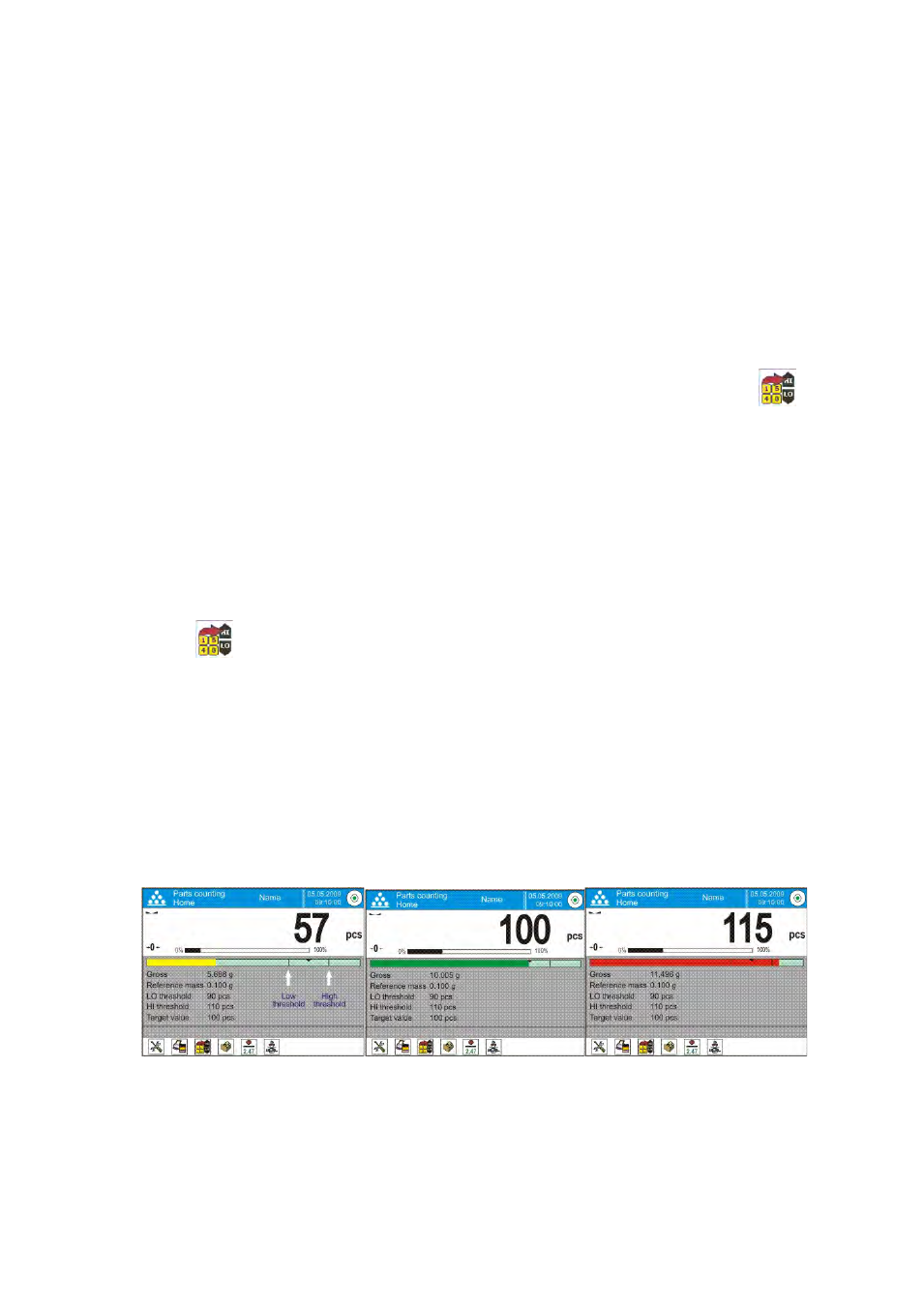
- 58 -
16.8. Checkweighing function in parts counting mode
Proces liczenia detali może być wspomagany funkcją doważania czyli kontroli
czy wskazanie mieści się pomiędzy progami akceptacji.
Checkweighing requires setting values of two thresholds, described as:
−
LOW threshold [Min= … parts]
−
HIGH threshold [Max= … parts]
and enabling bargraph (set its attribute to YES), which displays below
relation:
CURRRENT NO. OF PARTS / CHECKWEIGHING THRESHOLDS.
Defining the values of Low and High thresholds is carried out in the Database
of Products while editing Product entry, or using a quick access key <
Defining thresholds>.
Procedure
•
Press grey coloured workspace and press option
•
Set Bargraph option to YES, return to parts counting mode
•
Press grey coloured workspace and press option
•
Assign
displayed in the bottom bar
•
Return to parts counting mode
•
Press <
Checkweighing thresholds> key and insert values for LOW and
HIGH thresholds, return to parts counting mode
•
Under the measurement result there is bargraph displayed. Colour of the
bargraph corresponds to the status of parts counting process.
o
Yellow bargraph’s colour: current number of parts below set value of
Low threshold
o
Green bargraph’s colour: current number of parts within set value of
thresholds
o
Red bargraph’s colour: current number of parts above set value of High
threshold
