Festo Кабели и принадлежности User Manual
Page 87
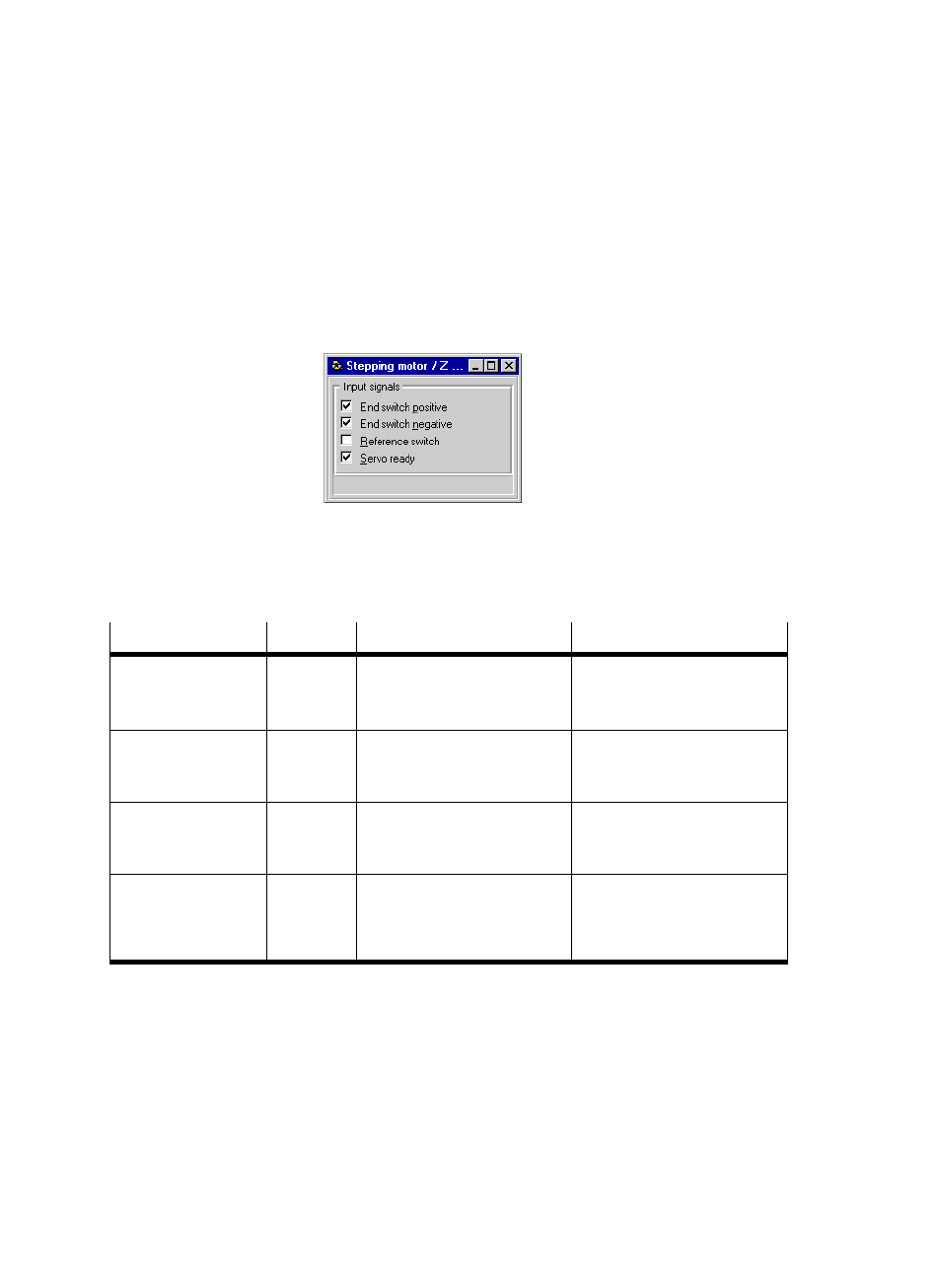
5. Diagnosis and error treatment
5−6
Festo P.BE−SPC200−SMX−1−EN en 0503b
Display inputs
In order to display the status of the inputs, select the
command [Stepping motor module] in the menu [Online]
[Observe].
Fig. 5/2: Observe stepping motor module
The inputs are shown by means of checkboxes as follows:
Checkboxes
Input
Description
Remedy
End switch positive
(Limit switch
positive)
LIM+
When the checkbox is
deactivated, the positive limit
switch (N.C.) is actuated.
Push the axis into the
positioning range (if
necessary emergency travel)
End switch negative
(Limit switch
negative)
LIM−
When the checkbox is
deactivated, the negative limit
switch (N.C.) is actuated.
Push the axis into the
positioning range (if
necessary emergency travel)
Reference switch
REF
When the checkbox is
activated, the reference
switch (N.O.) is actuated.
Ĉ
Servo ready
SRDY
When the checkbox is
deactivated, the stepping
motor controller does not
indicate readiness to operate.
Check the stepping motor
controller or cabling (bridged
in the cable for the SEC−ST)
