Festo Кабели и принадлежности User Manual
Page 77
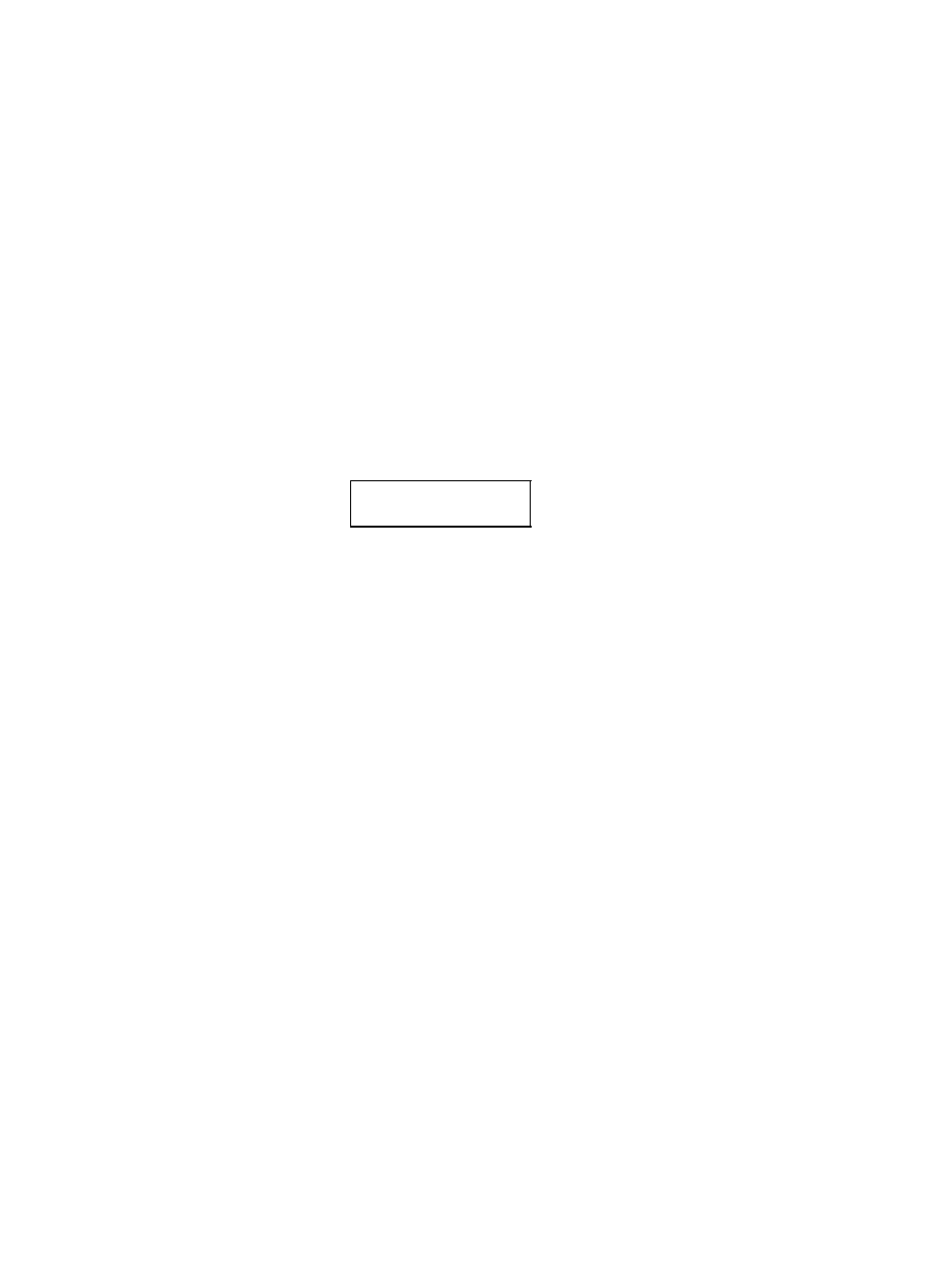
4. Commissioning
4−32
Festo P.BE−SPC200−SMX−1−EN en 0503b
Checking the direction
of rotation
4. Select the command AXIS in the menu TEST/DIAG and
press the Enter key. With
v or V select the identifier of
the stepping motor axis and confirm the selection with
the Enter key.
You are now in the menu TEST/DIAG AXIS.
Accept the command JOG AXIS with the Enter key. The
cursor is positioned on the sign +" after the coordinate
specification.
JOG AXIS
Y:+0000.00 +
With
v or V you can switch between +" for positive
direction and −" for negative direction.
By pressing the Enter key, you can determine the direcĆ
tion in which the motor is to rotate.
The motor should only rotate when the Enter key is
pressed.
Check the direction of rotation with regard to the resulting
direction of movement of the axis. If necessary, switch off
the stepping motor controller again and adjust the direcĆ
tion of rotation.
Positioning the axis
5. If the steps up till now have been carried out without any
faults, you can now connect the coupling and move the
axis in the relevant set direction with the Enter key.
Check that the limit switches function correctly. In order to
do this, move the axis up to the limit switches: the posiĆ
tive limit switch switches when moving in the positive
direction; the negative limit switch switches when moving
in the negative direction.
If necessary, check the status of the limit switches on the
control panel (command STEPMOTOR INPUT, see Step 2).
