Festo Кабели и принадлежности User Manual
Page 59
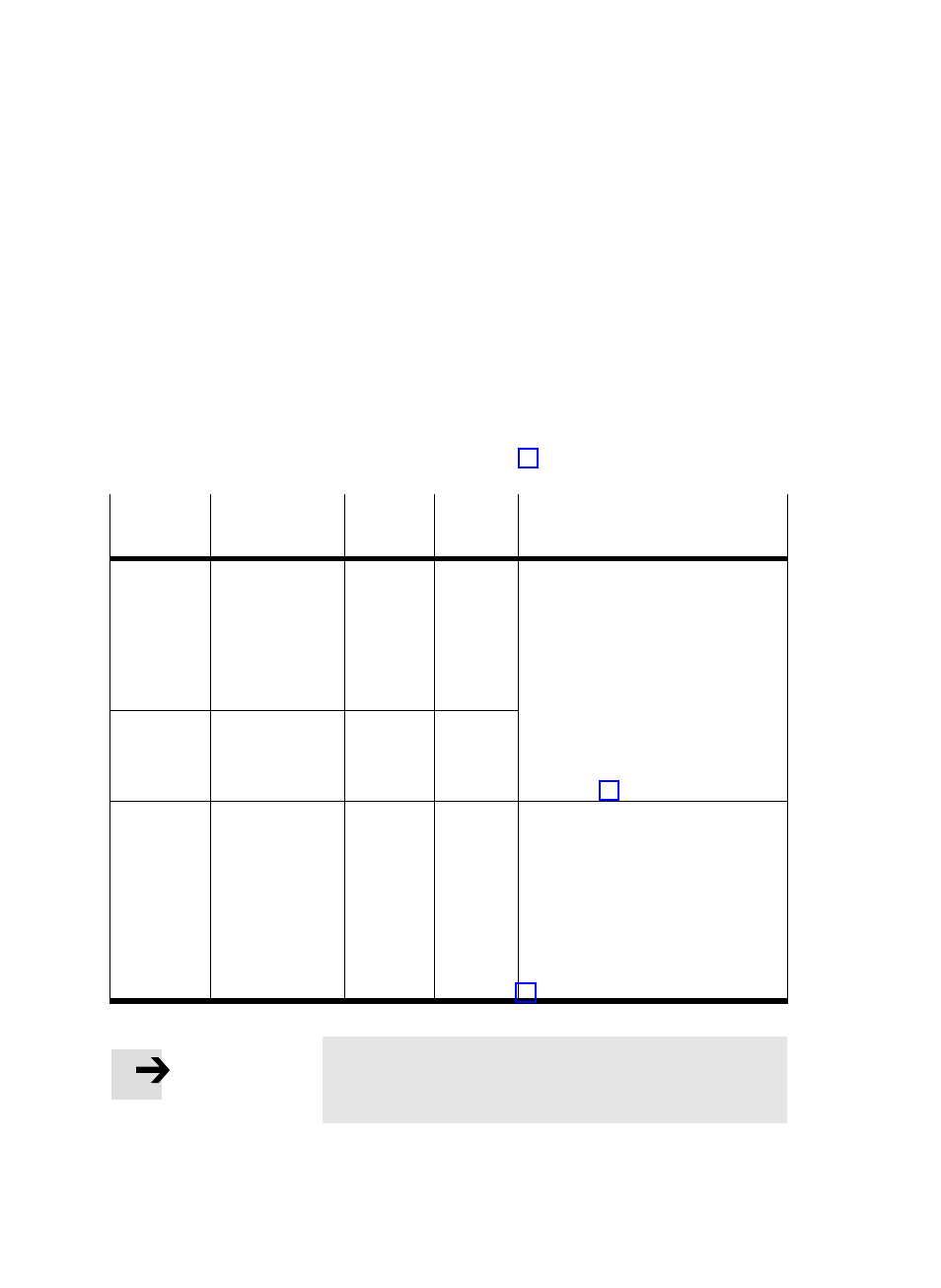
4. Commissioning
4−14
Festo P.BE−SPC200−SMX−1−EN en 0503b
Stepper mode
(MICRO/HALF STEP)
New as from WINPISA 4.3:
Step mode of the stepping motor controller.
The parameter "Stepper mode" replaces the parameter
Micro/half step (control panel: MICRO/HALF STEP) of previĆ
ous WinPISA and operating system versions.
Function and setting possibilities of the parameter depend on
the selected axis and on the stepping motor controller (see
following table and section 4.3.1).
Selected
motor
Stepping motor
controller
Step
mode
Output
F/H STEP
Meaning
MTR−ST−...
SEC−ST
1/1
1/2
1/4
1/5
1/8
1/10
0
0
0
0
0
0
The setting of the step mode must
correspond to the DIL switch settings
on the controller.
The resulting resolution will be
calculated as per formula (see
Resolution").
The output F/H STEP on the stepping
motor indexer module of the SPC200
MTRE−ST−...
Motor with
integrated
controller
1/1
1/2
0
0
motor indexer module of the SPC200
is not supported, it remains at 0"
irrespective of mode.
The control panel always shows 0"
(see section 4.4.1).
VRDM−...
(or MTR−
VRDM−...)
MRC−WS...
Full step
Half step
0
1
With half step the output F/H STEP
will be set on the stepping motor
indexer module of the SPC200.
New as from WinPISA 4.3:
The resulting resolution will be
calculated automatically as per
formula (see "Resolution").
With the control panel the step mode
can be modified (0 or 1, see section
4.4.1).
Please note
The parameter Stepper mode" will be saved together with
the resulting Resolution" in the SPC200.
