2 functional check of the stepping motor axes, Functional check of the stepping motor axes – Festo Кабели и принадлежности User Manual
Page 75
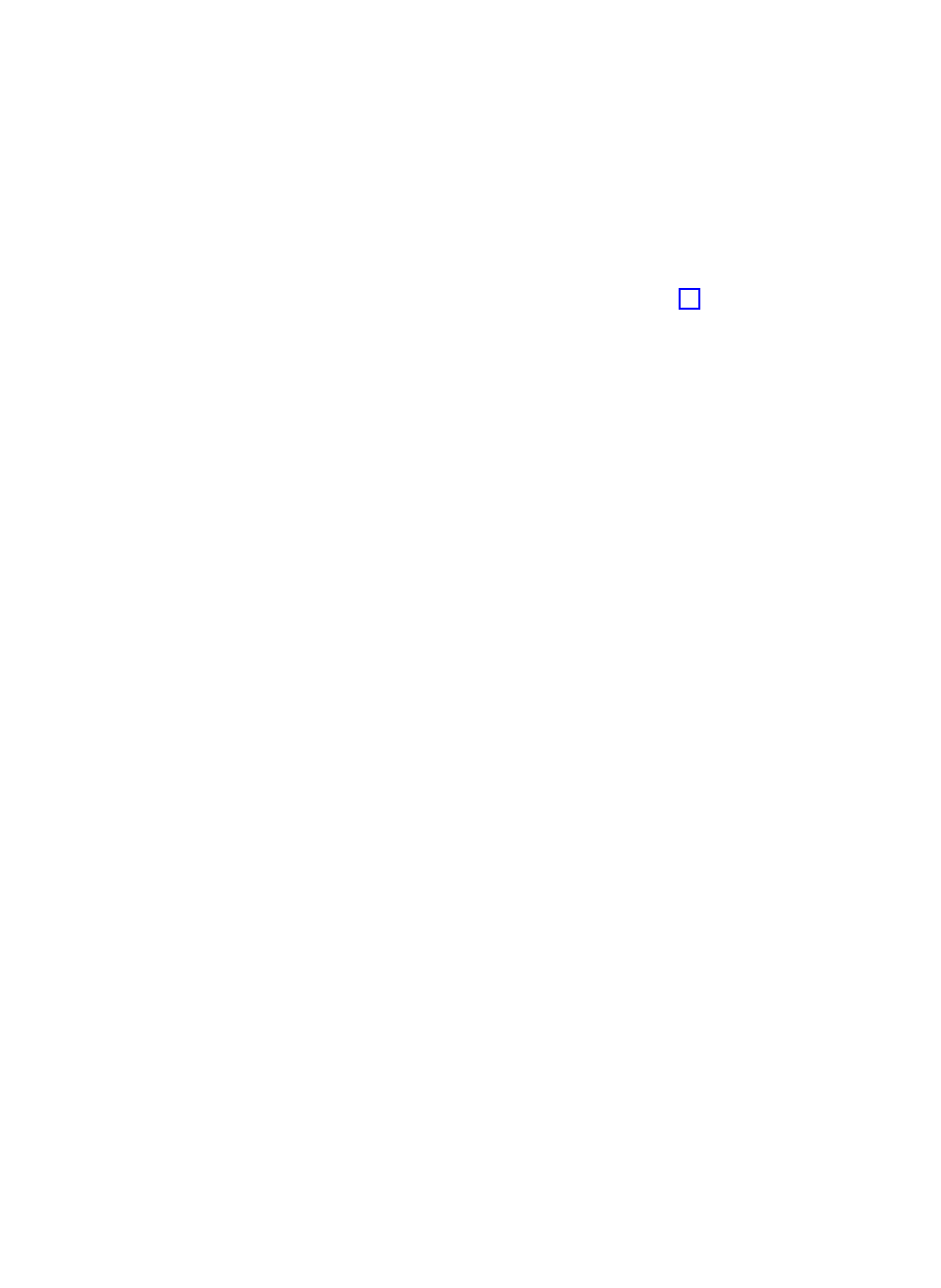
4. Commissioning
4−30
Festo P.BE−SPC200−SMX−1−EN en 0503b
On the control panel display the parameter MICRO/HALF
STEP corresponds to the step mode (see section 4.3.3).
ć
If stepping motors type MTR−ST with the corresponding
power unit type SEC−ST are used or the integrated motor
unit MTRE−ST, the value 0" will always be shown. It must
not be modified with the control panel.
ć
If stepping motors type "VRDM" are used and with the
corresponding power unit type "WS5", the stepper mode
can be modified with the control panel (0 or 1).
With the parameter RESOLUTION the resulting resolution will
be displayed and can be modified.
4.4.2 Functional check of the stepping motor axes
When the axis and application parameters have been set,
check that the axes function correctly.
1. Preparations for the functional check:
S
Check to see if the coupling between the motor and
the linear axis has been loosened. If this is not the
case, loosen the coupling.
S
Leave the stepping motor controller switched off. If
necessary, switch this off.
S
When the axis moves in accordance with the functions
in the dialogue window Commission stepping motor,"
it moves in each case at the set reference speed.
If necessary, set a lower reference speed factor during
the functional check of the axes.
