Festo Кабели и принадлежности User Manual
Page 55
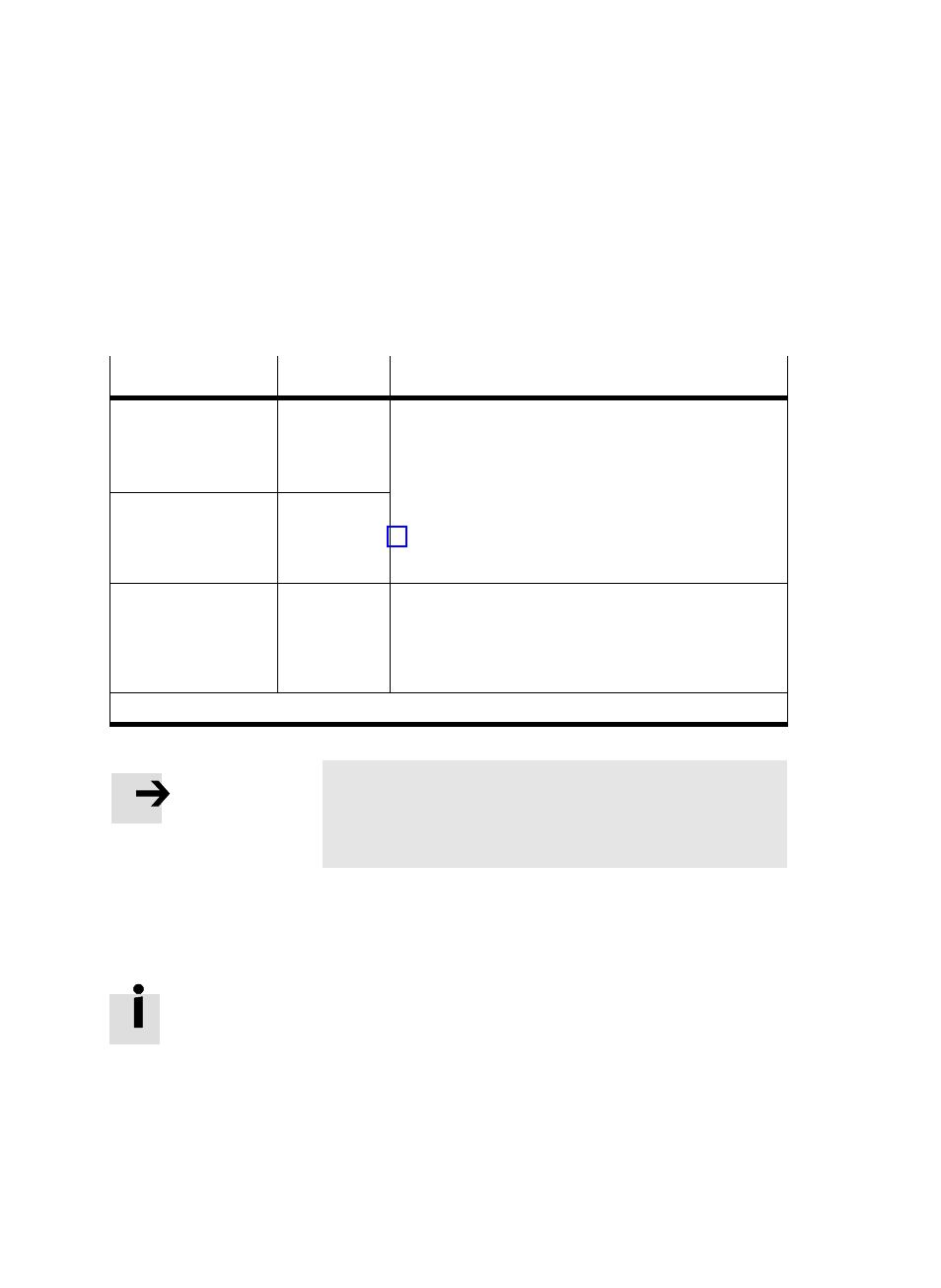
4. Commissioning
4−10
Festo P.BE−SPC200−SMX−1−EN en 0503b
3. Select from the list Projected axes" the axis which correĆ
sponds to the actual axis of your positioning system (see
following table). Accept the specification with Ok."
Controller
Motor
Effects in WinPISA and in the SPC200
New drive package
from Festo with
stepping motor
controller SEC−ST.
MTR−ST−...
The stepping motor controller supports the step modes
1/1, 1/2, 1/4, 1/5, 1/8 and 1/10 step. The stepping mode
is set by means of the DIP switch on the controller.
The step mode set on the stepping motor controller must
be set in WinPISA WinPISA calculates from this the resul
New drive package
from Festo with inteĆ
grated stepping motor
controller MTRE−ST.
MTRE−ST−...
be set in WinPISA. WinPISA calculates from this the resulĆ
ting resolution which is saved in the SPC200 (see section
4.3.3).
1)
Output F/H−STEP of the stepping motor indexer module is
not used.
Old drive package from
Festo with stepping
motor controller
MRC−...
VRDM−... (or
MTR−VRDM−...)
The stepping motor controller supports Full/Half step
modes.
With the setting Half step," output F/H STEP of the
stepping motor indexer module will be set when the
stepping motor controller is actuated.
1)
WinPISA supports for the MTRE−ST−... only the step modes 1/1 and 1/2.
Please note
The new drive packages with stepping motor controller
SEC−ST are supported only with WinPISA as from version
4.3 and SPC200 as operating system version 4.6.
Check and, if necessary, correct the settings in the register
cards Axis parameters" and Application parameters" as
described in the following sections.
The specifications for the axes in the delivery scope of
WinPISA are usually preset on the step mode 1/2 as well as
on a start−stop frequency of 400 Hz.
