HID EntryProx Installation Guide User Manual
Page 51
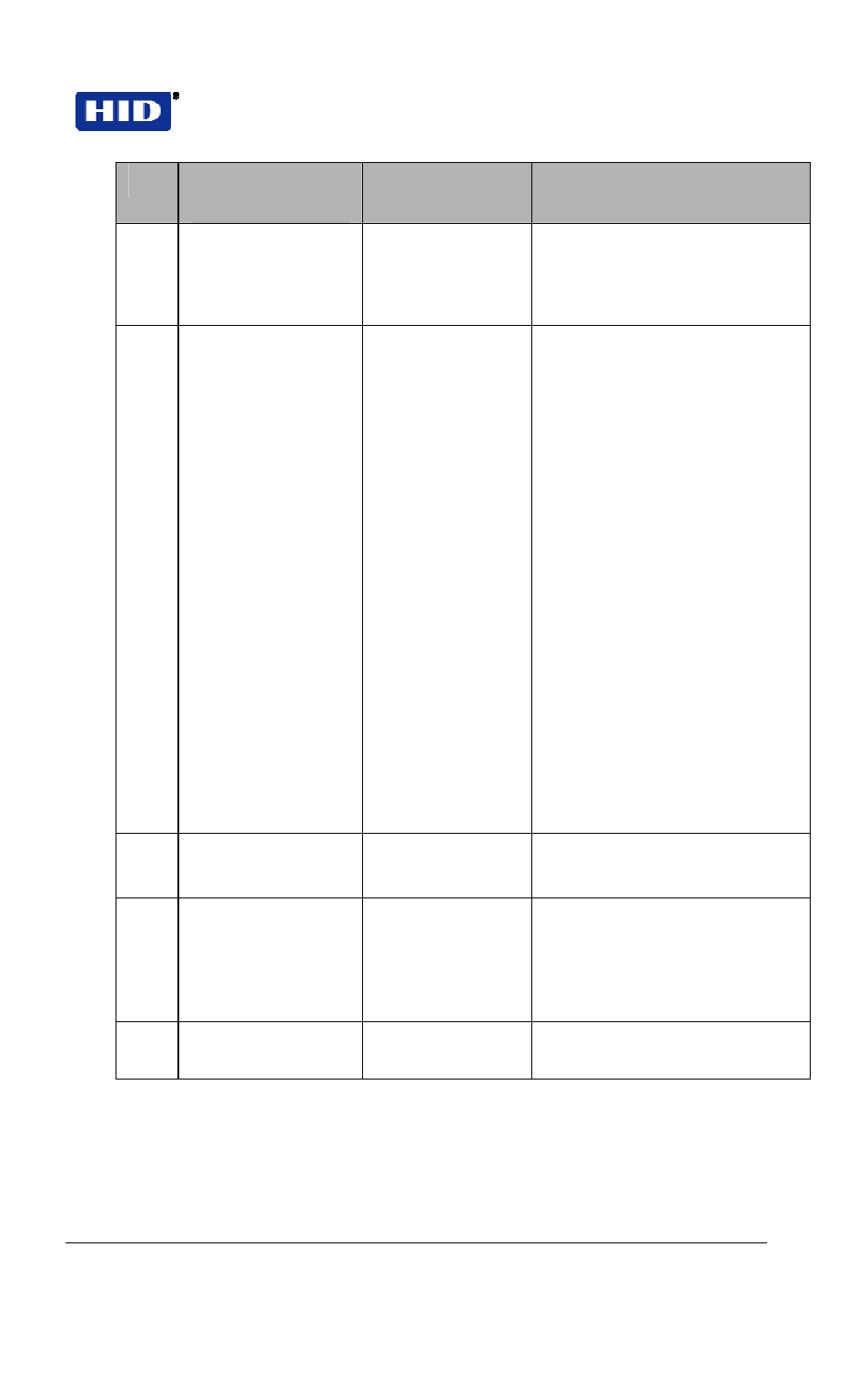
EntryProx™ User Guide
Part No. 4045-905, Rev C.2
IF YOU WANT
Ref
PRESS
DETAILS
TO
9 Download
programmed user
list (starting at a
certain user)
25 # 0 # start
user # **
Hold optional Palm PDA IR
receiver near the EntryProx
IR LED.
10 Change
Wiegand
& Miscellaneous
parameters
32 # parameter
# value # **
Parameter/Value
0, Wiegand pulse width,
default=8, 160µs, (1=20µs),
range= 1- 255
1, Wiegand interpulse
spacing, default=32, 640µs,
(1=20µs), range=1-255
2, facility code/0-225
(default = 1) (26-bit cards
only) verify!
3, Process card timer 2 – 240
in ¼ second increments,
defaults to 4 – 1 second††
4, Invalid PIN lockout
threshold 1 –50 attempts
(defaults to 5)
5, Invalid PIN lockout
duration 1 – 255 in 5 second
increments (defaults to 60 -
5 minutes)
11
Set system time
41 # hhmm # 0
# **
hhmm = hour/minute,
24-hr format
12
Set system date
42 # mmddyy #
dow # **
mmddyy =
month, day, year;
dow = day of week,
1 = Sunday
13
Set door number
43 # nnnn # 0 #
**
nnnn = door number (for
downloaded reports)
February 7, 2007
Page 51 of 58
© 2007 HID Global Corporation. All rights reserved.
- bioCLASS Installation Guide (12 pages)
- Crescendo Integration (54 pages)
- EDGE EVO EDM-M Door Module Installation Guide (4 pages)
- EDGE EVO EDWM-M Door-Wiegand Module Installation Guide (4 pages)
- EDGE EVO EH400 Hi-O Controller Installation Guide (12 pages)
- EDGE EVO Solo ESH400 Hi-O Controller Installation Guide (12 pages)
- EDGE EVO EH400-K Standard Controller Installation Guide (12 pages)
- EDGE EVO Solo ESHR40 Hi-O Controller/Reader Installation Guide (12 pages)
- EDGE EVO EIM-M Hi-O Input Module Installation Guide (2 pages)
- EDGE EVO EIM-M Input Module Installation Guide (2 pages)
- EDGE EVO ELM Hi-O Lock Module Installation Guide (2 pages)
- EDGE EVO ELM Lock Module Installation Guide (2 pages)
- EDGE EVO EVM Hi-O Voltage Module Installation Guide (2 pages)
- EDGE EVO EVM Voltage Module Installation Guide (2 pages)
- EDGE EVO Hi-O Interface Door Module Installation Guide (4 pages)
- EDGE EVO Solo ESH400-K Networked Controller Installation Guide (10 pages)
- EDGE EWM-M Hi-O Wiegand module Installation Guide (4 pages)
- EDGE Plus Installation Guide (2 pages)
- MIFARE Reader Installation Guide (6 pages)
- Hi-O iCLASS Installation Guide (49 pages)
- iCLASS Keypad Installation Guide (12 pages)
- iCLASS R Installation Guide (12 pages)
- iCLASS RK Series Rev C Installation Guide (12 pages)
- iCLASS SE Installation Guide (10 pages)
- iCLASS SE/ multiClass SE Installation Guide (10 pages)
- Magnetic Stripe / Prox Reader 230 and 240 Installation Guide (2 pages)
- Magnetic Stripe Reader 644 Installation Guide (2 pages)
- Magnetic Stripe Reader 740 Installation Guide (2 pages)
- Magnetic Stripe Reader 780 Installation Guide (2 pages)
- MaxiProx Installation Guide (19 pages)
- multiCLASS / Magnetic Stripe Installation Guide (12 pages)
- multiCLASS / Magnetic Stripe with Keypad Installation Guide (10 pages)
- multiCLASS RP Series Hi-O Installation Guide (6 pages)
- pivClass Installation Guide (8 pages)
- Prox Programmer Installation Guide (21 pages)
- ProxPass Installation Guide (3 pages)
- ProxPoint Installation Guide (3 pages)
- ProxPoint Plus Installation Guide (2 pages)
- ProxPro II Installation Guide (2 pages)
- ProxPro Installation Guide (14 pages)
- Serial ProxPro Reader Installation Guide (10 pages)
- SmartID Mounting Plate Installation Guide (2 pages)
- SmartID Spacer Installation Guide (2 pages)
- VertX EVO V1000 Installation Guide (19 pages)
