1 programming command sequences, 2 led indication during program mode – HID EntryProx Installation Guide User Manual
Page 26
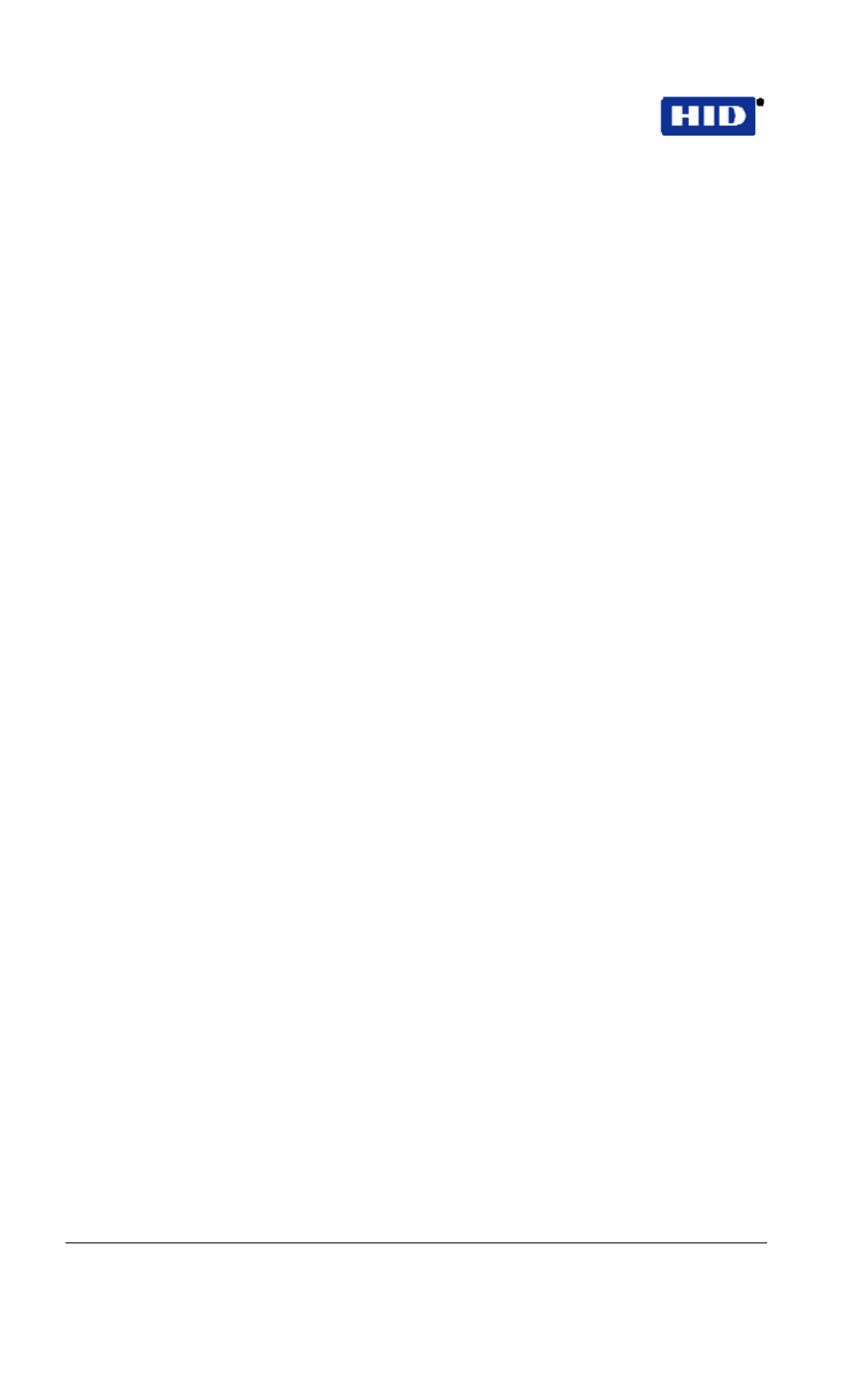
Part No. 4045-905, Rev C.2 EntryProx
™
User Guide
The Master Code must be changed from the factory default,
before any programming can be done. Write the new code down
and keep it in a safe place.
IF YOU LOSE OR FORGET THE MASTER CODE
End Users: Contact your dealer –a service call is required.
Dealers: Call HID for the procedure – and remember to bring the
proper hex key or security tool to the customer site!
6.1
PROGRAMMING COMMAND SEQUENCES
Command sequences are simply a series of keypad entries to add
cards and PINs or change operating characteristics of the
EntryProx unit. There are three basic steps to programming
EntryProx, using the Keypad on the control unit:
1. Place the unit in programming mode
99 # Master Code *
Press
2. Enter a Command Sequence
Press a 2-digit command number to enter cards/PINs
or specify parameters by pressing keys in various
sequences
3. Exit programming mode
*
Press to exit
6.2
LED INDICATION DURING PROGRAM
MODE
A slow blinking yellow LED indicates that the unit is in program
mode.
When the yellow LED stops blinking and is OFF completely, the
unit is no longer in program mode.
A steady yellow LED indicates an error condition where:
1. You are trying to enter a card or PIN which is already
stored in another User Location
Page 26 of 58
February 7, 2007
© 2007 HID Global Corporation. All rights reserved.
