8 changing operating parameters, 1 changing the main relay time, 2 invalid pin lockout – HID EntryProx Installation Guide User Manual
Page 35
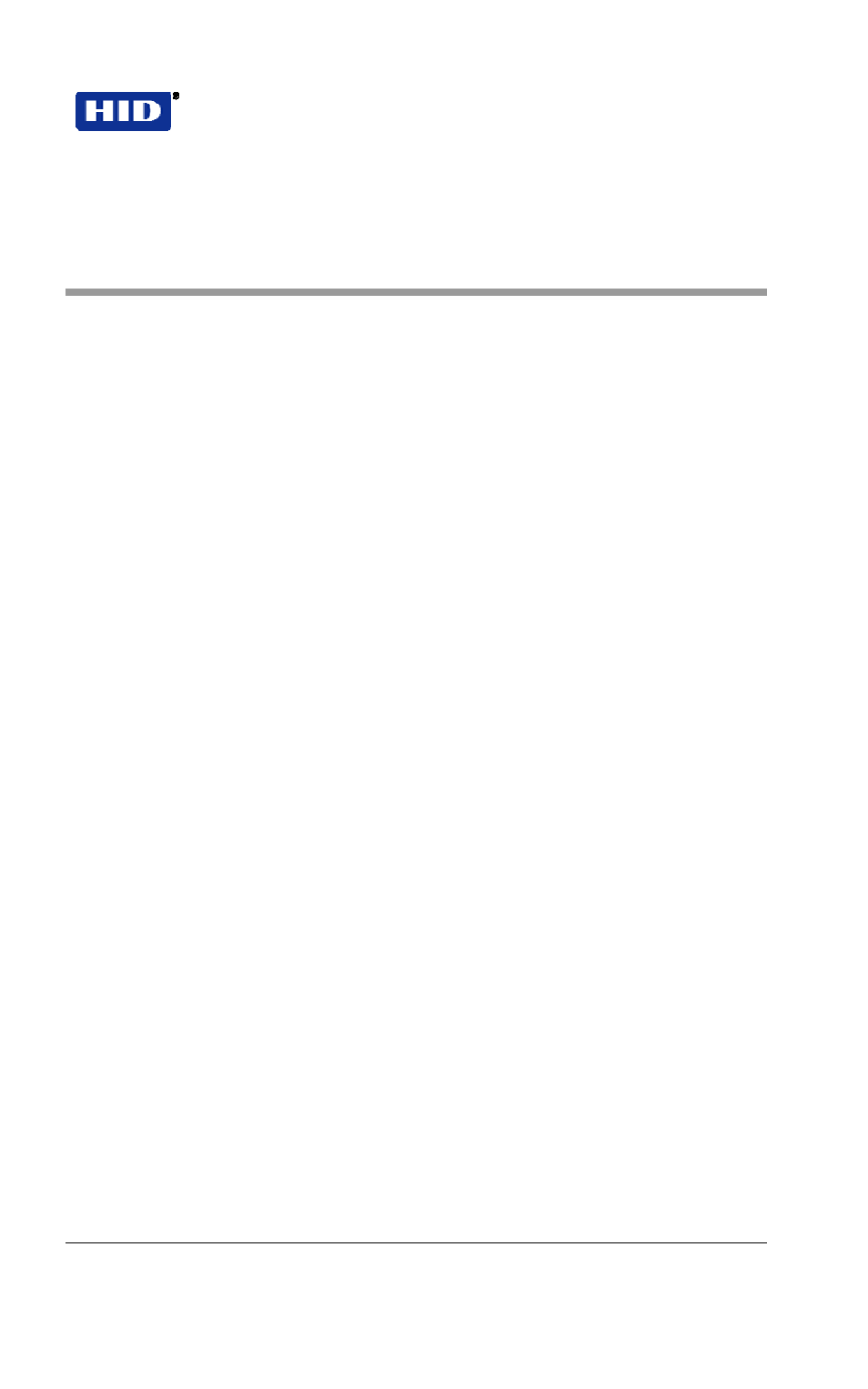
EntryProx™ User Guide
Part No. 4045-905, Rev C.2
8 CHANGING OPERATING
PARAMETERS
Many users will use the EntryProx with the factory default
operating parameters. The following commands include some of
the most commonly customized parameters. For further
refinements on EntryProx operation, review the options shown in
Table 1 Programming Commands.
8.1
CHANGING THE MAIN RELAY TIME
The main relay time applies to all users 1-2000. The factory
default main relay time is five (5) seconds. Main relay time can be
set from one to ninety-nine seconds in one-second increments
using Command 11.
1. Place the EntryProx unit in program mode.
Press: 99 # Master Code *
2. Enter the new main relay time, in seconds (from 1 to
99). For example, to enter 10 seconds
Press: 11 # 10 # 0 # **
3. Press * to exit program mode
8.2
INVALID PIN LOCKOUT
Command 30, Option 18 allows you to enable or disable the
Invalid PIN Lockout (IPL) feature. This feature prevents
unauthorized persons from gaining entry by guessing PIN codes
or Master Codes. When a preset number of invalid entries is
exceeded (set by using Command 32 – option 4, default is 5) the
EntryProx will either trigger the Forced Door output, or the keypad
will be disabled for a user-configurable time period (select the
action, using Command 30, option 19, and then set lockout time
by using Command 32 – 5).
The invalid PIN code count is reset to zero by any of the following:
•
Entering a valid keypad PIN
•
Presenting a programmed Prox card
February 7, 2007
Page 35 of 58
© 2007 HID Global Corporation. All rights reserved.
