4 programming card only use, 5 programming code or card, 6 batch load cards by keypad entry – HID EntryProx Installation Guide User Manual
Page 32
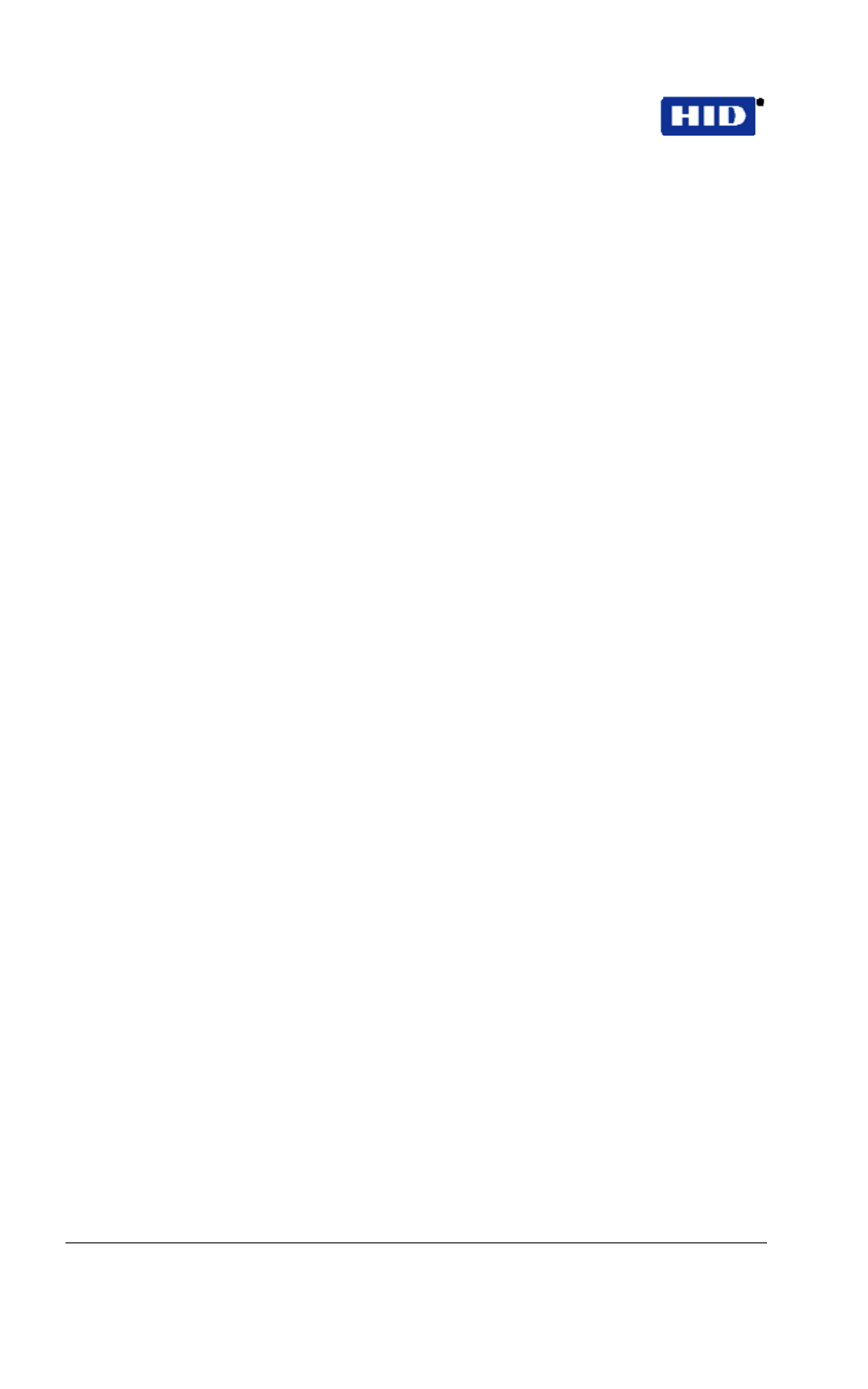
Part No. 4045-905, Rev C.2 EntryProx
™
User Guide
7.4 PROGRAMMING CARD ONLY USE
To program Card ONLY use with Command 50, simply omit the
keypad PIN values from the sequence:
1. Place the EntryProx unit in program mode.
Press: 99 # Master Code *
2. On the EntryProx keypad
Press: 50 # user-type # user location # **
3. Press
* to exit program mode.
7.5
PROGRAMMING CODE OR CARD
To program a user for either Code OR Card:
1. Place the EntryProx unit in program mode.
Press: 99 # Master Code *
2. On the EntryProx keypad
Press: 52 # user-type # user location # keypad PIN
* keypad PIN *
3. Press
* to exit program mode
7.6
BATCH LOAD CARDS BY KEYPAD ENTRY
Command 56 allows you to batch load multiple, sequential 26-bit
HID cards into the EntryProx unit. Up to 2000 users can be added
at one time. Cards need not be presented to the reader.
Requirements are:
•
Cards must all have the same facility code.
•
Cards must be sequentially numbered
•
The facility code must be programmed into the unit before
any batch loading. See Table 1 Programming Commands,
Command 32 for the procedure. (This facility code cannot
be changed at a later time).
Page 32 of 58
February 7, 2007
© 2007 HID Global Corporation. All rights reserved.
