8 deleting users, 9 block delete users – HID EntryProx Installation Guide User Manual
Page 34
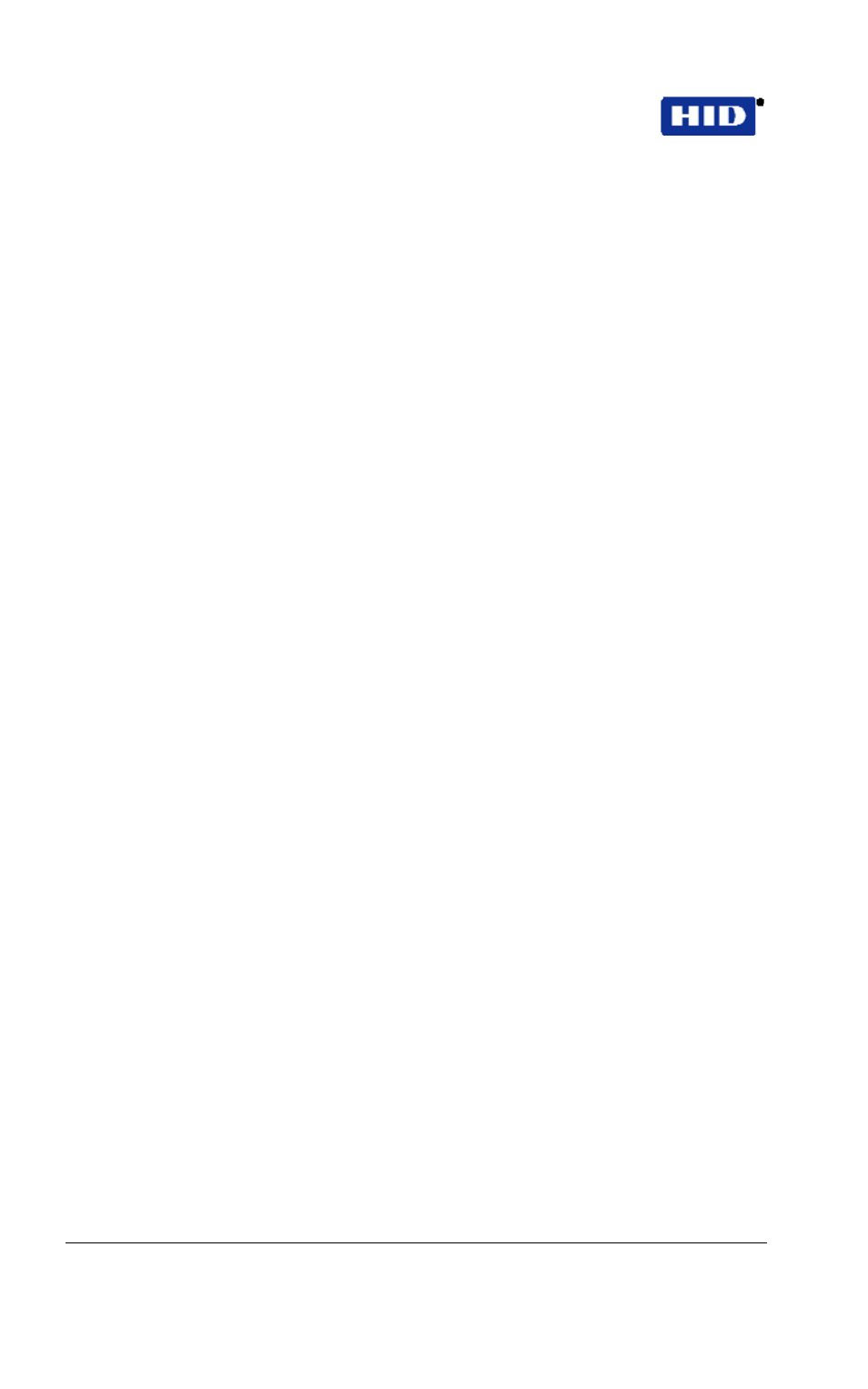
Part No. 4045-905, Rev C.2 EntryProx
™
User Guide
2. On the EntryProx keypad
Press: 53 # user type # start location # **
3. Press * to exit program mode.
7.8
DELETING USERS
To delete a user from the EntryProx, you must know the User
Location in which the information is stored.
1. Place the EntryProx unit in program mode.
Press: 99 # Master Code *
2. On the EntryProx keypad,
Press: user location #**
3. Press * to exit program mode.
7.9
BLOCK DELETE USERS
Use Command 58 to delete all cards / PINs in a block of User
Locations. The yellow LED will blink rapidly during the deletion
process. It can take several seconds to delete large blocks of
users. (Entering a starting user location or number of locations
which exceeds 2000 will generate a programming error.)
To block delete user locations, follow these steps:
1. Place the EntryProx unit in program mode.
Press: 99 # Master Code *
2. On the EntryProx keypad.
Press: 8 # start location # start location # number of
locations * number of locations*
3. Press
* to exit program mode.
Page 34 of 58
February 7, 2007
© 2007 HID Global Corporation. All rights reserved.
