9 downloading data to a pda, 1 using the dcd program – HID EntryProx Installation Guide User Manual
Page 39
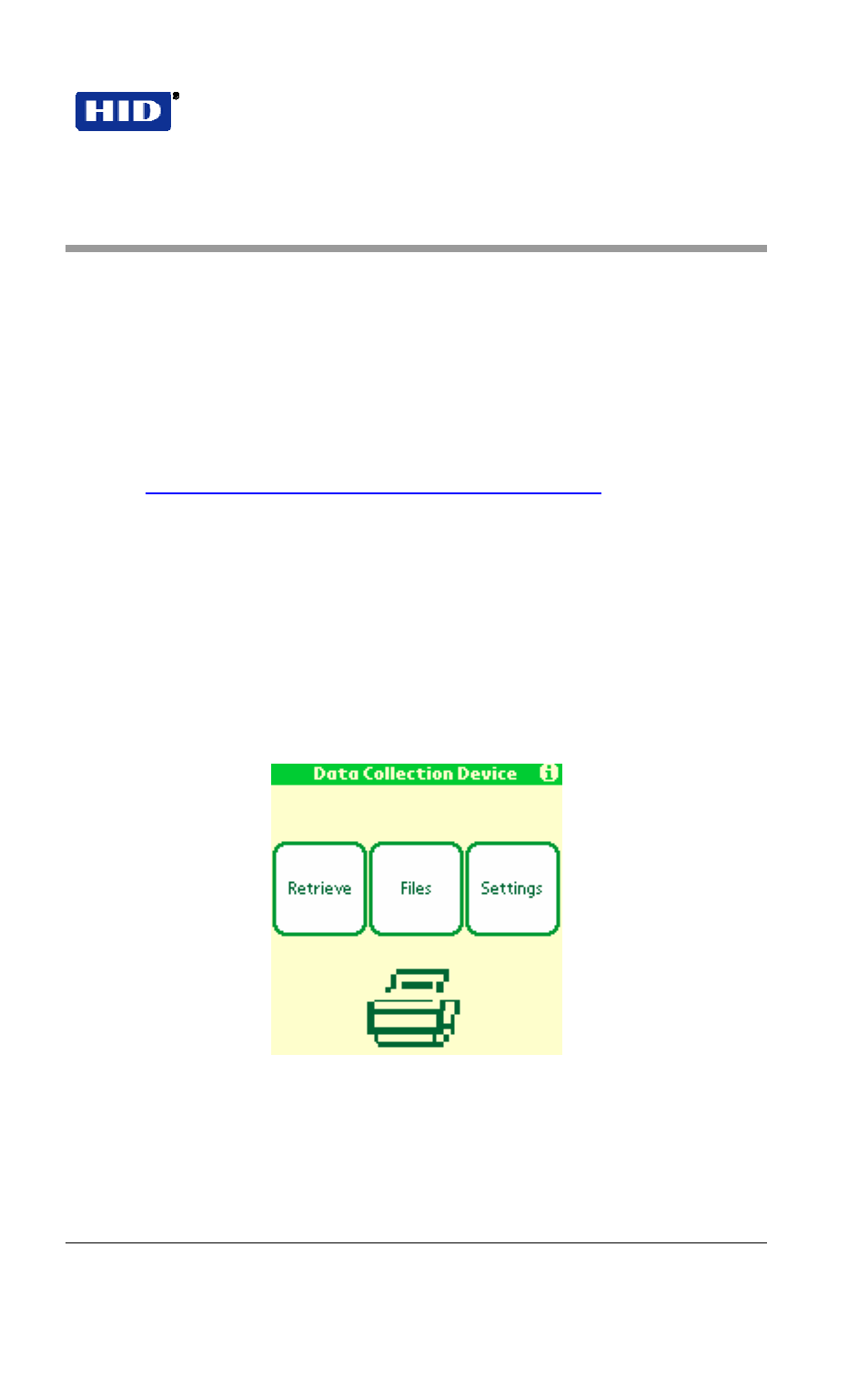
EntryProx™ User Guide
Part No. 4045-905, Rev C.2
9 DOWNLOADING DATA TO A PDA
The EntryProx unit can download a Transaction Log and a
Programmed User List to an optional Palm Personal Digital
Assistant (PDA) via the IR LED. There are three LEDs on the top
of the EntryProx unit - the IR LED is the one on the right.
9.1
USING THE DCD PROGRAM
The Data Collection Device (DCD) Application is provided as a
free download on the HID Website
). The DCD
application is downloaded to a PC, and is then downloaded to the
Palm via the cradle or IR interface. Download instructions and a
list of compatible Palm models are shown on the website. Refer to
the Palm user documentation for instructions on how to operate
the Palm PDA, how to install programs, and for the location of the
Palm IR Receiver.
1. Touch the Data Collection icon on the PDA screen.
2. The program will start, displaying three menu options:
Retrieve, Files, and Settings
3. Click
on
Settings to be sure the following parameters
are selected:
•
Comm Method – Ir Channel 2
•
Comm Speed – 19200
February 7, 2007
Page 39 of 58
© 2007 HID Global Corporation. All rights reserved.
