HID EntryProx Installation Guide User Manual
Page 50
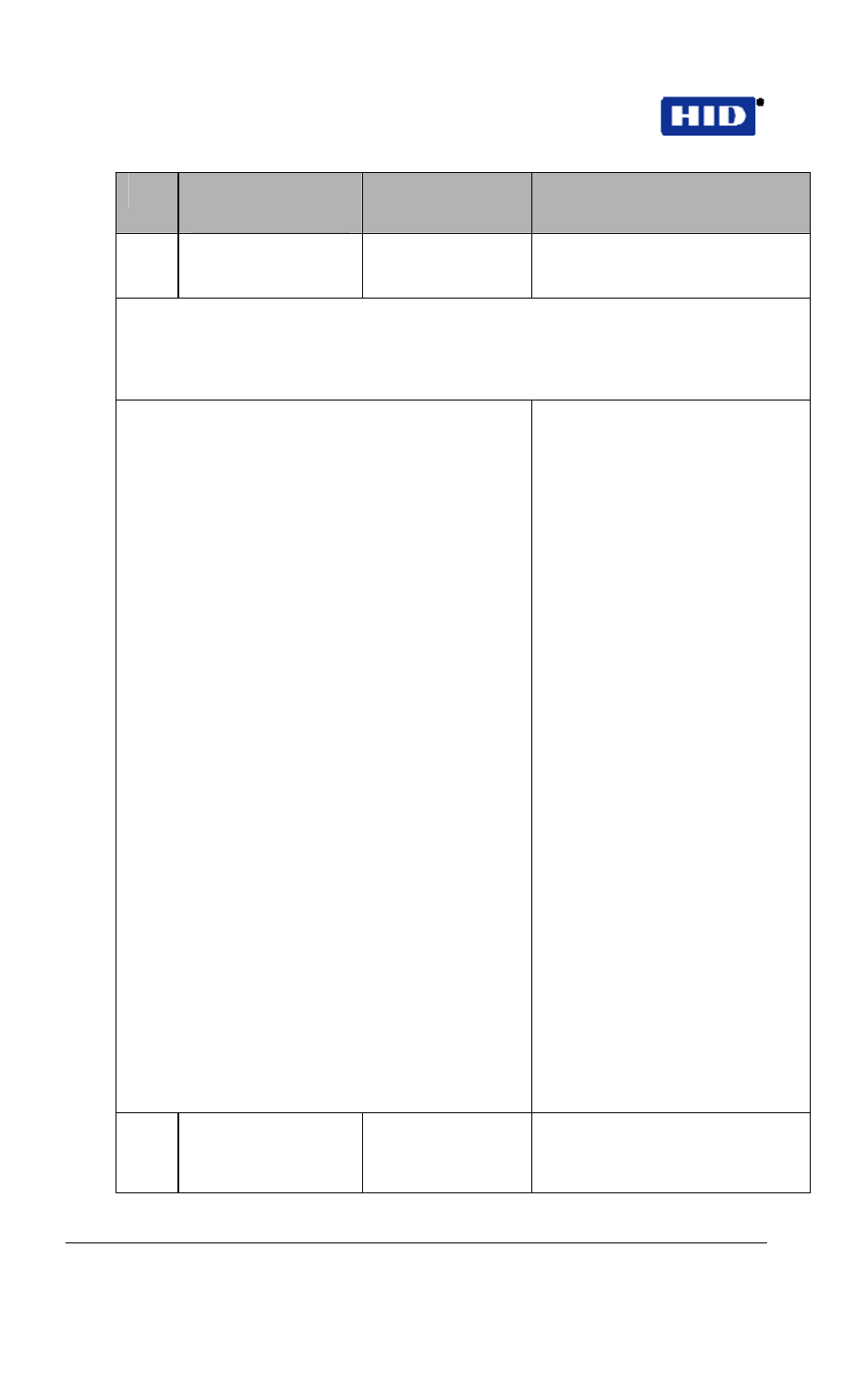
Part No. 4045-905, Rev C.2 EntryProx
™
User Guide
IF YOU WANT
Ref
PRESS
DETAILS
TO
7 Set/clear
standard
30 # option # s/c
See the following Option
option
# **
numbers and descriptions.
†† If Option 30# 14# is enabled, this sets the time that a card must be
removed from the RF field before it can be re-read. If option 30#14# is
disabled, this sets the time between successive readouts, used in either
standalone or Wiegand mode.
Set/Clear
Option Number/Description
0 = OFF/1 = ON
0: Audio keypress feature
0 = OFF/1 = ON
1: Visual keypress feature
0 = OFF/1 = ON
(Recommend OFF)
2: Auto entry enable
3: Stand-alone/Wiegand operation
0 = standalone/1=Wiegand
4: Facility code access (26-bit cards only).
Note: this disables the “toggle” card function.
0 = OFF/1 = ON
5: Forced door audio alert
0 = OFF/ 1 = ON
6: Propped door audio alert
0 = OFF/1 = ON
7: Internal Request to Exit switch
0 = OFF/1 = ON
8: US/EU Daylight Savings rollover dates
0 = US/1 = European
9: Wiegand red LED enable
10: Wiegand red LED active state
0 = OFF/1 = ON
11: Wiegand green LED enable
0 = LOW/1 = HIGH
12: Wiegand green LED active
0 = OFF/ 1 = ON
13: Automatic Daylight Savings Time change
0 = LOW/1 = HIGH
14: Prox card antipassback select
0 = OFF/ 1 = ON
18: Invalid PIN lockout select
0 = OFF / 1= ON (prevents
multiple card reads in
Wiegand mode)
19: Invalid PIN lockout action
0 = OFF / 1= ON
0 = TIMED LOCKOUT / 1 =
Forced Door Output
8 Download
programmed user
list
25 # 0 # 0# **
Hold optional Palm PDA IR
receiver near the EntryProx
IR LED.
Page 50 of 58
February 7, 2007
© 2007 HID Global Corporation. All rights reserved.
