Multicast addresses, Configuring a multicast address – Allied Telesis AT-S25 User Manual
Page 92
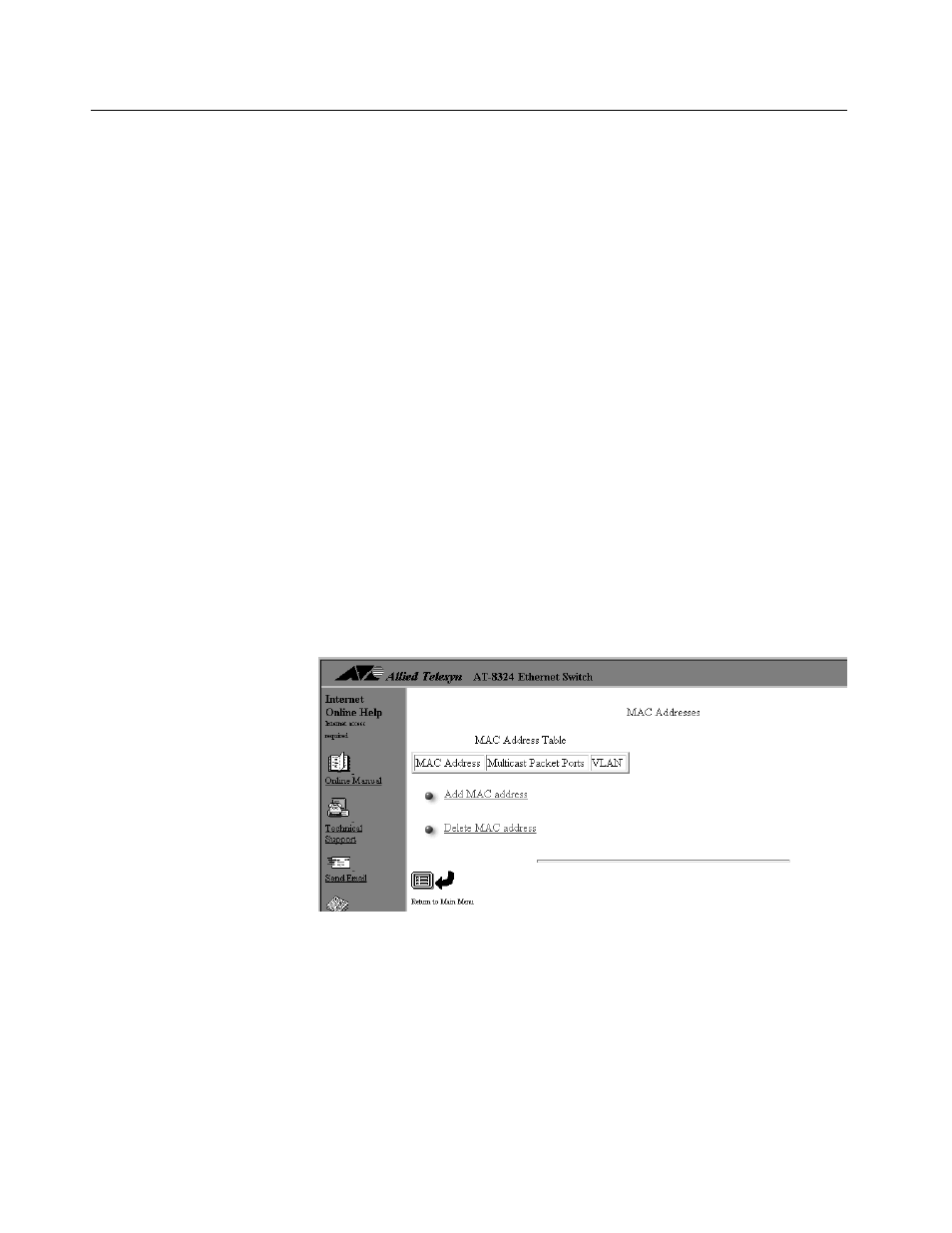
92
Multicast Addresses
A multicast is a special form of broadcast where copies of a packet are
delivered to a specific group of end stations. This differs from a
broadcast, which is a transmission that sends copies of a packet to all
end stations on the network.
A multicast address is a destination address. You can configure 10 (ten)
multicast addresses per switch in a stack. Configuring a multicast
address enables you to restrict certain packets to only go to a group of
ports. For example, you can have a server running some special
applications and you do not want all end stations in the network to
receive packets from this server.
Configuring a
Multicast Address
To enter a multicast address into the MAC address table of a switch in a
stack, perform the following procedure:
1. From the Main Menu, select the switch in the stack that has ports to
receive the multicast transmission.
2. From the Main Menu, select MAC Address Table.
The MAC Address Table menu is displayed.
3. Select Multicast addresses.
The Multicast Address Menu shown in Figure 45 is displayed.
Figure 45 Multicast Address Menu
