Static mac address table, Displaying the static mac address table – Allied Telesis AT-S25 User Manual
Page 87
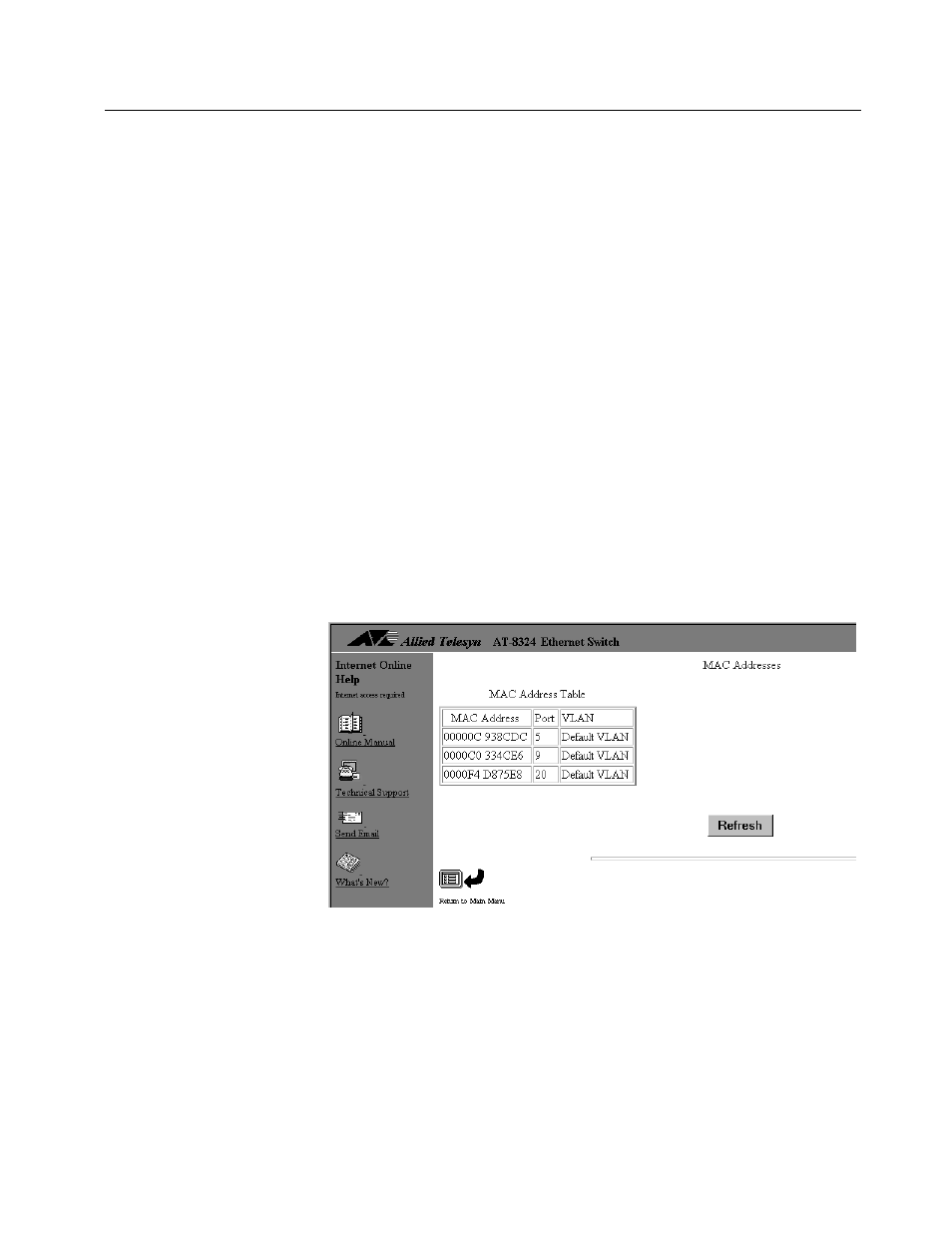
AT-S25 Version 1.4 User’s Guide
87
Static MAC Address Table
The static MAC table contains a list of the MAC addresses that have been
entered manually. You can use the table to specify MAC address for
devices connected to ports that might not be learned via the dynamic
learning process of the stack. Entering static MAC addresses ensures
certain devices access to the switch’s ports, because aging time, power
failures, or switch resets do not affect the static MAC table. Each switch
in a stack maintains its own static address table.
Displaying the
Static MAC
Address Table
To display the static address table for a switch in a stack, perform the
following procedure:
1. From the Main Menu, select the master or slave switch with the static
address table you want to view.
2. From the Main Menu, select MAC Address Table.
The MAC Address Table menu in Figure 35 is displayed.
3. Select All static MAC addresses.
The screen displays previously-added static MAC addresses, their
ports, and the VLANs to which the ports belong. The display is for
viewing purposes only. Figure 41 is an example of the table.
Figure 41 Static MAC Address Table Window
4. Return to the Main Menu.
