Downloading software to all switches – Allied Telesis AT-S25 User Manual
Page 136
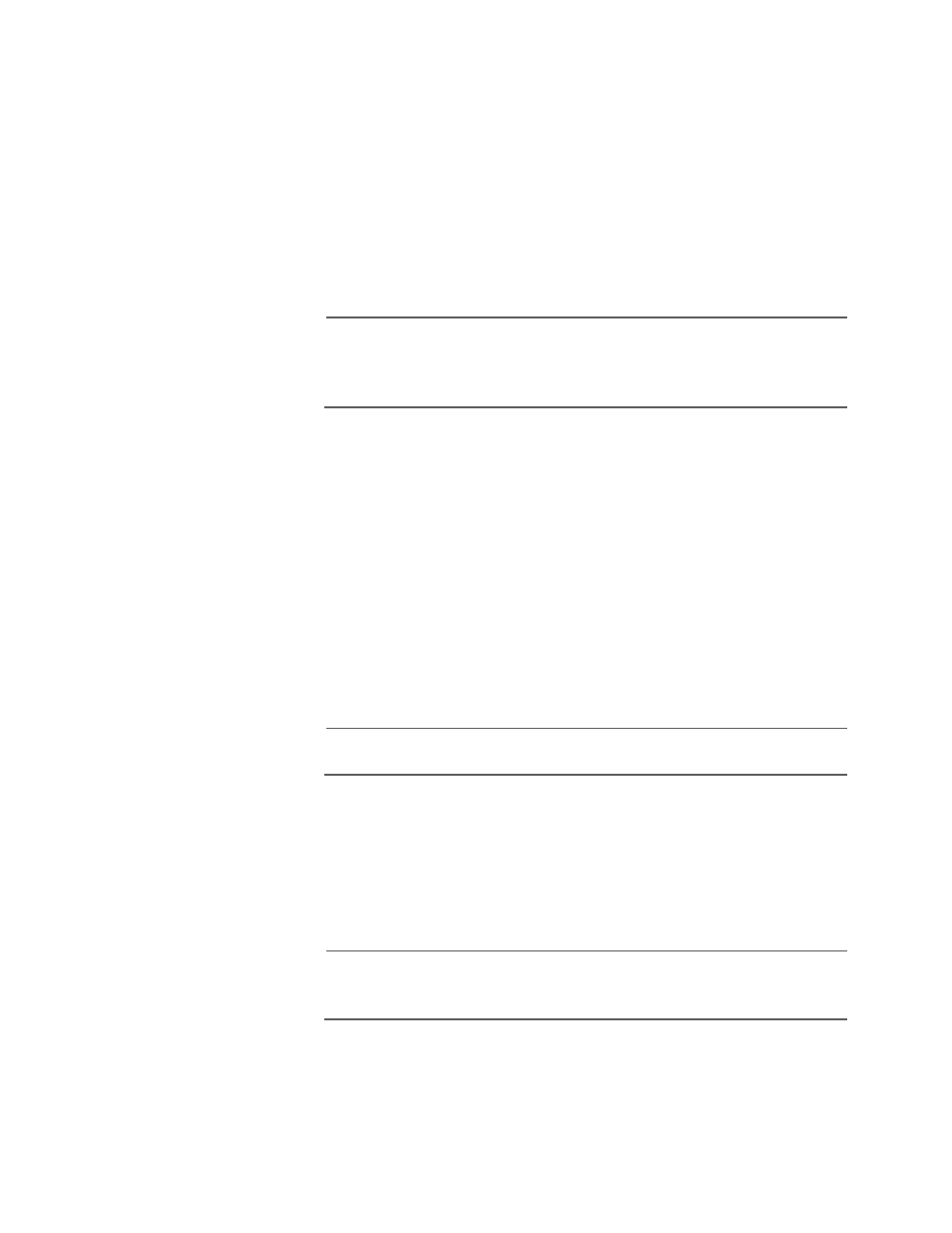
136
Repeat this procedure to download software to another stack on the
network.
Downloading
Software to All
Switches
To download a new version of the switch software from one stack to all
the other stacks using the Omega program, perform the following
procedure:
1. Start an Omega session with the stack that contains the new stack
software. The session can be a local session, web-based session, or a
remote session.
Note
This procedure should be performed during periods of low network
activity. Software broadcast updates can fail if the network is
operating ar a high activity rate.
2. From the Main Menu, select the master switch.
3. From the Main Menu, select System administration.
4. Select Broadcast updated software to all systems.
The master switch announces the availability of the software to
the master switches in all other AT-8300 stacks; in turn, those
master switches that need the upgrade respond by sending back
a “request” message.
The screen immediately turns on the Activity Monitor screen and
displays the information as the master switches on the network
request and then receive the software.
Note
You cannot undo this command once it is executed.
You may go to menus without interrupting the software
download.
If you have many switches requesting the download, not all of them may
receive it especially if the network is busy. Repeat the procedure to
ensure all switches receive the software upgrade.
Note
Switches with different download passwords will not receive the
software download.
