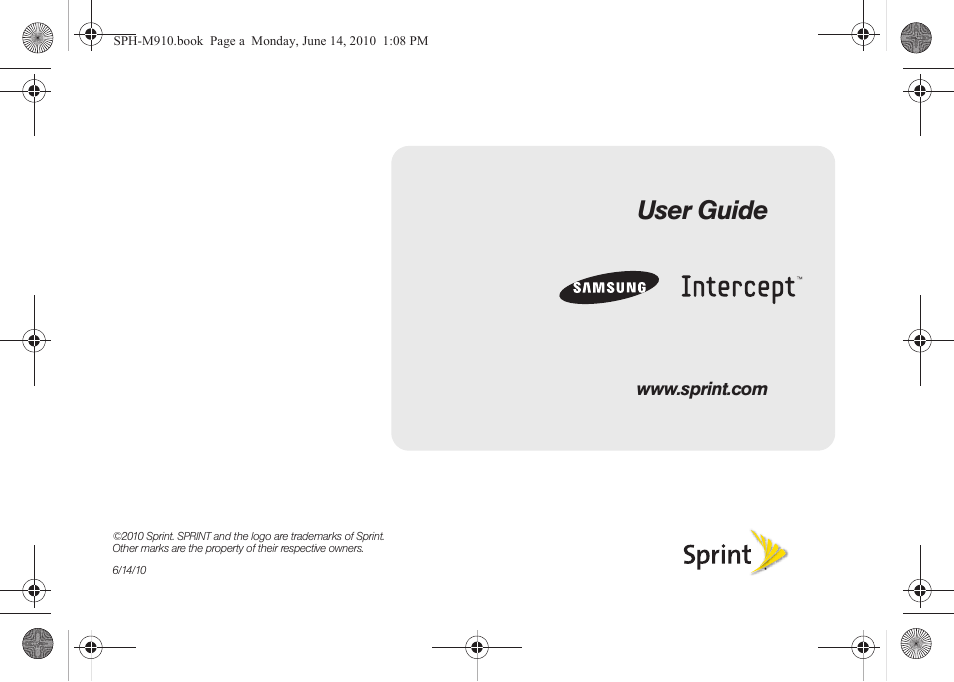Samsung SPH-M910ZIASPR User Manual
User guide
This manual is related to the following products:
Table of contents
Document Outline
- Table of Contents
- Introduction
- Your Device’s Menu
- Getting Started
- Your Device
- 2A. Device Basics
- 2B. Settings
- 2C. Call Log
- 2D. Contacts
- Creating a New Contacts Entry
- Saving a Phone Number
- Confirming Contact Synchronization
- Groups
- Contacts Menu Options
- Contacts Entry Options
- Editing a Contacts Entry
- Adding a Number to a Contacts Entry
- Editing a Contacts Entry’s Number
- Selecting a Ringer Type for an Entry
- Assigning a Picture to an Entry
- Deleting Entries
- Adding Entries to Your Favorites
- 2E. Calendar & Tools
- 2F. Voice Services
- 2G. microSD Card
- 2H. Camera
- 2I. Bluetooth
- Sprint Service
- 3A. Sprint Service: The Basics
- Visual Voicemail
- Setting Up Your Visual Voicemail
- Configuring Voicemail Options
- Configuring Voicemail Settings
- Automatically Enabling the Speakerphone
- Changing your Main Greeting via the Voicemail Menu
- Editing the From Name via the Voicemail Menu
- Voicemail Notification
- New Voicemail Message Alerts
- Retrieving Your Voicemail Messages
- Text Messaging (SMS)
- Multimedia Messaging (MMS)
- Caller ID
- Call Waiting
- Making a 3-Way Call
- Call Forwarding
- Roaming
- Visual Voicemail
- 3B. Web and Data Services
- 3C. Entertainment: TV and Music
- 3D. GPS Navigation
- 3A. Sprint Service: The Basics
- Safety and Warranty Information
- Index