Dialing options – Samsung SPH-M910ZIASPR User Manual
Page 56
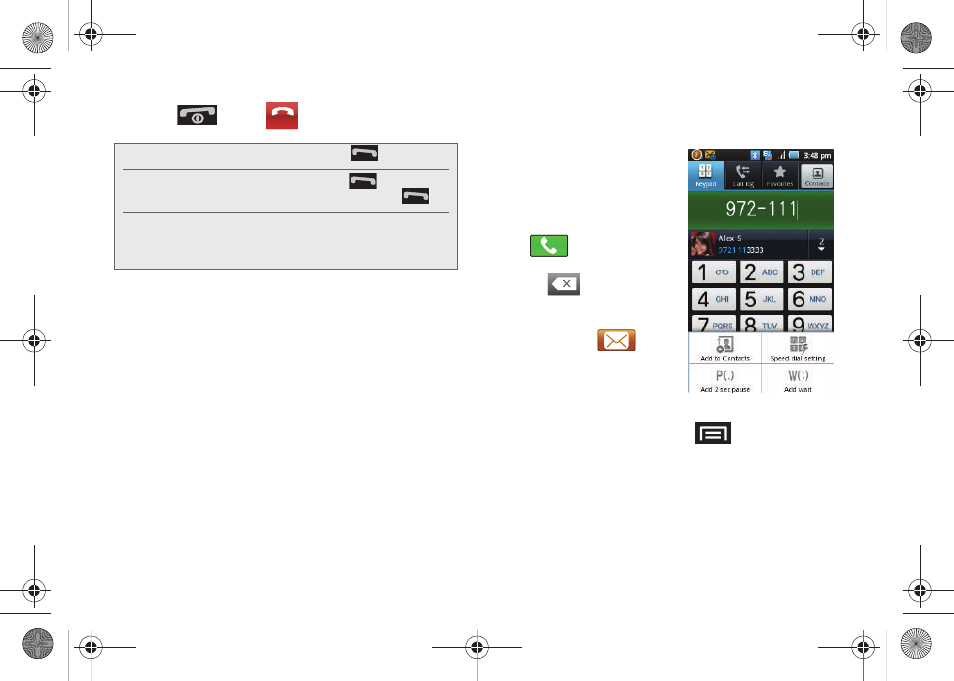
42
3.
Press
or tap
when finished.
You can also place calls from your device by speed
dialing numbers from your Contacts (page 50) and
using your History listings (page 85).
Dialing Options
When you enter numbers
within the Keypad, you will see
three onscreen options.
From the Keypad screen, you
have the following options:
ⅷ
Call
(
) to call the
entered number.
ⅷ
Delete
(
) to delete
digits from the current
number.
ⅷ
Send message
(
) to
send the current caller a text
message while still
maintaining the current call
active.
To initiate additional options, tap
and the
onscreen button.
ⅷ
Add to Contacts
to add the current number to either a
new or existing Contacts entry.
Tip:
To redial your last outgoing call, press
twice.
To redial other recent numbers, press
, tap a
number from the Call Log list, and press
Call
or .
When making calls off the Nationwide Sprint Network,
always dial using 11 digits (1 + area code + phone
number).
End call
End call
SPH-M910.book Page 42 Monday, June 14, 2010 1:08 PM
