Using context menus – Samsung SPH-M910ZIASPR User Manual
Page 53
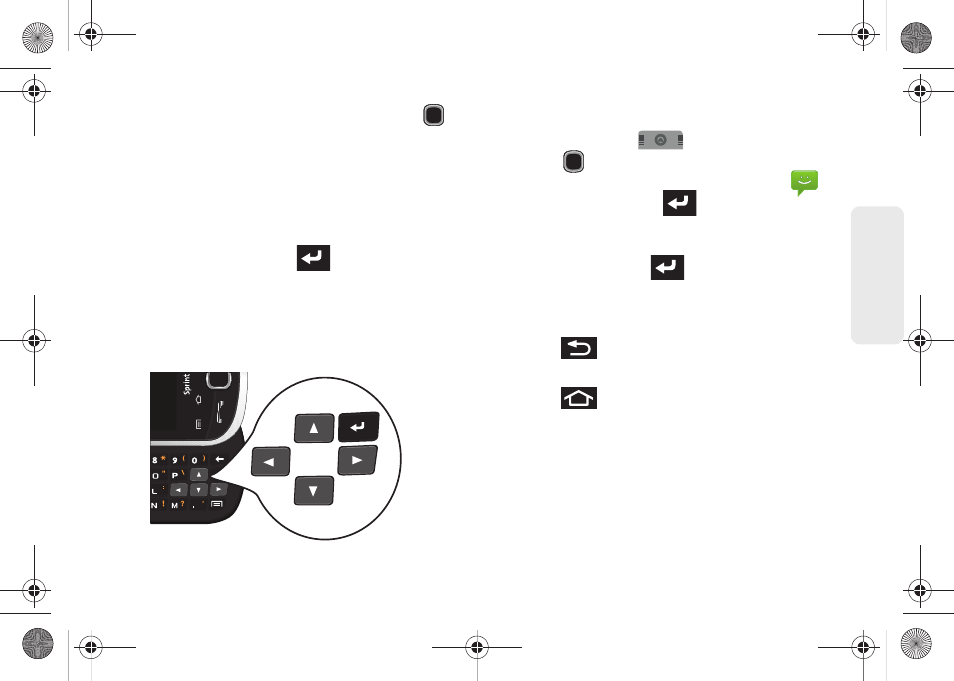
39
Dev
ice
Basics
3.
Highlight an available message and press
to
view its content.
Selecting Menu Items Using your Keyboard
As you navigate through a menu with these navigation
keys, options are highlighted. Select any option by
pressing a directional arrow from the QWERTY
keyboard and moving the onscreen selection,
highlighting it and pressing
.
Ⅲ
If the option is numbered, you can select it by
pressing the corresponding number on the
phone’s keypad.
Access the QWERTY keyboard and locate the
navigation keys, located at the right of the keyboard.
To view your text messages using the directional keys:
1.
Use the keys until
is highlighted and
press .
2.
Press the navigation keys until
Messaging
(
) is
highlighted and press
. (If you have any text
messages, they are displayed.)
3.
Press Up or Down to highlight an available
message and press
to view its content.
Backing Up Within a Menu
To go to the previous menu:
ᮣ
Press .
To return to Home screen:
ᮣ
Press .
Using Context Menus
Context menus (also called popup menus) contain
tools that apply to a specific item on the screen. They
function similar to those menu options available on
your computer when you use a right-mouse click.
Up
Left
Right
Enter
Down
SPH-M910.book Page 39 Monday, June 14, 2010 1:08 PM
