Sprint zone, Data services faqs – Samsung SPH-M910ZIASPR User Manual
Page 193
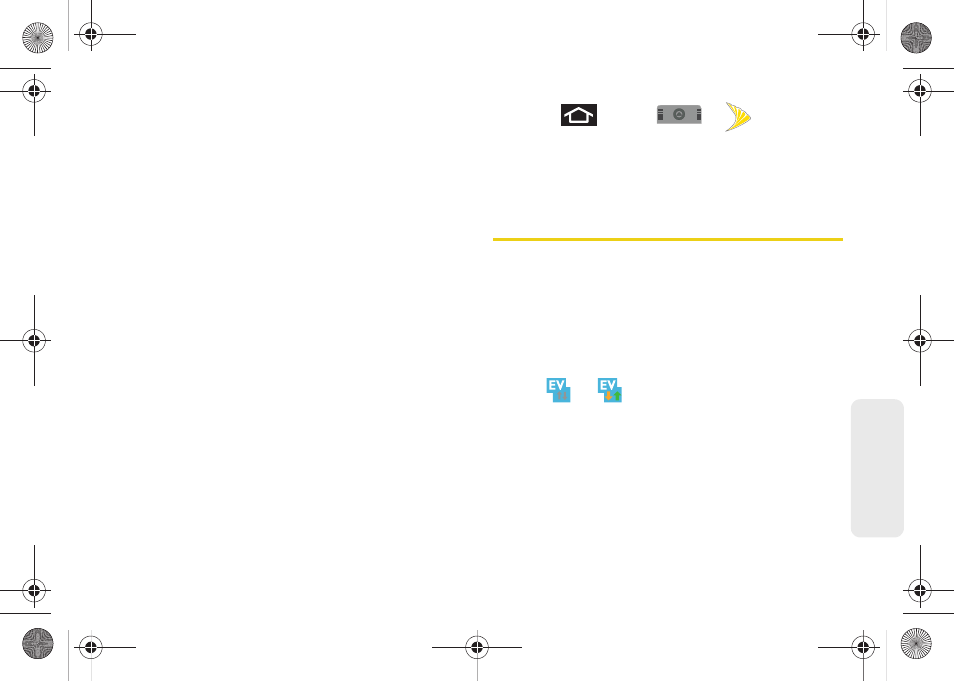
179
Web
a
n
d
Da
ta
Ⅲ
News
provides AP league news, Rumor and
News, PFTV, Injury Info, Transactions, Legal, and
other football related information, photos and
videos.
Ⅲ
Tweets
launches an onscreen Twitter page
specific to the NFL. Also included onscreen is a
real-time RSS new feed.
Ⅲ
Team Pages
allows you select from wither the AFC
or NFC conferences, then display content such as
top stories, RSS feeds, Rumor information,
Schedules, Team Alerts, and the ability to change
your favorite team selection.
Ⅲ
Help/About
displays help information for Sprint
Football Live topics such as: General, Home,
News, Twitter, Team Page, About, or Alerts.
Ⅲ
Exit
allows you to exit the Sprint Football Live
application. Tap
YES
to exit.
Sprint Zone
A free application that lets you stay connected to all the
latest news and information from Sprint. Included here
are sprint customer promotions, news, feedback,
featured apps and tips/tricks for your device.
1.
Press
and tap
>
(
SprintZone
).
2.
Navigate through the list to find your relevant
topics.
3.
Tap a topic link to continue to that page.
Data Services FAQs
How do I sign in for the first time?
You are automatically signed in to access data services
when you turn on your device.
How do I know when my device is connected to data
services?
Your device automatically connects when you use data
service or an incoming message arrives. You will also
see the
or
indicator.
Can I make calls and use data services at the same time?
No, you can not use voice and data services
simultaneously.
SPH-M910.book Page 179 Monday, June 14, 2010 1:08 PM
