Caller id – Samsung SPH-M910ZIASPR User Manual
Page 161
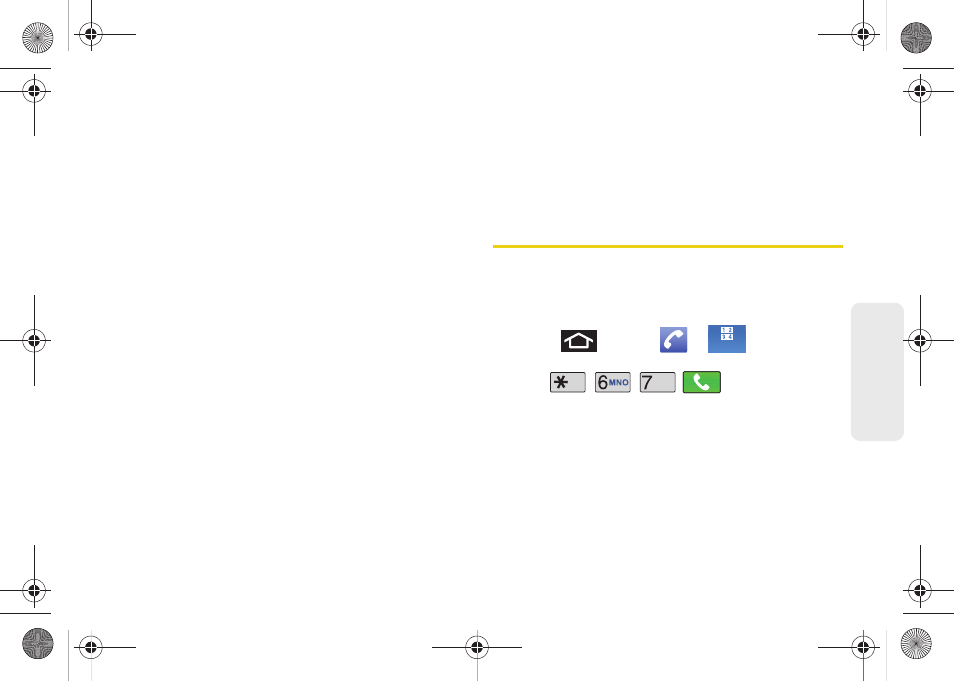
3A. Sprint Service: The Basics
147
Sprint
Ser
vice
Ⅲ
Text message limit
: Sets the maximum number of
text messages that can be stored on the device.
Ⅲ
Multimedia message limit
: Sets the maximum
number of multimedia messages that can be
stored on the device (per conversation).
Ⅲ
Auto-retrieve
: Enable this option to automatically
retrieve the entire content of your MMS message.
When checked, the MMS message header,
message body, and any attachments will
automatically download to your device.
●
If you disable this option, only the MMS
message header will be retrieved and shown
in the message list.
Ⅲ
Roaming auto-retrieve
: Disable this option if you
only desire the MMS message headers to
download while roaming. Enable this option to
automatically download your complete
multimedia messages even while roaming.
Ⅲ
Notifications
: Enable this option if you wish to
receive a notification in the status bar when a new
text or multimedia message arrives.
Ⅲ
Select ringtone
: Allows you to select a ringer to
sound when a new message is received. Tap this
option, and then select a ring tone that is specific
to new text and multimedia messages. A sample
will briefly be played upon selection.
Ⅲ
Vibrate
: Enable this option if you want the device
to vibrate when a new text or multimedia
message is received.
Caller ID
Caller ID allows people to identify a caller before
answering the phone by displaying the number of the
incoming call. If you do not want your number
displayed when you make a call, follow these steps.
1.
Press
and tap
>
to access the
onscreen dialer.
2.
Tap
.
To permanently block your number, call Sprint
Customer Service.
Keypad
Keypad
PQRS
SPH-M910.book Page 147 Monday, June 14, 2010 1:08 PM
