General, Profile, General profile – Ag Leader ParaDyme Operation Guide User Manual
Page 51
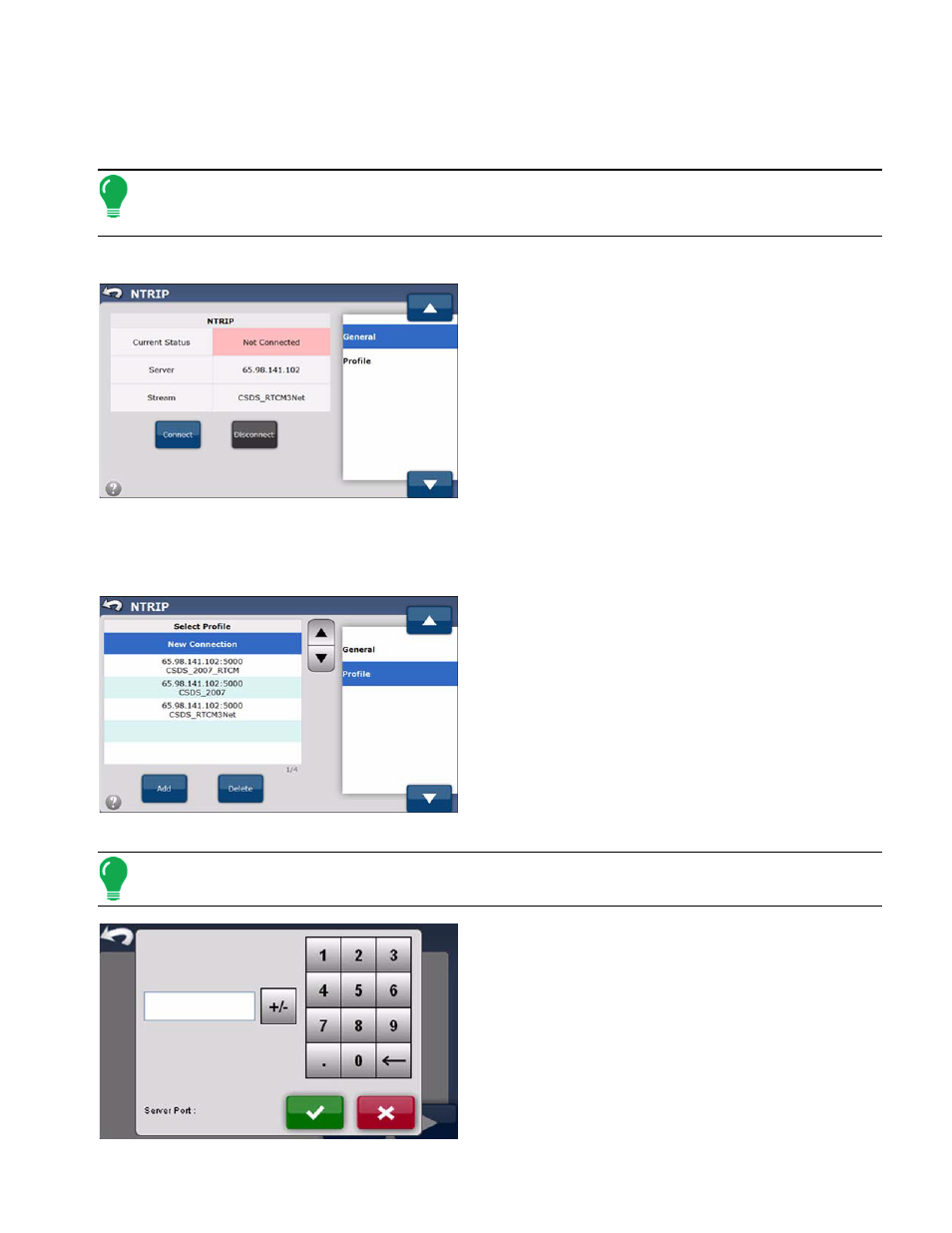
49
General
The NTRIP General option displays the status of the NTRIP configuration and enables you to connect to
a selected NTRIP server.
Note:
If no profile exists, both the Connect and Disconnect buttons are greyed out and shows no
Server or Stream data from a previous connection. If a profile does not exist, you must create one.
See
for instructions on creating a profile.
To connect to a NTRIP server:
1. Select the General item from the scrolling list on the
right and press Connect to connect to the default profile
server.
2. The connection to the NTRIP server is being
established.
3. Upon successful connection a dialog indicates the
connection is established.
Profile
The NTRIP Profile option enables you to configure new NTRIP connection profiles or delete profiles that
no longer apply. To create a new Profile:
1. Use the up and down arrows on the right scrolling list
to select Profile. The Profile screen appears. Use the up
and down arrows on the left scrolling list to select New
Connection, and then press Connect. The NTRIP
Profile screen appears.
2. Press the Edit button next the Server field to enter a
server name. The keyboard appears.
3. Enter a server IP Address and press the check mark
button to return to the NTRIP Profile screen. Press the
Edit button next to the Port field to enter a port. The
keyboard appears.
Note:
The name of the server is provided by your dealer or NTRIP provider.
4. Enter a port number and press the check mark
button. The Profile screen appears.
5. Select a profile from the scrolling list, and then press
the Right Arrow button.
