Autocal steering override adjustment, Manual steering – Ag Leader ParaDyme Operation Guide User Manual
Page 28
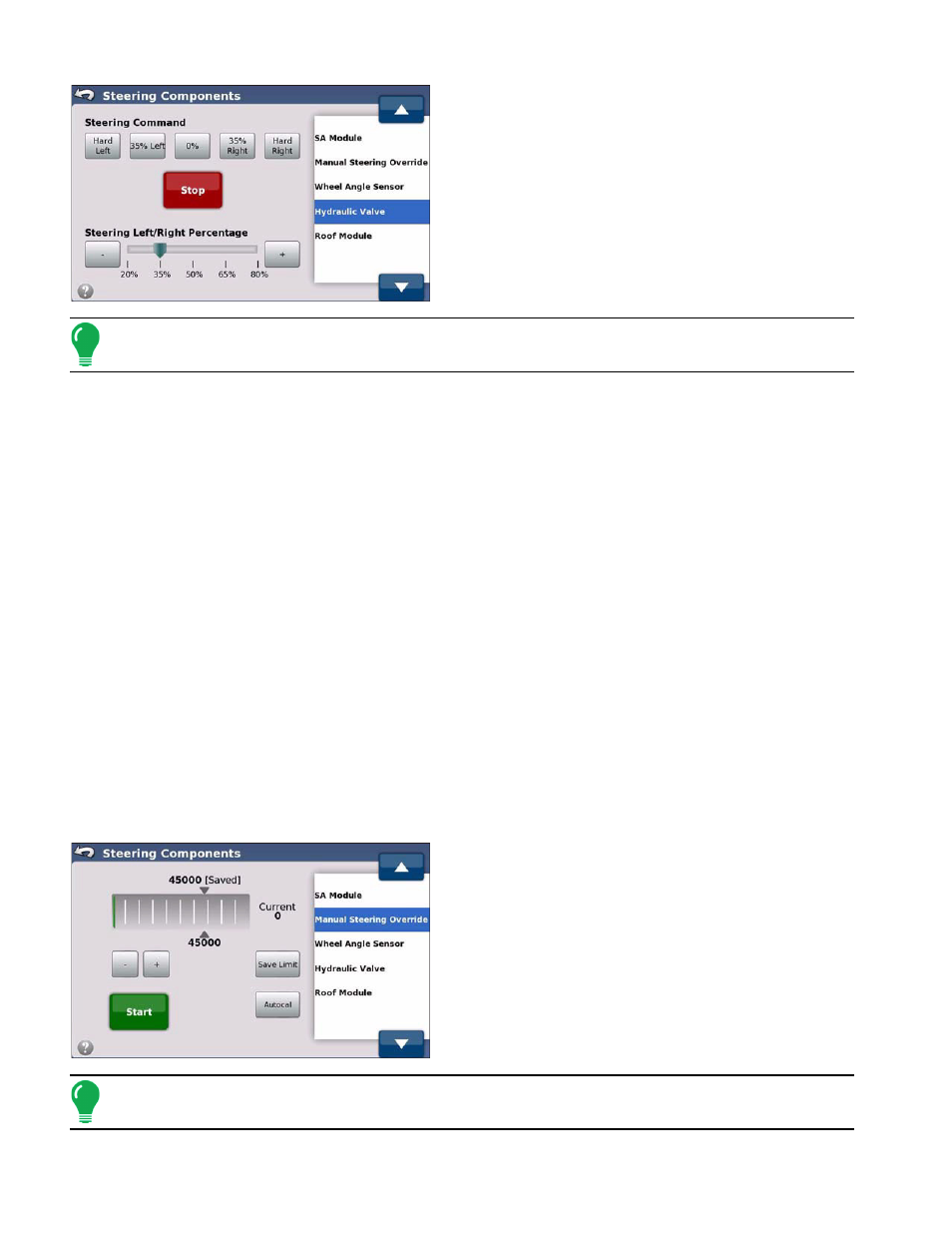
26
Ag Leader Integra and Versa Firmware Version 4.3 / Edge Firmware Version 5.1
1. Select Hydraulic Valve from the scrolling list. A
warning statement appears.
2. Press the Continue button. The valve command
screen appears.
3. Use the command buttons to send the specified
command to the motor. Observe that the steering wheel
behaves according to the specified command.
Note:
The command buttons control the rate at which the wheels turn.
• Hard Left button: Turns the wheel left at 100%.
• % Left button: Turns the wheels left the amount specified in the slider bar below the buttons.
• 0% button: Drives the wheels to zero position.
• % Right button: Turns the wheels right the amount specified in the slider bar below the buttons.
• Hard Right button: Turns the wheel right at 100%.
• Stop button: Terminates the Steering Diagnostics procedure.
• Command Percent slider switch: Controls the change percentage on the intermediate left and right turns.
Manual Steering Override (Autosteering Kick-out Limit Adjustment)
The pressure transducer is part of the hydraulic valve. Before you start autosteering, you need to set a
maximum limit for the autosteering kick-out pressure (this setting determines how much force is required
when manually turning the steering wheel to disengage autosteering). Try the factory default limit first. If
the kickout limit is set too low, the system kicks out under normal autosteering conditions. If it is set too
high, the wheel requires excessive force before the system kicks out.
There are two methods to adjust manual steering override. Use the Autocal method first. If you want to
make additional adjustments, see
“Manual Steering Override Adjustment” on page 28
.
Autocal Steering Override Adjustment
To adjust the transducer high pressure kickout limit:
1. Press the Autocal button. The Auto Calibrate
Introduction screen appears.
2. After reading the introduction, press the Right Arrow
button. The Manual Steering Override screen
appears.
3. During the Auto Calibrate procedure, the vehicle will
execute a series of left and right turns.Press the Start
button to start the manual steering override calibration.
The Auto Calibrate Progress screen appears.
Note:
Your vehicle must be running between 1.6 mph (3 kph) and 5 mph (8 kph) before you start
the Auto Calibrate procedure.
