Delete vehicle, Auto calibrate, Alibrate – Ag Leader ParaDyme Operation Guide User Manual
Page 22
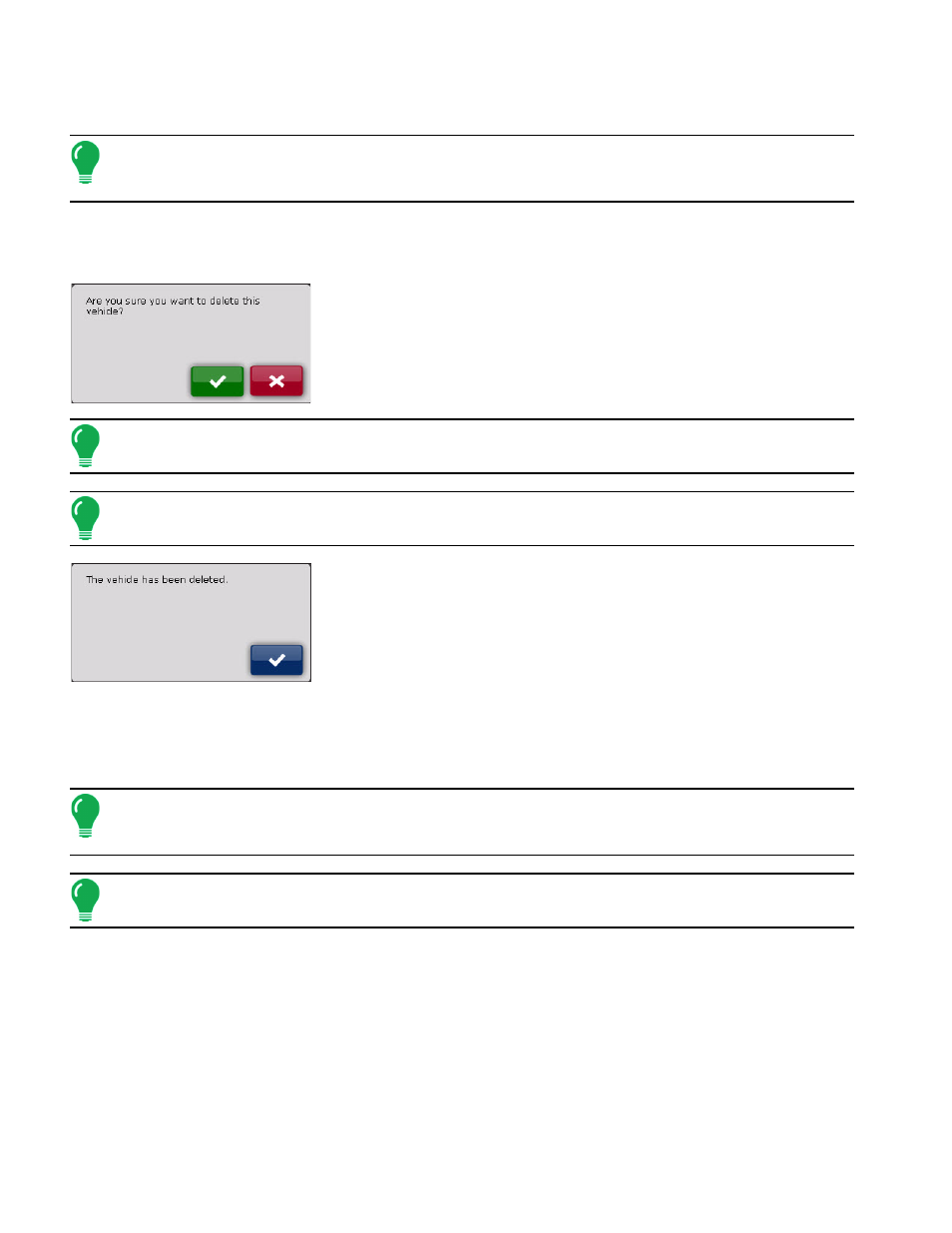
20
Ag Leader Integra and Versa Firmware Version 4.3 / Edge Firmware Version 5.1
7. The Save vehicle dialog box appears. If you are satisfied with the changes you made, press the check
mark button.
Note:
If you are not satisfied with the changes and further edits are necessary, press the X button
to return to the Wizard. If you choose X, the previously entered settings are not saved and the
Manage Vehicle screen appears.
Delete Vehicle
The Delete button enables you to delete the vehicle you select from the scrolling list. To delete a vehicle:
1. From the Manage Vehicle screen, select the vehicle you wish to
delete from the list and press Delete. The delete vehicle dialog box
appears. Press the check mark button to delete the vehicle. The
deletion success dialog box appears.
Note:
If you don’t want to delete the vehicle press the X button to return to the Manage Vehicles
screen.
Note:
You can not delete the active vehicle.
2. Press the check mark button to return to the Manage Vehicles
screen.
A
UTO
C
ALIBRATE
The Auto Calibrate procedure takes the vehicle through a series of calibration steps that are critical to
achieve optimal autosteering. You can pause the calibration at any point during the process.
Note:
The Auto Calibrate procedure takes a significant amount of space for your vehicle to operate
within. Depending upon your vehicle size you may need as much room as a football field in order to
complete the Auto Calibrate procedure.
Note:
The vehicle will execute a series of maneuvers during the calibration process including turning
full left and full right.
The wizard provides specific values about area, speed, and RPM. The calibration steps and time vary
according to vehicle type and equipment installed. Follow the onscreen instructions to do the auto
calibration procedure.
The main steps of the calibration procedure are:
• Valve Deadband calibration: The deadband is the range of voltages sent to the control valve that result in
no turning of the wheels. The system commands the valve to a series of positions to determine the
deadband.
