Gps corrections, Using the vehicle menu, Accessing the vehicle menu – Ag Leader ParaDyme Operation Guide User Manual
Page 14: Sing, Ehicle, Gps c, Orrections, Ccessing
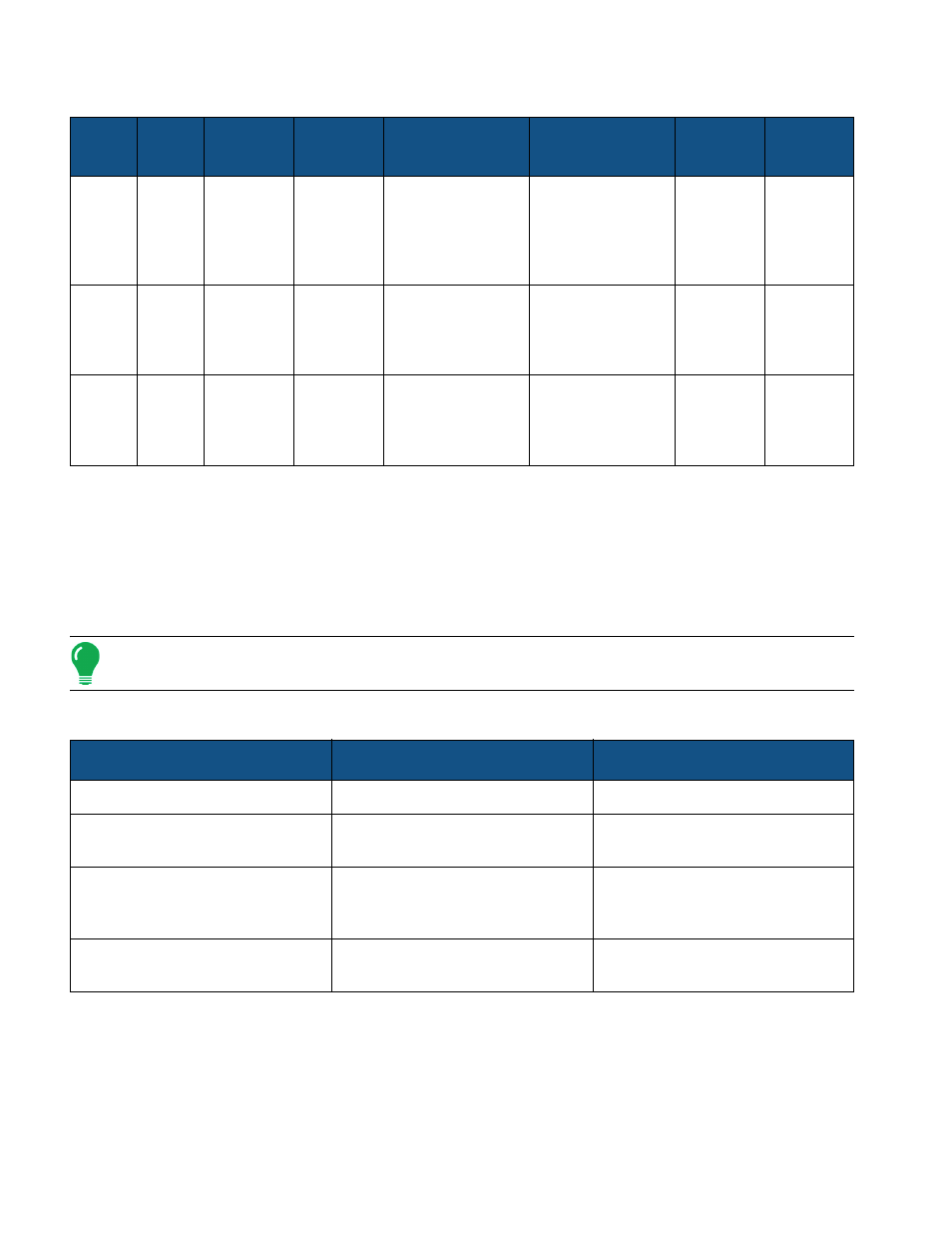
12
Ag Leader Integra and Versa Firmware Version 4.3 / Edge Firmware Version 5.1
Table 3-1LED Status.
GPS C
ORRECTIONS
GPS corrections are required to acquire and maintain an accurate position for your vehicle. Table 3-2
and Table 3-3 provide comparisons of typically available GPS corrections. Factors such as, accuracy
requirements, repeatability and available correction sources should be considered when choosing a
correction source. GPS corrections are obtained via connection types including NTRIP, an Internal
Radio, or your ParaDyme Roof Module GPS receiver.
Note:
For more information on correction sources and connection types, see
.
Table 3-2Correction Source Specifications.
U
SING
THE
V
EHICLE
M
ENU
A
CCESSING
THE
V
EHICLE
M
ENU
To access the Vehicle menu:
LED
Power
Off
Booting
Software
Ready
Position Fix
Hardware
Connections
Software
Loading
Software
Restart
1
Off
Orange/
Yellow
Green
Flashing Green
indicates RTK signals
are being received.
N/A
Flashing
Orange/
Yellow
Orange/
Yellow or
Flashing
Orange/
Yellow
2
Off
Orange/
Yellow
Green
Flashing Green
indicates the number
of satellites tracked on
the left antenna.
Slow Orange/Yellow
flash indicates that no
Display is detected.
N/A
N/A
3
Off
Orange/
Yellow
Green
Flashing Green
indicates the number
of satellites tracked on
the right antenna.
Slow Orange/Yellow
flash indicates that no
SA Module/ECU is
detected.
N/A
N/A
Correction Source
Connection Type
Advantages
RTK
NTRIP, Internal Radio, External Radio
High Accuracy Level, Repeatability
OmniSTAR HP
ParaDyme Roof Module GPS Receiver Real time without the need for local Base
Stations
OmniSTAR XP
ParaDyme Roof Module GPS Receiver
Real-time differential GPS corrections
without the need for local Base Stations.
Lower cost that OmniSTAR HP.
WAAS
ParaDyme Roof Module GPS Receiver
Real-time accurate positioning
information
