Channel, Waas, Waas background information – Ag Leader ParaDyme Operation Guide User Manual
Page 48: Waas prn number selection
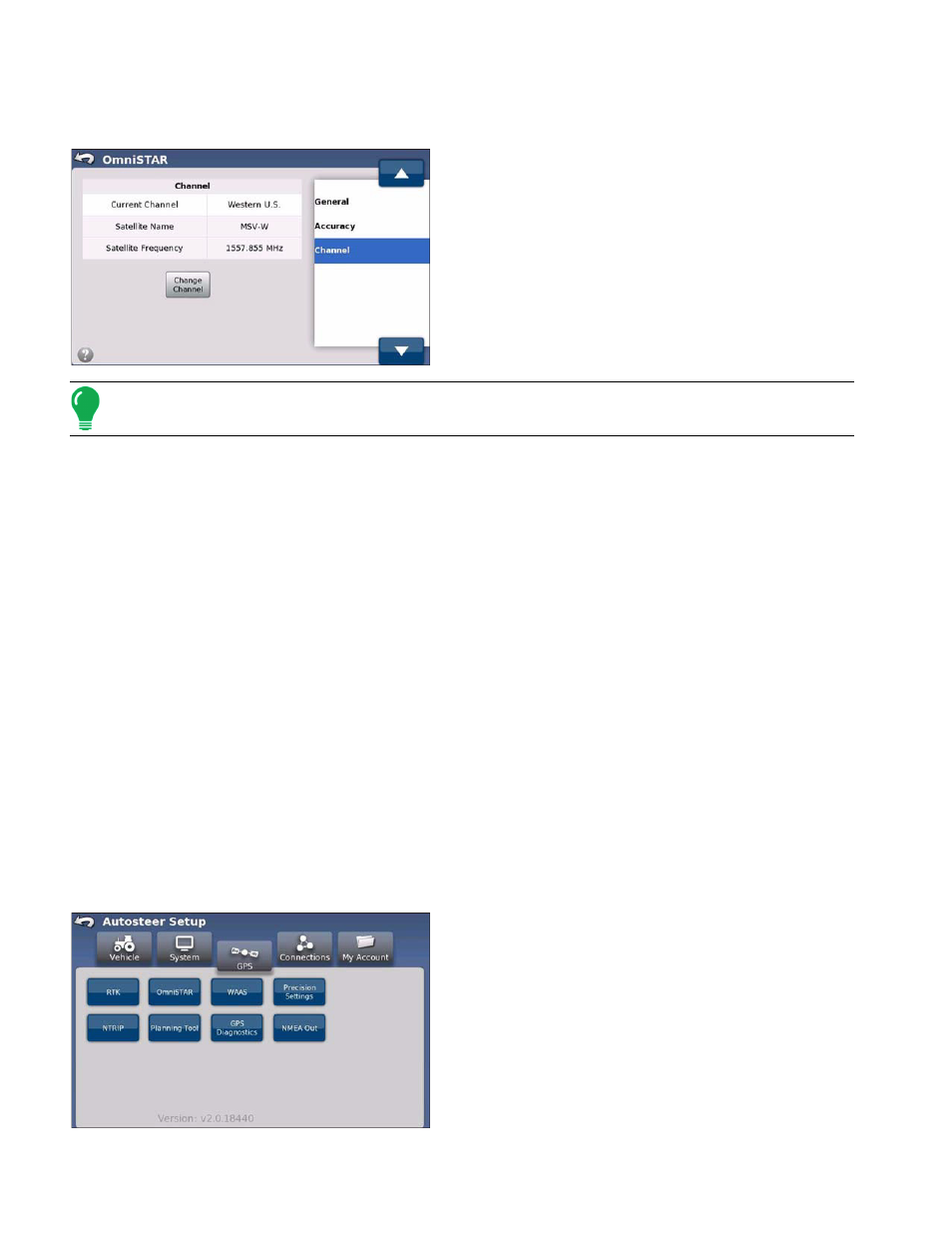
46
Ag Leader Integra and Versa Firmware Version 4.3 / Edge Firmware Version 5.1
Channel
The Channel screen enables you to chose the appropriate channel for your geographical location.
1. From the OmniSTAR screen, use the up/down
arrows to select the Channel from the scrolling list. The
Channel screen appears.
2. Press the Change Channel button. The Select
Satellite screen appears.
3. Using the up/down arrows, choose a satellite and
press the check mark button. The OmniSTAR Channel
screen appears.
Note:
The OmniSTAR Channel screen text box displays your latest selection of satellite.
WAAS
The WAAS screen enables you to select the Primary PRN and Alternate PRN for your WAAS
configuration.
WAAS Background Information
WAAS is a satellite-based augmentation system that provides GPS correction coverage (better
accuracy) for the United States and parts of Canada.
WAAS is a satellite based augmentation system that provides GPS correction coverage for the entire
United States and parts of Canada. WAAS is based on a network of approximately 25 ground reference
stations that cover a very large service area. Signals from GPS satellites are received by wide area
ground reference stations (WRSs). Each of these precisely surveyed reference stations receives GPS
signals and determine if any errors exist. These WRSs are linked to form the U.S. WAAS network. Each
WRS in the network relays the data to the wide area master station (WMS) where correction information
is computed. While WAAS is less accurate than RTK, it's free and it enables users to work without a
Base Station.
Each WAAS satellite has its own pseudorandom noise (PRN) code, which is a unique identification
code.
WAAS PRN Number Selection
To change the WAAS PRNs:
1. From the GPS menu, press the WAAS button. The
Change PRN screen appears.
2. Press the Change Primary button. The numerical
keypad appears.
3. Enter a PRN number and press the check mark
button. The Change PRN screen appears.
