Precision settings, Recision, Ettings – Ag Leader ParaDyme Operation Guide User Manual
Page 49
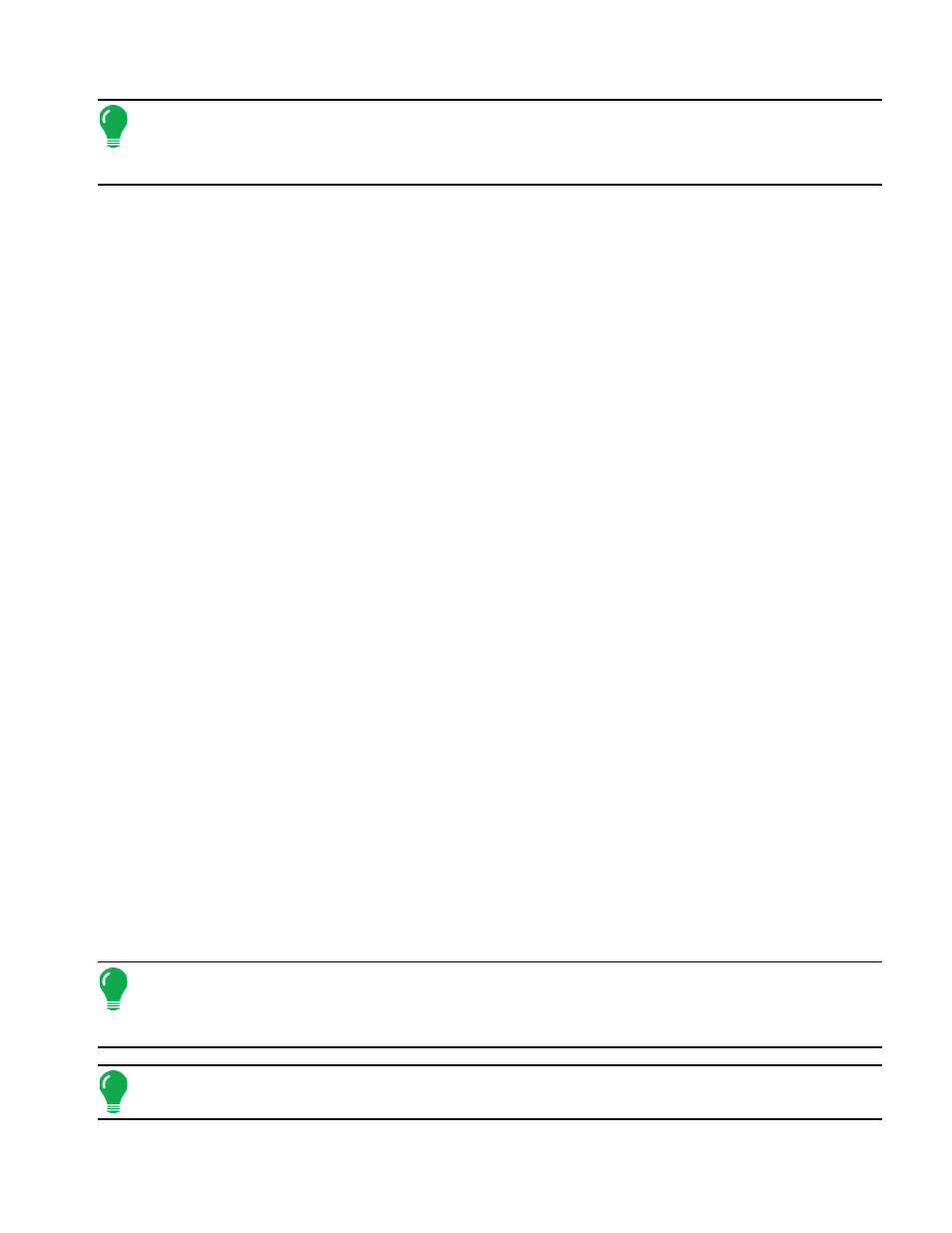
47
Note:
PRNs are satellite identifiers. Enter the primary and alternate satellite PRN to use for WAAS
correction. The alternate PRN is used when the primary PRN becomes unavailable. For the US
WAAS, try PRN 138 first. If the signal is weak, consult the FAA web site, or contact your dealer for
updates.
4. The procedure to change the Alternate PRN number is similar to the procedure to change the Primary
PRN.
P
RECISION
S
ETTINGS
The Precision Settings screen enables you to set the GPS Differential correction source and to enable
Flex mode for autosteering. Flex mode provides continuity of position solution to maintain automated
steering by seamless flexing (transitioning) to a lower accuracy mode when a higher accuracy mode is
lost; such as loss of the RTK radio link.
For example, if you get too close to a large group of trees or buildings, you might temporarily lose signal.
The flex mode enables you to flex back to a lower accuracy mode without loss of autosteering.
The system attempts to achieve position with the best available mode and automatically transitions to
the next best mode. The transition is seamless. Reverting to a better mode is automatic and
instantaneous if the system is not actively steering. If the system is actively steering when a better GPS
position is restored, the system gradually shifts to higher accuracy mode: position jumps are possible
whenever switching between modes, except when flexing from RTK to Omnistar or SBAS.
The ParaDyme system can operate in various GPS precision modes. The different modes are described
in the following sections. GPS reception mode is selected in the Precision Settings screen.
The modes are:
• RTK Only mode: a radio connection, or NTRIP connection, is required for the system to work. See
for details.
• Flex High Accuracy (0-10 cm): Flex mode provides continuity of position solution to maintain automated
steering with seamless “flexing” (switching) to a lower accuracy mode when a higher accuracy mode is
lost. Flex mode automatically returns to the higher accuracy mode as soon as it becomes available.
• Flex Low Accuracy (0-30 cm): This mode is identical to Flex High Accuracy (0-10 cm) except for the upper
limit of acceptable accuracy - 10 cm for high accuracy, 30 cm for low accuracy.
• OmniSTAR Only mode: the system will only use the OmniSTAR signal as its correction source (optional
for the ParaDyme system).
• OmniSTAR Flex to SBAS – When OmniSTAR is temporarily lost, the system will Flex to SBAS to retain
steering and automatically returns to the higher accuracy mode when it becomes available.
• WAAS Only mode: the system will only use the WAAS signal as its correction source.
• Autonomous Pass-to-Pass - Available for areas of the world that do not have a freely available differential
source.
Note:
In OmniSTAR Mode, the system does not attempt to calculate RTK corrections. In Flex mode
with an OmniSTAR solution achieved, the system can AutoSteer. If the OmniSTAR corrections are
lost, the system flexes to WAAS. If a Base Station is being received, the system uses RTK
corrections. If communication with the Base Station is lost, the system flexes to OmniSTAR, if available.
Note:
WAAS must be running for 5-10 minutes before it is possible to flex to WAAS.
