Changing the light/dark setting, Receiving faxes, Changing the light/dark setting receiving faxes – HP Color LaserJet 9500 Multifunction Printer series User Manual
Page 94
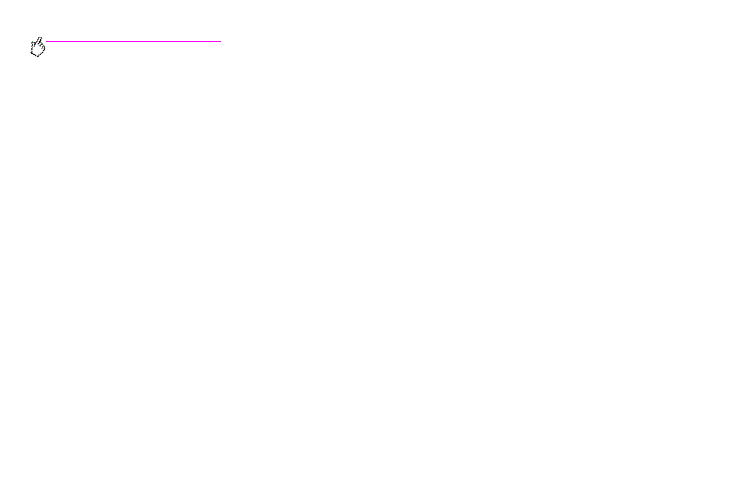
78 Chapter 4 – Faxing
Rev. 1.0
Changing the light/dark setting
The light/dark setting adjusts how light or dark the transmitted image will appear on the recipient’s fax machine.
To change the light/dark setting
1
Touch the
F
AX
option.
2
Touch
S
ETTINGS
.
3
Touch the Light arrow to lighten the image or touch the Dark arrow to darken the image.
4
Touch
O
K
.
Receiving faxes
When the fax receives incoming faxes, it stores them in memory before printing. After the entire fax is stored, it is printed
and then deleted from memory. However, if the schedule printing of faxes is set (turned on), then all of the incoming faxes
are stored in memory and none are printed. When the schedule printing of faxes has been set and is then turned off, all of
the stored faxes are printed.
- Laserjet p1606dn (152 pages)
- LaserJet 1320 (4 pages)
- LaserJet 1320 (2 pages)
- LaserJet 1320 (9 pages)
- LaserJet 1320 (184 pages)
- Deskjet 6940 (150 pages)
- LaserJet P2035n (148 pages)
- LaserJet 4250 (304 pages)
- LaserJet P2055dn (176 pages)
- Deskjet 5650 (165 pages)
- LASERJET PRO P1102w (158 pages)
- LaserJet P2015 (158 pages)
- DesignJet 500 (16 pages)
- DesignJet 500 (268 pages)
- Officejet Pro 8000 - A809 (140 pages)
- Officejet 6100 (138 pages)
- Officejet 6000 (168 pages)
- LASERJET PRO P1102w (2 pages)
- 2500c Pro Printer series (66 pages)
- 4100 mfp (164 pages)
- 3600 Series (6 pages)
- 3392 (10 pages)
- LASERJET 3800 (18 pages)
- 3500 Series (4 pages)
- Photosmart 7515 e-All-in-One Printer - C311a (62 pages)
- PSC-500 (40 pages)
- 2500C/CM (65 pages)
- QMS 4060 (232 pages)
- 2280 (2 pages)
- 2430dtn (4 pages)
- 1500 (13 pages)
- 1000 Series (1 page)
- TOWERFEED 8000 (36 pages)
- Deskjet 3848 Color Inkjet Printer (95 pages)
- 2100 TN (184 pages)
- B209 (24 pages)
- Designjet 100 Printer series (1 page)
- QM2-111 (35 pages)
- 2100 (5 pages)
- 2000CP series (2 pages)
- 2300L (4 pages)
- 35000 (2 pages)
- 3015 (2 pages)
- Color LaserJet CM3530 Multifunction Printer series (302 pages)
- StudioJet (71 pages)
