HP Color LaserJet 9500 Multifunction Printer series User Manual
Page 21
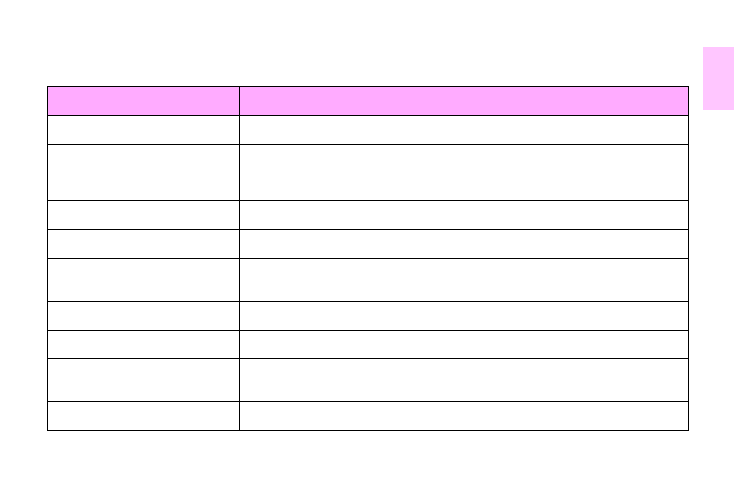
ENWW
MFP components 5
1
1
Features and buttons
Function
D
ISPLAY
CONTRAST
ADJUSTMENT
Use this to adjust the amount of back light on the control-panel display.
T
OUCH
-
SCREEN
GRAPHICAL
DISPLAY
This touch-screen display provides the user with text and graphical information
about the configuration and status of the MFP. The touch screen allows you to
control all of the MFP functions and features.
S
LEEP
Use this to set the MFP to Sleep Mode.
M
ENU
Use this to open the MFP Information, Configuration, and other menus.
S
TATUS
This button shows the current jobs and their progress, and also shows the status of
the trays and supplies.
R
ESET
Use this button to resets the job settings to user-defined default values.
S
TOP
Use this button to cancel the active job.
S
TART
Use this button to begin a copy job, start digital sending, or continue a job that has
been interrupted.
C
This is the Clear button which resets the number of copies to one.
- Laserjet p1606dn (152 pages)
- LaserJet 1320 (184 pages)
- LaserJet 1320 (4 pages)
- LaserJet 1320 (2 pages)
- LaserJet 1320 (9 pages)
- Deskjet 6940 (150 pages)
- LaserJet P2035n (148 pages)
- LaserJet 4250 (304 pages)
- LaserJet P2055dn (176 pages)
- Deskjet 5650 (165 pages)
- LASERJET PRO P1102w (158 pages)
- LaserJet P2015 (158 pages)
- DesignJet 500 (16 pages)
- DesignJet 500 (268 pages)
- Officejet Pro 8000 - A809 (140 pages)
- Officejet 6100 (138 pages)
- Officejet 6000 (168 pages)
- LASERJET PRO P1102w (2 pages)
- 2500c Pro Printer series (66 pages)
- 4100 mfp (164 pages)
- 3600 Series (6 pages)
- 3392 (10 pages)
- LASERJET 3800 (18 pages)
- 3500 Series (4 pages)
- Photosmart 7515 e-All-in-One Printer - C311a (62 pages)
- PSC-500 (40 pages)
- 2500C/CM (65 pages)
- QMS 4060 (232 pages)
- 2280 (2 pages)
- 2430dtn (4 pages)
- 1500 (13 pages)
- 1000 Series (1 page)
- TOWERFEED 8000 (36 pages)
- Deskjet 3848 Color Inkjet Printer (95 pages)
- 2100 TN (184 pages)
- B209 (24 pages)
- Designjet 100 Printer series (1 page)
- QM2-111 (35 pages)
- 2100 (5 pages)
- 2000CP series (2 pages)
- 2300L (4 pages)
- 35000 (2 pages)
- 3015 (2 pages)
- Color LaserJet CM3530 Multifunction Printer series (302 pages)
- StudioJet (71 pages)
