HP Color LaserJet 9500 Multifunction Printer series User Manual
Page 28
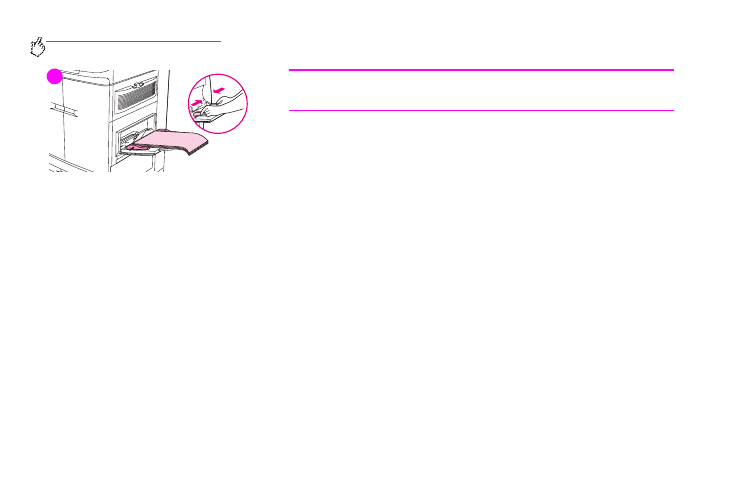
12 Chapter 1 – MFP basics
Rev. 1.0
Note
To avoid jams, print sheets of labels one at a time.
4 Adjust the paper guides so they lightly touch the paper stack, but do not
bend the paper. Make sure the paper fits under the tabs on the paper guides
and not above the load level indicators.
5 Look at the control-panel display within a few seconds of loading the paper.
(Remove and reload the media if the time has already elapsed.)
6
If the control panel does not display the message
TRAY 1
,
then the tray is ready to use.
7
If the control panel displays
TRAY 1
, touch
O
K
to change the
size and type configuration. The size menu is displayed.
8
Touch
A
NY
S
IZE
. The control panel displays
SETTING SAVED
.
9
Touch
A
NY
T
YPE
. The control panel displays
SETTING SAVED
.
10
If the control panel displays
TRAY 1 ANY SIZE ANY TYPE
, then the tray is
ready for occasional one-time use for a variety of paper.
11
Touch
E
XIT
to accept the size and type settings.
4
- Laserjet p1606dn (152 pages)
- LaserJet 1320 (4 pages)
- LaserJet 1320 (2 pages)
- LaserJet 1320 (9 pages)
- LaserJet 1320 (184 pages)
- Deskjet 6940 (150 pages)
- LaserJet P2035n (148 pages)
- LaserJet 4250 (304 pages)
- LaserJet P2055dn (176 pages)
- Deskjet 5650 (165 pages)
- LASERJET PRO P1102w (158 pages)
- LaserJet P2015 (158 pages)
- DesignJet 500 (16 pages)
- DesignJet 500 (268 pages)
- Officejet Pro 8000 - A809 (140 pages)
- Officejet 6100 (138 pages)
- Officejet 6000 (168 pages)
- LASERJET PRO P1102w (2 pages)
- 2500c Pro Printer series (66 pages)
- 4100 mfp (164 pages)
- 3600 Series (6 pages)
- 3392 (10 pages)
- LASERJET 3800 (18 pages)
- 3500 Series (4 pages)
- Photosmart 7515 e-All-in-One Printer - C311a (62 pages)
- PSC-500 (40 pages)
- 2500C/CM (65 pages)
- QMS 4060 (232 pages)
- 2280 (2 pages)
- 2430dtn (4 pages)
- 1500 (13 pages)
- 1000 Series (1 page)
- TOWERFEED 8000 (36 pages)
- Deskjet 3848 Color Inkjet Printer (95 pages)
- 2100 TN (184 pages)
- B209 (24 pages)
- Designjet 100 Printer series (1 page)
- QM2-111 (35 pages)
- 2100 (5 pages)
- 2000CP series (2 pages)
- 2300L (4 pages)
- 35000 (2 pages)
- 3015 (2 pages)
- Color LaserJet CM3530 Multifunction Printer series (302 pages)
- StudioJet (71 pages)
