HP Color LaserJet 9500 Multifunction Printer series User Manual
Page 38
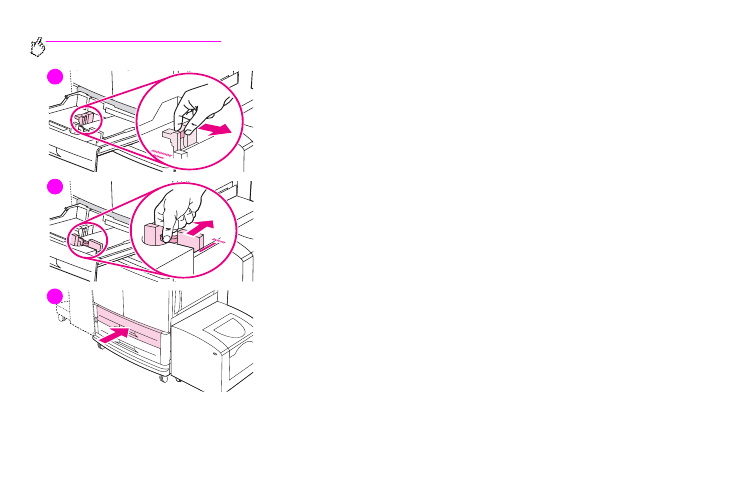
22 Chapter 1 – MFP basics
Rev. 1.0
6
Adjust the left (Y) media guide by pressing the tab on the guide and slide
the guide until it gently touches the paper.
7
Adjust the front (X) media guide by pressing tab on the guide and slide the
guide until it gently touches the paper.
8
Note the orientation of the paper, as well as the value of the X dimension
and the Y dimension. The X and Y dimensions are marked in the tray. You
will need this information for a later step.
9
Slide the tray into the MFP.
10
Look at the control panel within a few seconds of closing the tray. (Open
and close the tray if the time has already elapsed.) The control panel
displays the tray size and type configuration. Do one of the following:
•
If the size and type settings are correct, touch
E
XIT
to accept the settings.
The tray is ready to use. (You do not need to complete the rest of this
procedure unless you want to configure the exact custom dimension. See
the following note for more information.)
•
To change the size setting, touch
O
K
. The
TRAY N SIZE=*
menu is
displayed.
6
7
8
