HP Color LaserJet 9500 Multifunction Printer series User Manual
Page 313
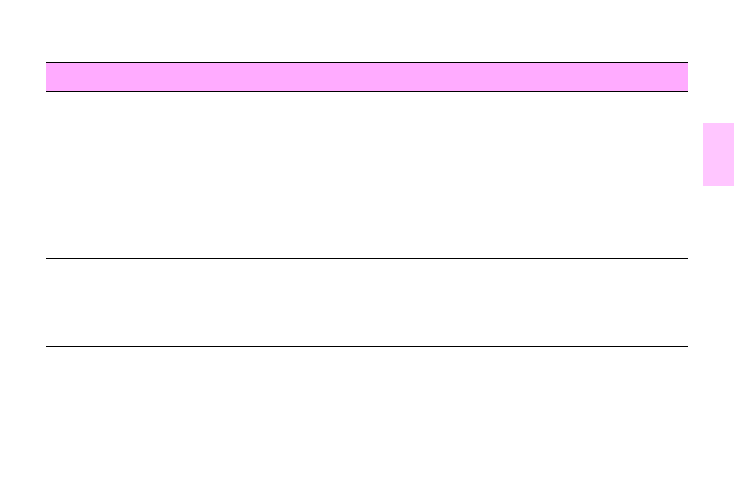
ENWW
Solving MFP problems 297
1
9
The MFP draws media from the
wrong tray.
•
Make sure that your software program is selecting the correct media size or type.
•
Make sure that the driver for your software program is correctly installed,
configured, and capable of requesting the media size and type that you want.
•
The size of media requested is not loaded in the tray selected. The MFP draws
media from the next default tray that contains the correct size. Load the correct
media in the tray and make sure that the tray is adjusted correctly. Load the tray
with enough media to complete the print job. (See “Setting media size and type”
on page 161.)
•
Make sure that the media type for each tray has been configured correctly on the
MFP control panel. (See “Setting media size and type” on page 161.)
The MFP says the wrong media
size is loaded for the job.
•
Make sure that the custom media size defined from at the control panel and the
custom media size defined in the printer driver or the software program are the
same. (See “Setting media size and type” on page 161 for instructions to
configure the trays for custom media.)
•
Make sure that the paper guides are touching the edges of the stack of media.
Situation
Solution
