Jam in the stacker or stapler/stacker – HP Color LaserJet 9500 Multifunction Printer series User Manual
Page 282
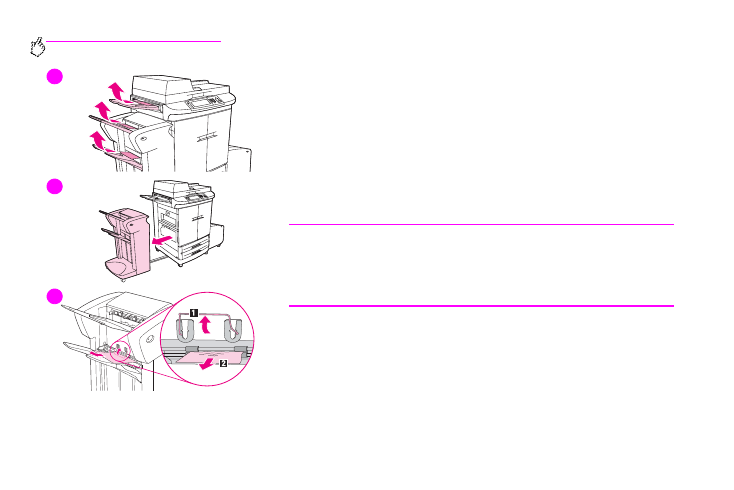
266 Chapter 9 – Problem solving
Rev. 1.0
Jam in the stacker or stapler/stacker
1
If the jam extends into the output bins, slowly and carefully pull the media
straight out of the MFP so that it does not tear.
2
Move the finishing device away from the MFP. To do this, stand on the left
side of the MFP and pull the finishing device straight toward you.
3
Remove any jammed media from this area.
4
On the stacker, lift the wire on bin 2 of the device, and carefully pull out any
media from this area. If you have a stapler/stacker, carefully pull out any
media that might be protruding from the accumulator area.
Note
Only the stacker has the wire on bin 2.
Make sure that you have removed all of the sheets of media from the paper
path; more than one sheet of media might be jammed in the paper path.
2
4
1
- Laserjet p1606dn (152 pages)
- LaserJet 1320 (184 pages)
- LaserJet 1320 (4 pages)
- LaserJet 1320 (2 pages)
- LaserJet 1320 (9 pages)
- Deskjet 6940 (150 pages)
- LaserJet P2035n (148 pages)
- LaserJet 4250 (304 pages)
- LaserJet P2055dn (176 pages)
- Deskjet 5650 (165 pages)
- LASERJET PRO P1102w (158 pages)
- LaserJet P2015 (158 pages)
- DesignJet 500 (16 pages)
- DesignJet 500 (268 pages)
- Officejet Pro 8000 - A809 (140 pages)
- Officejet 6100 (138 pages)
- Officejet 6000 (168 pages)
- LASERJET PRO P1102w (2 pages)
- 2500c Pro Printer series (66 pages)
- 4100 mfp (164 pages)
- 3600 Series (6 pages)
- 3392 (10 pages)
- LASERJET 3800 (18 pages)
- 3500 Series (4 pages)
- Photosmart 7515 e-All-in-One Printer - C311a (62 pages)
- PSC-500 (40 pages)
- 2500C/CM (65 pages)
- QMS 4060 (232 pages)
- 2280 (2 pages)
- 2430dtn (4 pages)
- 1500 (13 pages)
- 1000 Series (1 page)
- TOWERFEED 8000 (36 pages)
- Deskjet 3848 Color Inkjet Printer (95 pages)
- 2100 TN (184 pages)
- B209 (24 pages)
- Designjet 100 Printer series (1 page)
- QM2-111 (35 pages)
- 2100 (5 pages)
- 2000CP series (2 pages)
- 2300L (4 pages)
- 35000 (2 pages)
- 3015 (2 pages)
- Color LaserJet CM3530 Multifunction Printer series (302 pages)
- StudioJet (71 pages)
