HP Color LaserJet 9500 Multifunction Printer series User Manual
Page 111
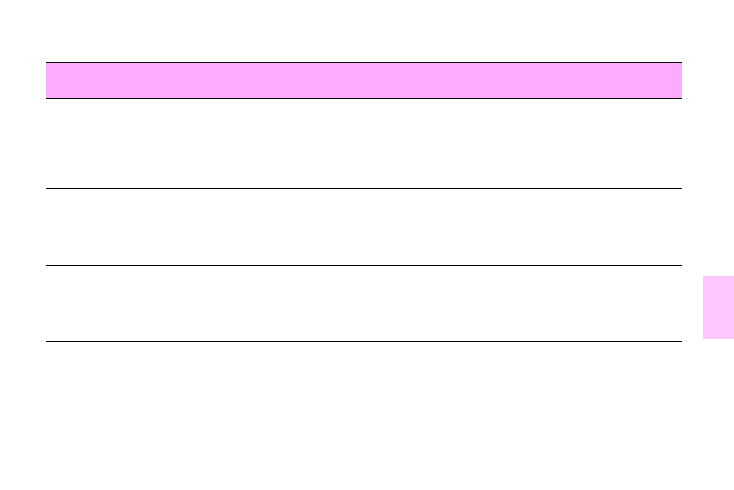
ENWW
General fax problems 95
1
4
A mix of names and numbers
appears in the recipients box.
It is normal for both names and
numbers to appear, depending on
where they are from. The phone book
lists names and all other databases
list numbers.
No action is necessary.
The fax call report prints at an
unwanted time, even when the
schedule printing of faxes is on.
The schedule printing of faxes does
not control printing of the fax call
report. The fax call report settings
need to be changed.
Specify when to print a fax call report.
One page fax prints as two
pages.
The fax header is being appended to
the top of the fax, pushing text to a
second page.
If you want every one-page fax to print on one
page, set the overlay header to overlay mode.
See chapter 4 of the User Reference Guide
on the CD-ROM for more information.
The document stops feeding in
the middle of faxing.
A jam might be present in the ADF.
See “Jam in the automatic document feeder
(ADF) cover” on page 241.
Problem
Cause
Recommended action
- Laserjet p1606dn (152 pages)
- LaserJet 1320 (184 pages)
- LaserJet 1320 (4 pages)
- LaserJet 1320 (2 pages)
- LaserJet 1320 (9 pages)
- Deskjet 6940 (150 pages)
- LaserJet P2035n (148 pages)
- LaserJet 4250 (304 pages)
- LaserJet P2055dn (176 pages)
- Deskjet 5650 (165 pages)
- LASERJET PRO P1102w (158 pages)
- LaserJet P2015 (158 pages)
- DesignJet 500 (268 pages)
- DesignJet 500 (16 pages)
- Officejet Pro 8000 - A809 (140 pages)
- Officejet 6100 (138 pages)
- Officejet 6000 (168 pages)
- LASERJET PRO P1102w (2 pages)
- 2500c Pro Printer series (66 pages)
- 4100 mfp (164 pages)
- 3600 Series (6 pages)
- 3392 (10 pages)
- LASERJET 3800 (18 pages)
- 3500 Series (4 pages)
- Photosmart 7515 e-All-in-One Printer - C311a (62 pages)
- PSC-500 (40 pages)
- 2500C/CM (65 pages)
- QMS 4060 (232 pages)
- 2280 (2 pages)
- 2430dtn (4 pages)
- 1500 (13 pages)
- 1000 Series (1 page)
- TOWERFEED 8000 (36 pages)
- Deskjet 3848 Color Inkjet Printer (95 pages)
- 2100 TN (184 pages)
- B209 (24 pages)
- Designjet 100 Printer series (1 page)
- QM2-111 (35 pages)
- 2100 (5 pages)
- 2000CP series (2 pages)
- 2300L (4 pages)
- 35000 (2 pages)
- 3015 (2 pages)
- Color LaserJet CM3530 Multifunction Printer series (302 pages)
- StudioJet (71 pages)
