5 next step – HP Insight Control Software for Linux User Manual
Page 73
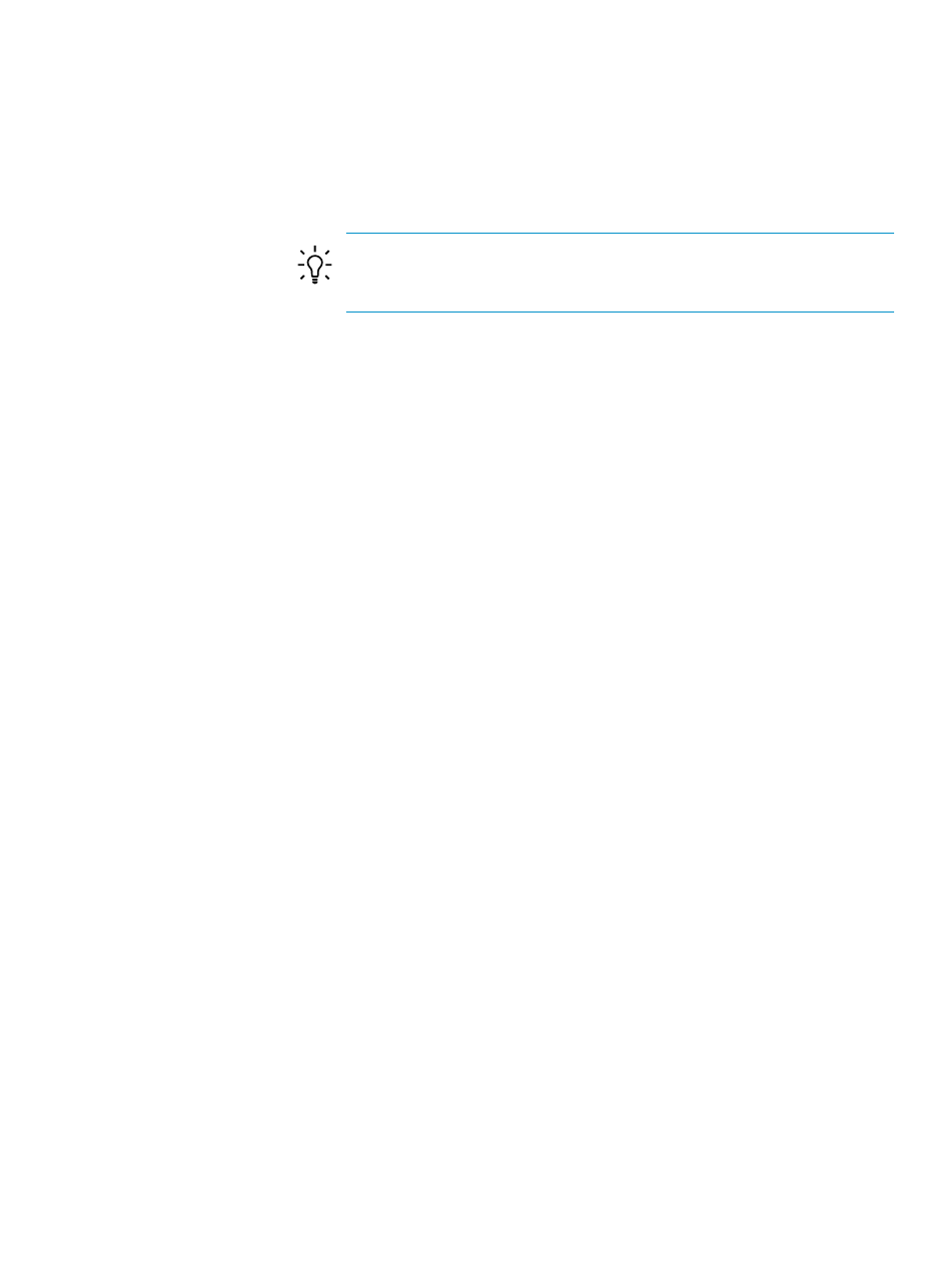
base name and 1 for the iterator, the first available host name assigned
would be comp1, the next would be comp2, and so on.
The number of digits that you enter for the value for the iterator
determines whether the host names generated have leading zeroes. For
example, if you entered comp for the base name and 001 for the iterator,
the first available host name would be comp001, the next would be
comp002
, and so on.
TIP:
Ensure that the base name and iterator that you specify respects
the names of servers. Otherwise, the new auto name might replace a
current server name, even if the existing names fit the pattern.
In this dialog box, select Apply to set these values and close the dialog
box.
Selecting Cancel closes the dialog box without taking action.
Save
Selecting this button saves the settings for the selected targets to disk.
Reload
Selecting this button loads the settings for the selected target with the
values stored in the disk file. Any changes that you did not save are lost.
Reinitialize
Selecting this button clears the data, including saved data, for the selected
targets; the management processors is queried again for data.
This feature is useful for hardware changes, for example, replacing a
physical server with another.
6.4.4 Freeing an IP address stored in Network Configuration Editor
The Network Configuration Editor distributes IP Addresses from a range that you specify when
you define a network. It stores the network range and the assigned IP addresses in the /opt/
mx/icle/config/network_map.xml
file. If a
is deleted from HP SIM, that
managed system and its IP address assignment is not removed from the network_map.xml
file, and the IP address is not released.
You have the following two methods for releasing the IP address:
•
Use this procedure before the node is deleted:
1.
Run the Network Configuration Editor with the management processor as its target.
2.
Assign the managed system a blank IP address.
3.
Select Save.
This releases the address and the managed system can be deleted.
•
Edit the network_map.xml file to remove the entry for the managed system.
6.5 Next Step
After you have defined and applied the network parameters to the servers that are booted through
virtual media, proceed to
to discover the server or servers.
6.5 Next Step
73
