15 remote server controls, 1 powering off a managed system, 2 powering on a managed system – HP Insight Control Software for Linux User Manual
Page 149: 3 rebooting a managed system, 4 hp insight control power management
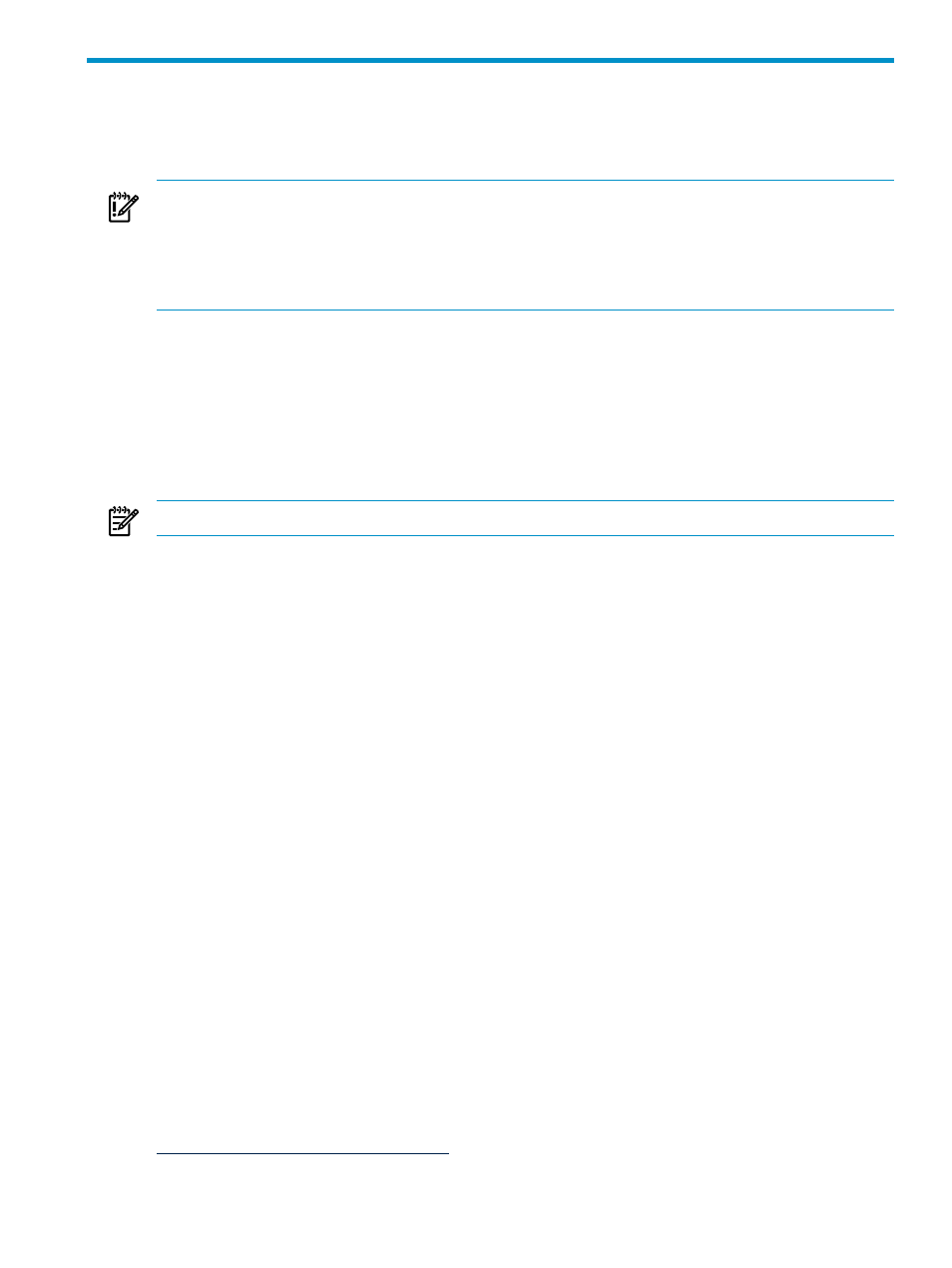
15 Remote server controls
The menu items on the Tools
→Server Controls menu enable you to remotely manage power
control on a physical
IMPORTANT:
Be aware that the Insight Control for Linux server controls operate by contacting
the management processor of the server directly and executing the requested power function.
That means that servers are powered off or cycled abruptly without a graceful shutdown.
If you use these tools on a server with a running operating system, that operating system is
powered down without running the normal shutdown commands.
This chapter addresses the following topics:
•
“Powering off a managed system” (page 149)
•
“Powering on a managed system” (page 149)
•
“Rebooting a managed system” (page 149)
•
“HP Insight Control power management” (page 149)
15.1 Powering off a managed system
NOTE:
Before powering off a
, perform a graceful shutdown on all its
Use the Tools
→Server Controls→Power Off Server... option to power off one or more target
managed systems.
This task makes a remote call to the management processor to set power status to off.
15.2 Powering on a managed system
Use the Tools
→Server Controls→Power On Server... option to power off one or more target
managed systems.
This task makes a remote call to the management processor to set power status to on.
15.3 Rebooting a managed system
Use the Tools
→Server Controls→Reboot Server... option to reboot one or more target managed
systems.
The reboot operation reboots the server by using the power off funtionality of the management
processor, waiting a predetermined amount of time, and using the power on functionality of the
management processor. These operations require the management processor credentials to be
set in order to perform power control. For more information on management processor credentials,
see
“Management Processor Credentials” (page 213)
15.4 HP Insight Control power management
Insight Control for Linux incorporates the HP Insight Control power management plug-in to
HP SIM. HP Insight Control power management is an integrated power monitoring and
management application that provides centralized control of server power consumption and
thermal output. It enables you to reduce the amount of power and cooling required for ProLiant
servers.
For more information on HP Insight Control power management, see the following web address:
15.1 Powering off a managed system
149
