6 configuring network parameters for virtual media, 7 discovering systems, switches, and enclosures – HP Insight Control Software for Linux User Manual
Page 4
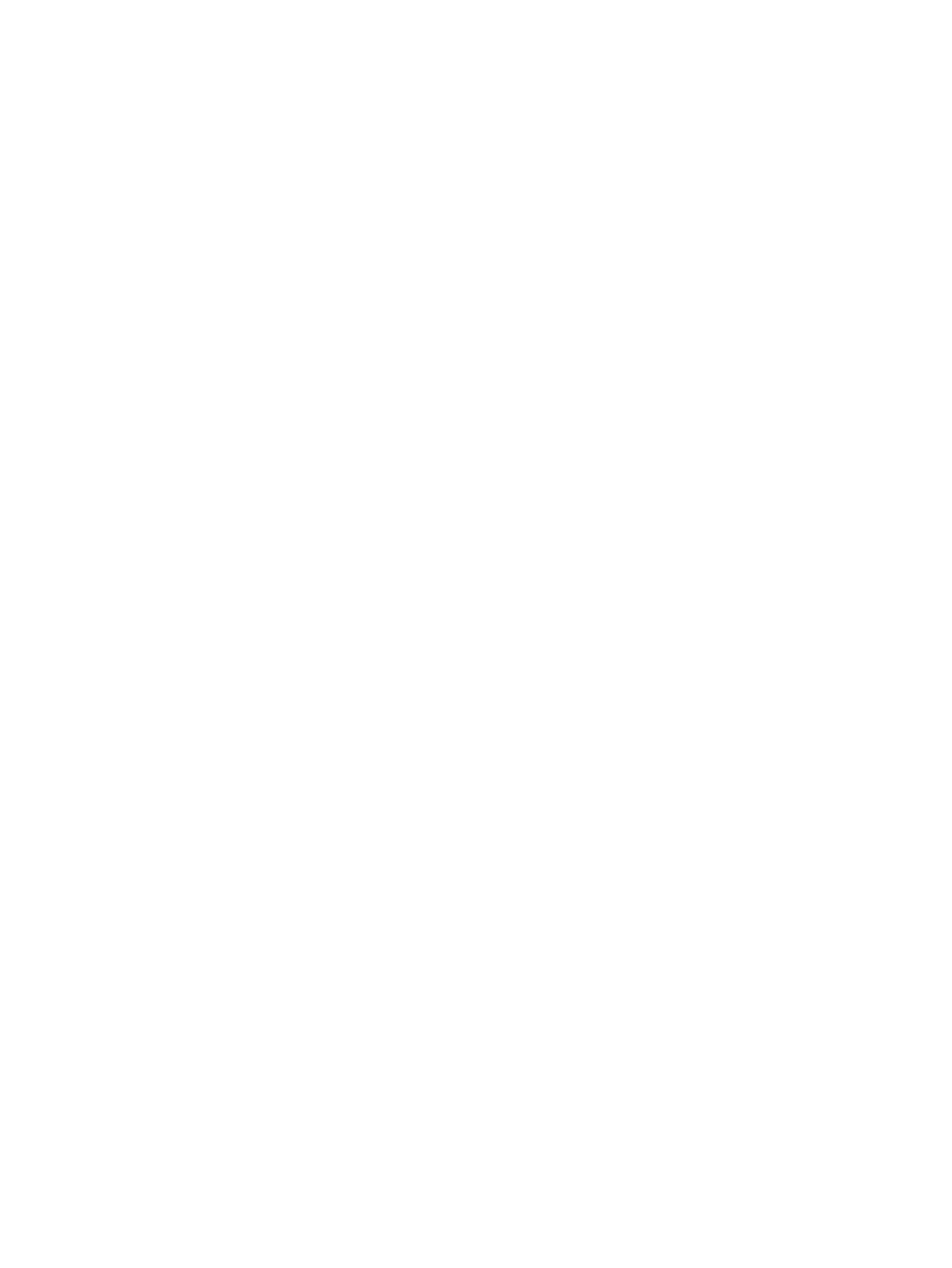
5 Managing the Insight Control for Linux repository
..............................................47
5.1.1 Configuring a remote repository.......................................................................................48
5.1.2 Repository contents............................................................................................................49
5.1.3 Repository item naming conventions................................................................................50
5.2.1 Registration overview........................................................................................................50
5.2.2 Registering operating systems...........................................................................................51
5.2.3 Registering PSPs.................................................................................................................53
5.2.4 Registering automated installation configuration files (Kickstart and AutoYaST)...........54
5.2.5 Registering Linux and PSP dependency scripts................................................................55
5.2.6 Registering an ISO image...................................................................................................56
5.3.4 Copying virtual machine OS into the repository...............................................................59
5.3.5 Copying a custom OS into the repository..........................................................................59
5.3.6 Automating a custom OS installation................................................................................59
5.3.7 Copying or downloading PSPs into the repository...........................................................60
5.4.1 Editing registered items in the repository.........................................................................60
5.4.2 Deleting registered items from the repository...................................................................61
6 Configuring network parameters for virtual media
..............................................63
6.1 Introduction...............................................................................................................................63
6.2 Preparing for virtual media.......................................................................................................64
6.2.1 Discovering the management processor with HP SIM......................................................64
6.2.2 Creating a user account and enabling virtual media on the management processor.......66
6.2.3 Licensing virtual media on the management processor....................................................67
6.3.1 Creating a network definition............................................................................................69
6.3.2 Loading a network definition............................................................................................69
6.3.3 Changing the parameters of a network definition.............................................................69
6.3.4 Deleting a network definition............................................................................................70
6.4.1 Using the Network Configuration Editor for a single server............................................70
6.4.2 Considerations for using the Network Configuration Editor for multiple servers...........72
6.4.3 Additional functions of Network Configuration Editor page...........................................72
6.4.4 Freeing an IP address stored in Network Configuration Editor.......................................73
7 Discovering systems, switches, and enclosures
....................................................75
7.1.1 Discovering bare-metal servers using PXE........................................................................75
7.1.2 Discovering bare-metal servers using virtual media.........................................................76
4
Table of Contents
