7 firmware update time out, 3 advanced firmware update functionality – HP Insight Control Software for Linux User Manual
Page 140
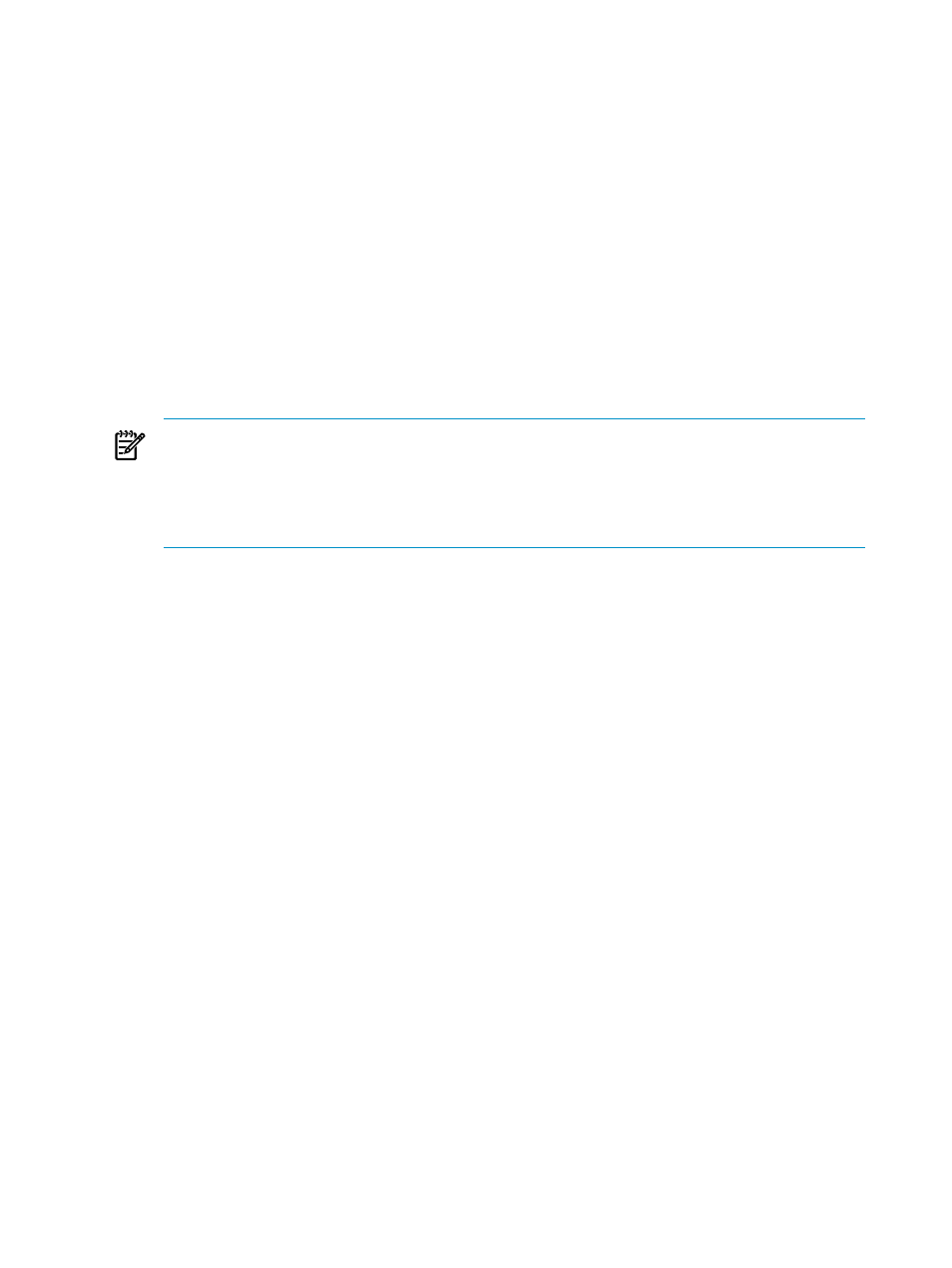
This procedure requires 300 to 400 MB of temporary disk space:
1.
Create a temporary directory for the contents of the tar file.
# mkdir /tmp/fw-temp
2.
Extract the contents of the tar file:
# cd /tmp/fw-temp
# tar xf /opt/repository/firmware/firmware-files.tar
3.
Add or remove the required firmware files.
Here are some examples; all these examples are performed from the temporary directory
for the firmware, /tmp/fw-temp:
# Copy latest firmware from /root
cp /root/CP009403.scexe .
# Download latest iLO firmware direct from hp.com
wget ftp://ftp.hp.com/pub/CP009237.scexe
# Remove system BIOS so it won’t get updated
rm CP009139.scexe
NOTE:
When downloading new firmware files or removing older files, Insight Control
for Linux uses only the files designated as Linux Online Flash Component; these files
end with the .scexe extension.
Be sure you are manipulating the correct file types. The HP Smart Update Firmware DVD
has an index so you know exactly which firmware files are for which devices.
4.
Re-create the firmware tar file:
# cd /tmp/fw-temp
# tar cf /opt/repository/firmware/firmware-files.tar .
5.
Remove the temporary directory and its contents.
# rm –rf /tmp/fw-temp
12.2.7 Firmware update time out
Firmware update times out before completion
After Insight Control for Linux initiates a firmware update, it waits for the
to signal
that the firmware update has completed. If, for some reason (such as lost communication with
the RAM disk), Insight Control for Linux does not receive that notification, the firmware update
task eventually times out.
The default value is 900 seconds (15 minutes), which should be sufficient for most situations,
However, you can modify this value to account for special situations when fifteen minutes is not
enough time to complete the firmware update.
To modify the firmware update timeout, edit the /opt/mx/icle/icle.properties file. The
FW_UPG_WAIT_TIMEOUT
parameter controls the length of the firmware update timeout; that
line in the file resembles the following:
FW_UPG_WAIT_TIMEOUT=900
Determine the value (in seconds) that is appropriate for your installation and assign it to the
FW_UPG_WAIT_TIMEOUT
value.
12.3 Advanced firmware update functionality
Insight Control for Linux incorporates advanced firmware update options if you require more
control over exactly which versions of firmware should be installed and on which systems. For
example, perhaps you do not want to run firmware updates on production servers, but you want
your research and development servers updated with the latest packages. Or perhaps you want
140
Using Insight Control for Linux to update HP ProLiant firmware
