Example 21-2 – HP Insight Control Software for Linux User Manual
Page 194
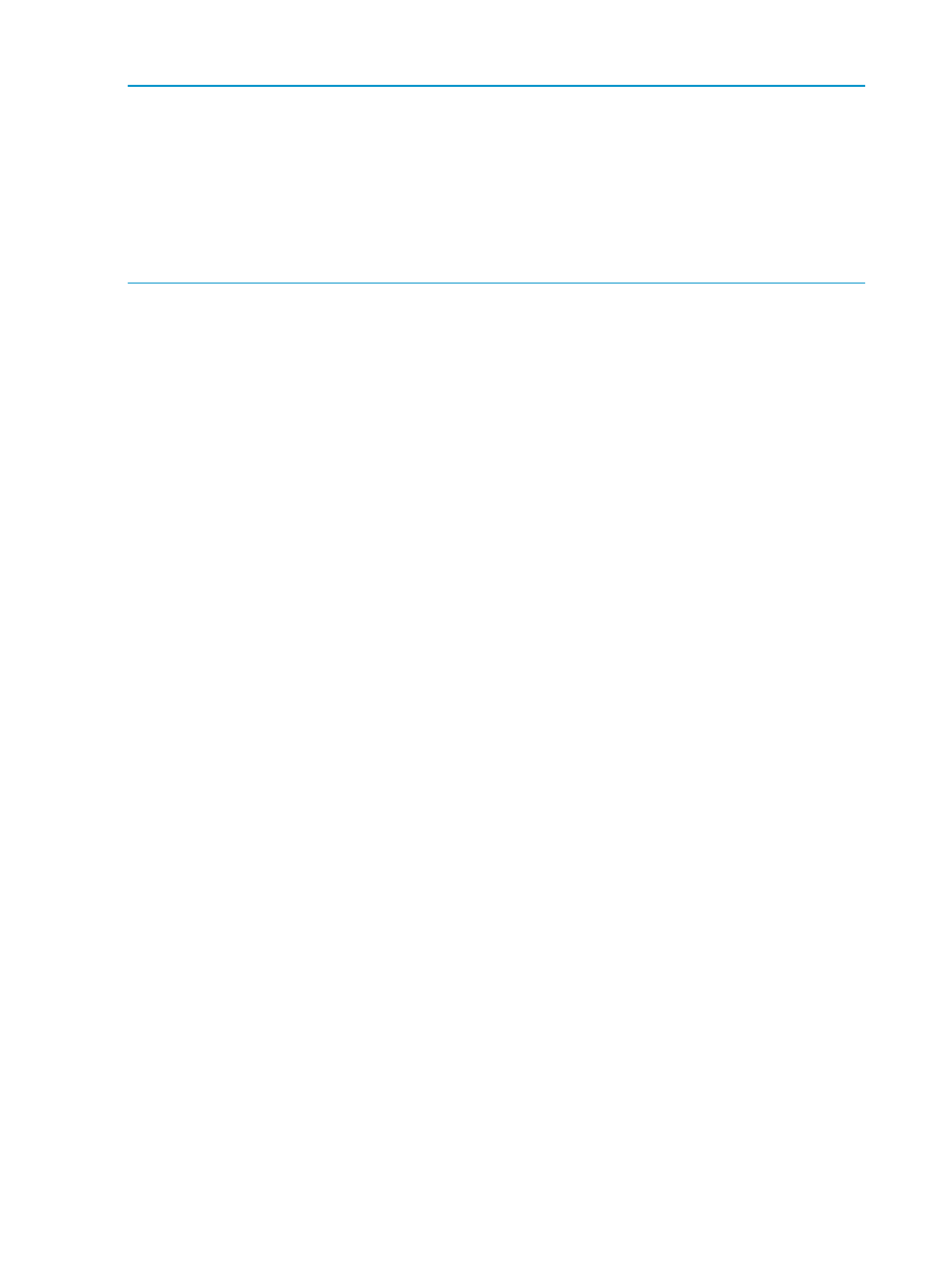
Example 21-2 Expanded sensor metrics
# shownode metrics sensors icelx1
Timestamp |Node_Id |Name |Value |Description
--------------------------------------------------------------------------
date_and_time |icelx1 |Temp 8 Memory |54 |Celsius; ok
date_and_time |icelx1 |Temp 5 CPU |31 |Celsius; ok
date_and_time |icelx1 |Temp 2 CPU |33 |Celsius; ok
date_and_time |icelx1 |Temp 7 CPU 2 |30 |Celsius; ok
date_and_time |icelx1 |Temp 1 System |40 |Celsius; ok
date_and_time |icelx1 |Temp 6 CPU 2 |30 |Celsius; ok
date_and_time |icelx1 |Sensor count |3 |Sensors within threshold; ok
date_and_time |icelx1 |Temp 4 CPU 1 |30 |Celsius; ok
date_and_time |icelx1 |Temp 3 CPU 1 |30 |Celsius; ok
date_and_time |icelx1 |Temp 9 Ambient |20 |Celsius; ok
21.2 Displaying usage, statistics, and metrics with the shownode command
The shownode command has a variety of subcommands that provide useful information about
managed systems. Use the shownode --help option to display the valid shownode
subcommands, as follows:
# shownode --help
USAGE: /opt/hptc/bin/shownode subcommand
subcommand is one of:
all list all nodes
metrics show various statistics
roles show information about node roles
servers show which nodes provide services to whom
services show which services are provided by which nodes
clients show who are the clients of the services
enabled show which nodes are enabled
disabled show which nodes are disabled
enclosures show which nodes are in which enclosure
config show configuration details for nodes and other hardware
info show console IP addresses and types
virtual show virtual machine host systems and their vm guests
Use the --help option with a subcommand to view subcommand options, as follows:
# shownode config --help
shownode config
subcommand is one of:
all, roles, availability_types, availability_sets, services, switches,
attribues, cp_ports, enclosures, hostgroups, nodes, sysparams, attributes
options:
--help this text
--indent n indent each level by n spaces
--labelwidth n print up to n characters of each label
--perl output in format understood by perl
--admininfo print extra information useful for system admins
21.2.1 Displaying configuration information for a managed system
Run the shownode config nodes command on a specific managed system to display its
configuration information. For example:
# shownode config nodes icelx3
icelx3:
attributes:
node_status: up
bay_number:
blade_height:
complete_name:
cores_per_socket: 2
currentRole:
dirty:
enabled: 1
enclosure_name:
host_names:
194
Using the command line to view managed system status
