9 troubleshooting firmware update problems – HP Insight Control Software for Linux User Manual
Page 233
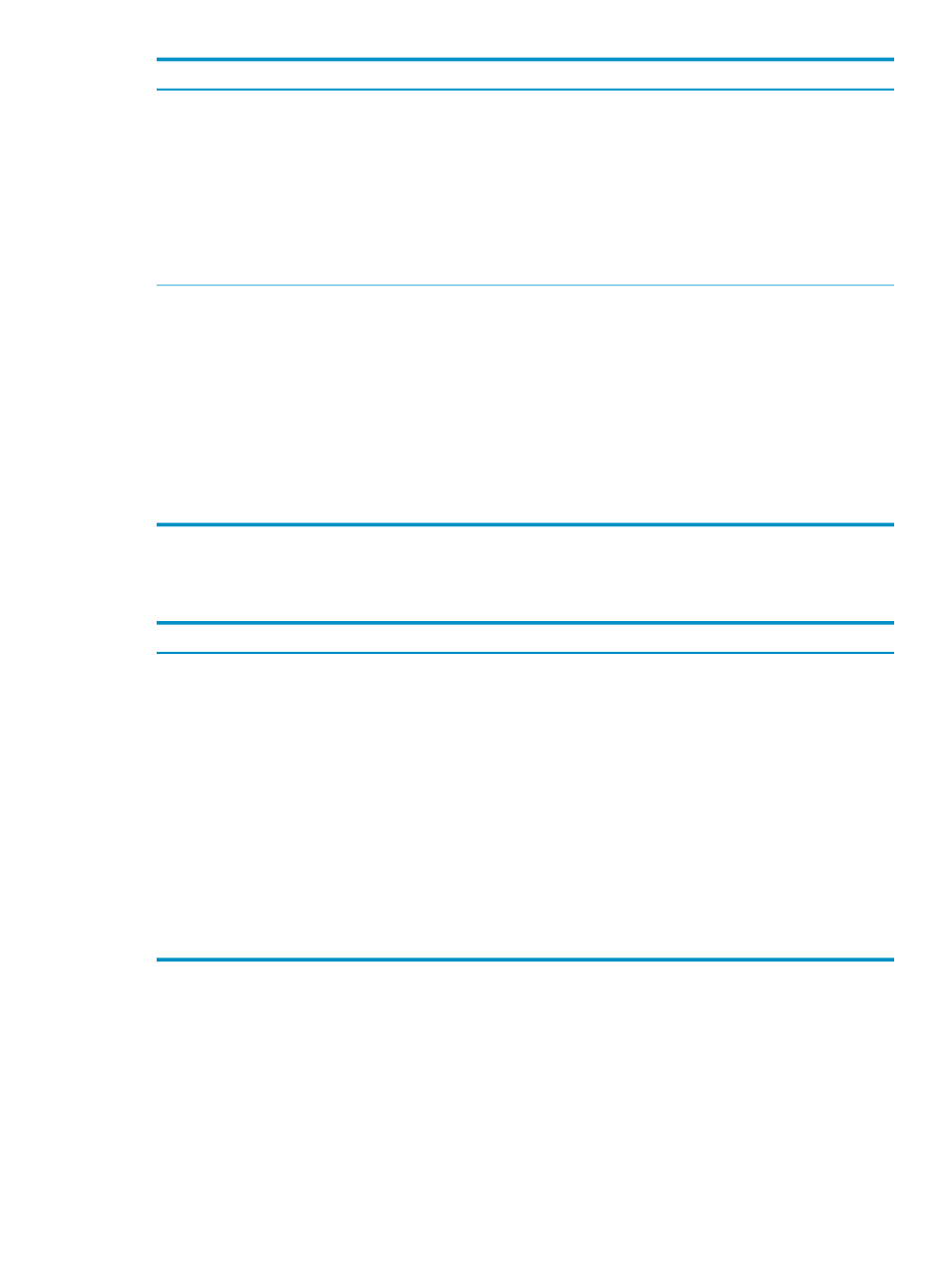
Corrective actions
Cause/Symptom
Verify that the default global management processor
password has 8 or more characters, which the
management processor requires.
If the password you specified has fewer than 8 characters,
you can either a) change the setting on the iLO to accept
passwords with fewer than 8 characters or b) use the
Configure
→Management Processor→Credentials to
configure a new global password of at least 8 characters.
MP password length issue can cause bare metal
discovery to fail
If the Bare Metal Discovery Post Processing task fails
during the FinalizeIC-Linux Discovery operation
with the following error message:
Unable to add new user account.
Attempting to modify password for user.
Password modification failed.
Unable to add or update user account on
management processor.
Use a browser to verify access to the LO100i management
processor with the following command to access its web
page. HP SIM uses this command to discover the LO100i
MP; this command must succeed before you can use
Insight Control for Linux to successfully discover the
LO100i MP.
http://LO100i_IP_Address/xmldata?item=all
where LO100i_IP_Address is the IP address of the
LO100i MP.
If you cannot access the LO100 web page, verify that the
correct firewall ports are open on your CMS, as specified
in the HP Insight Control for Linux Installation Guide.
Possible bare metal discovery issues with LO100i servers
Insight Control for Linux cannot access an LO100i-based
management processor during bare metal discovery; thus,
the LO100i MP and server are not correctly associated in
HP SIM.
25.9 Troubleshooting firmware update problems
The following table provides the actions to correct a firmware update task failure.
Corrective Actions
Cause/Symptom
Perform the appropriate action:
•
Examine the Task Results
If the task failed on any step other than the firmware
step, perform the steps to correct that problem.
•
If the task failed on the Power Down server step,
examine the firmware update log to determine why.
You can also examine the system console; firmware
update messages are output to console.
•
The tar file must contain the contents of /compaq/
swpackages
directory with no directory information.
Verify that any new firmware is an hpsum file.
•
Verify that any new .scexe file is executable.
•
Verify that the hpsum executable is located in the
/compaq/swpackages
directory.
Firmware Update Task Failed
If the task fails, the system is left up in the Insight Control
for Linux RAM disk, so that you can examine the hpsum
logs and enter commands as necessary.
25.9 Troubleshooting firmware update problems
233
