6 troubleshooting connection problems – HP Insight Control Software for Linux User Manual
Page 228
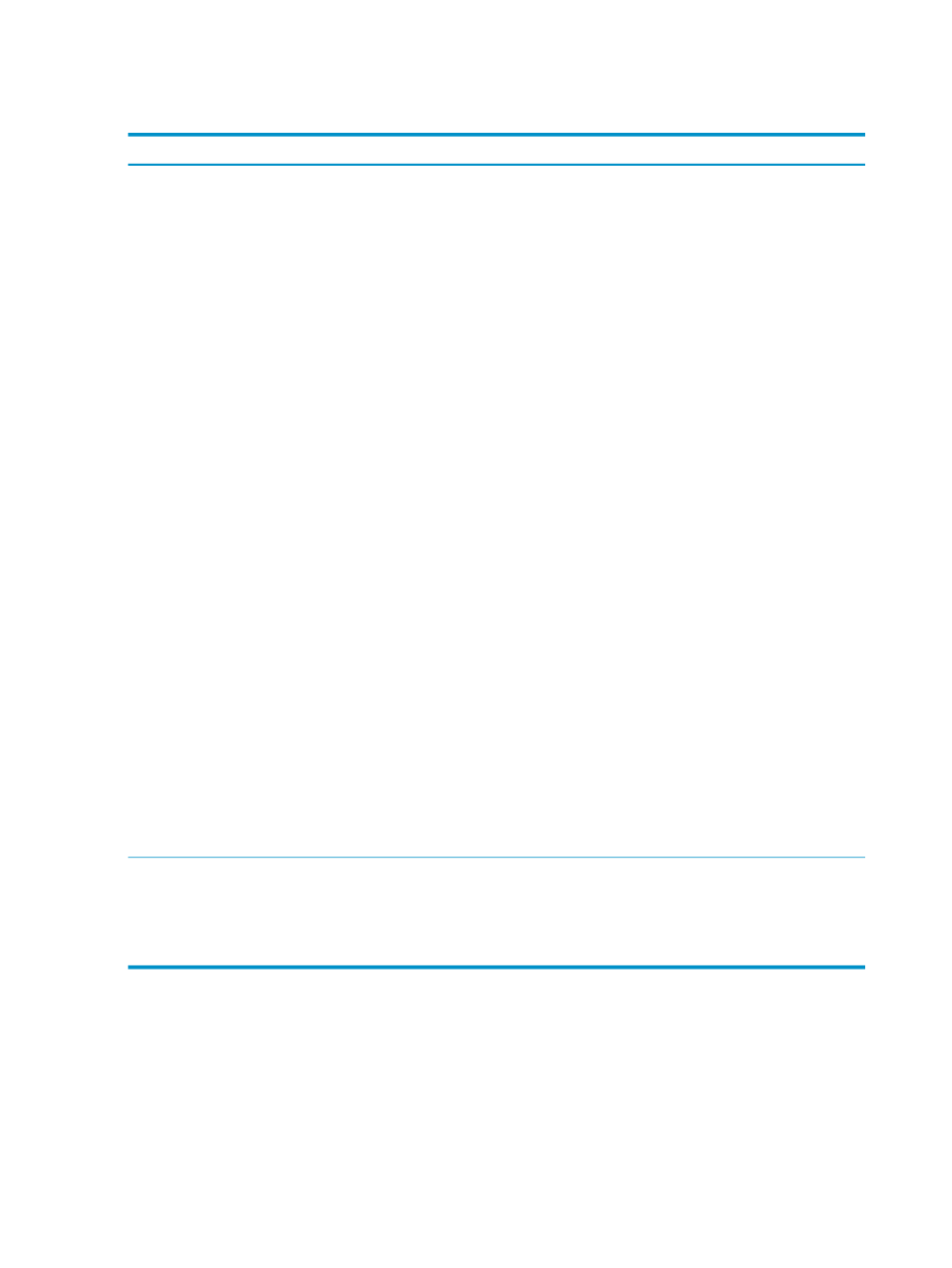
25.6 Troubleshooting connection problems
The following table provides actions to correct a possible connection problem.
Corrective Actions
Cause/Symptom
Perform the following actions:
•
Verify the network connection.
•
Examine the firewall.
•
Verify that HP SIM is operating properly.
•
Verify the following settings in the /opt/hptc/etc/
sysconfig/cmsserver.ini
file:
— The value of cmsServer should be the IP address
of the CMS.
— The value of cmsPort should be 50001.
— The value of cmsSslPort should be 50002.
If these values are correct, rerun the following
commands:
# /opt/hptc/sbin/create_raapis
# /opt/hptc/sbin/create_MxpiMainService
•
Verify that the /etc/opt/mx/config/
RootTrustList.txt
file contains the address of
the CMS and the management hubs.
•
Ensure that the /opt/hptc/database/etc/ssl
file on the CMS and management hubs contains the
following:
certfile.pem
keyfile.pem
•
Ensure that Trusted Certificates from HP SIM have at
least one certificate for Insight Control for Linux.
Ensure that the output of the
Options
→Security→Credentials→Trusted
Systems…
task matches the values in certfile.pem.
•
Use the grep command for the text endpoint in the
following files:
/opt/hptc/database/lib/sim/
MxpiMainService.pm
/opt/hptc/perl/lib/raapisRPCService.pm
Also verify the IP address for the CMS and port 50002
in those files.
Cannot connect to network
Rerun the operation. The second or third attempt should
work.
Ensure that the iLO was upgraded to the latest available
iLO firmware.
Root cause:Error connecting to MP at IP address: Read
timed out.
Many Insight Control for Linux operations require
connecting to an iLO. On rare occasions, you might see
this intermittent read time out error.
228
Troubleshooting
