2 custom os installations – HP Insight Control Software for Linux User Manual
Page 246
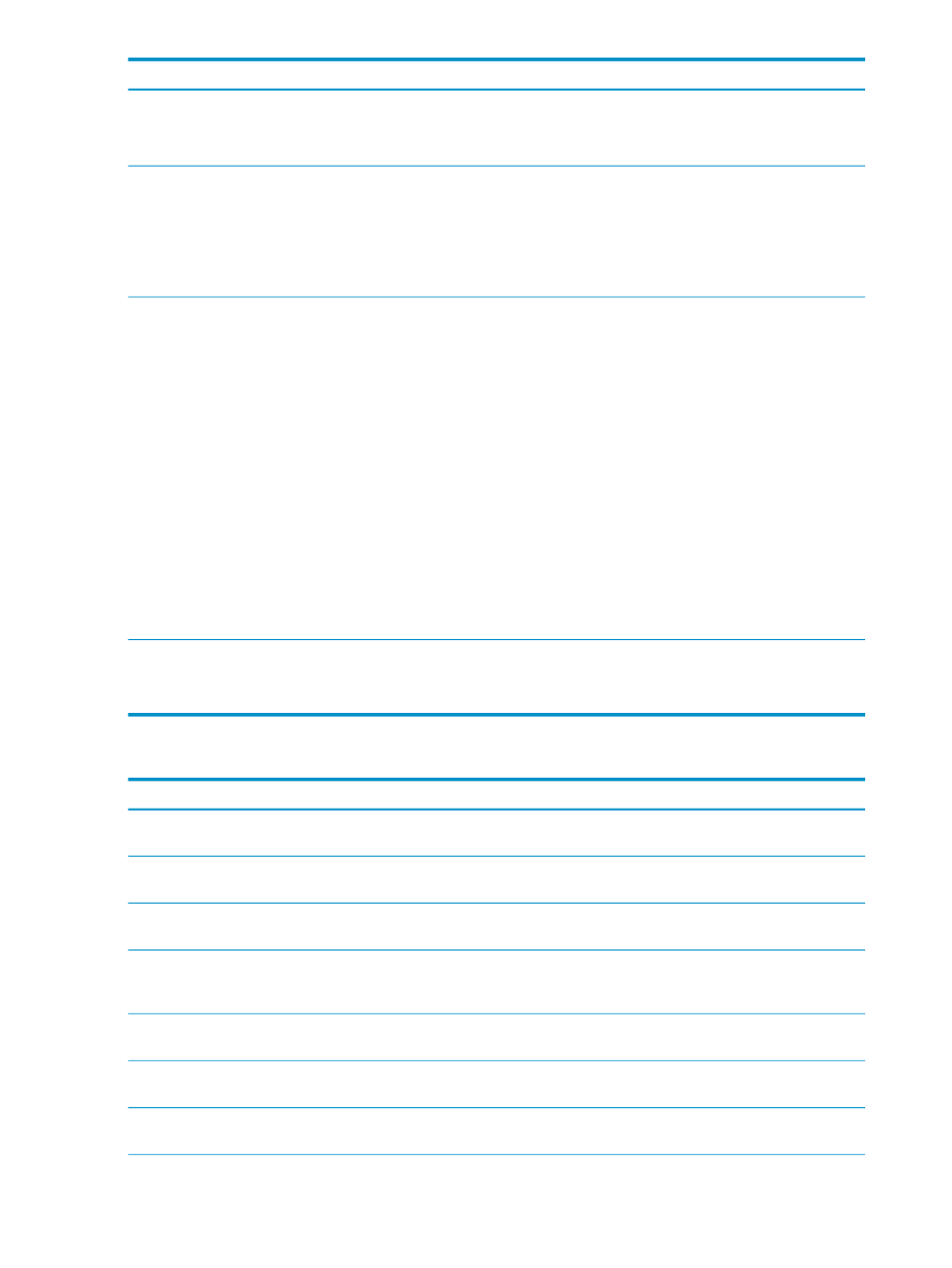
Corrective actions
Cause/Symptom
Install the cpq-cciss driver option from the latest
supported PSP.
cciss: fifo full error on ProLiant ML350 G6 console
This error appears on the console of a ProLiant ML350
G6 installed with RHEL 4 Update 7.
Ensure the correct storage device is selected during this
operation by disabling all other storage devices on the
target managed system before installing the OS or
specifying it in the installation configuration file (Kickstart
or AutoYaST file). See the appropriate vendor
documentation for more information on Kickstart and
AutoYaST files.
Installing an OS on systems with external storage media
might fail
Modern Linux installers might not reliably install the
Grub boot loader to the expected storage device if external
storage devices are available on the target managed
system during a non-interactive installation.
Use any of the following methods to correct this situation:
•
Power on the system and enter the BIOS Setup utility
(F9). Under the Advanced Settings section, select
Restore Settings/Erase Boot Disk
.
•
Try installing a Linux OS from a different vendor, only
to reformat the disk drive.
•
Boot the system to the Insight Control for Linux RAM
disk with the Diagnose
→Boot to Linux Rescue
Mode...
tool, then use the dd command to write zeroes
to the master boot record and partition table, as
follows:
# dd if=/dev/zero of=/dev/disk \
bs=16384 count=1
Where /dev/disk is the disk device.
If unsuccessful, zero out the entire disk with the
following command:
# dd if=/dev/zero of=/dev/disk
Installation hangs on boot or generates error message
about disk
When installing a Linux OS on a disk that previously
contained data, there may be circumstances in which the
data contained on the disk prevents the OS's installer from
properly configuring the disk. Although the symptoms
can vary, they include error messages and instances of
installations hanging on reboot.
Reinstall the operating system with the following kernel
append line parameter:
acpi=off
Issue installing RHEL 5.5 on BL460c G7 and BL490c G7
Bladeservers (x86_64 architecture)
25.15.2 Custom OS installations
Corrective actions
Cause/Symptom
Select an OS version that is compatible with the server
hardware architecture.
The selected OS is incompatible with the server
hardware.
Correct the “kernel append” line and rerun the tool.
The selected OS does not support network based
installations.
Verify that the kernel and initrd file names as used in
the repository.
The kernel or initrd (RAM disk) names are not correct.
Verify that the configuration file is accessible over the
network from the target managed system and verify the
proper kernel append line syntax.
The installation configuration file could not be accessed
at the location specified on the kernel append line.
Copy the correct boot image and RAM disk files into the
appropriate /opt/repository subdirectory.
The correct boot image was not copied into the
appropriate /opt/repository/boot subdirectory.
Correct the installation configuration file and copy it to
the appropriate /opt/repository subdirectory.
The user-edited installation configuration file was
invalid.
Ensure that the OS exists in the Insight Control for Linux
repository.
The selected OS has been deleted from the Insight
Control for Linux repository.
246
Troubleshooting
