8 insight control for linux ram disk environment, 9 network configuration and dhcp requirements, 10 virtual media – HP Insight Control Software for Linux User Manual
Page 19
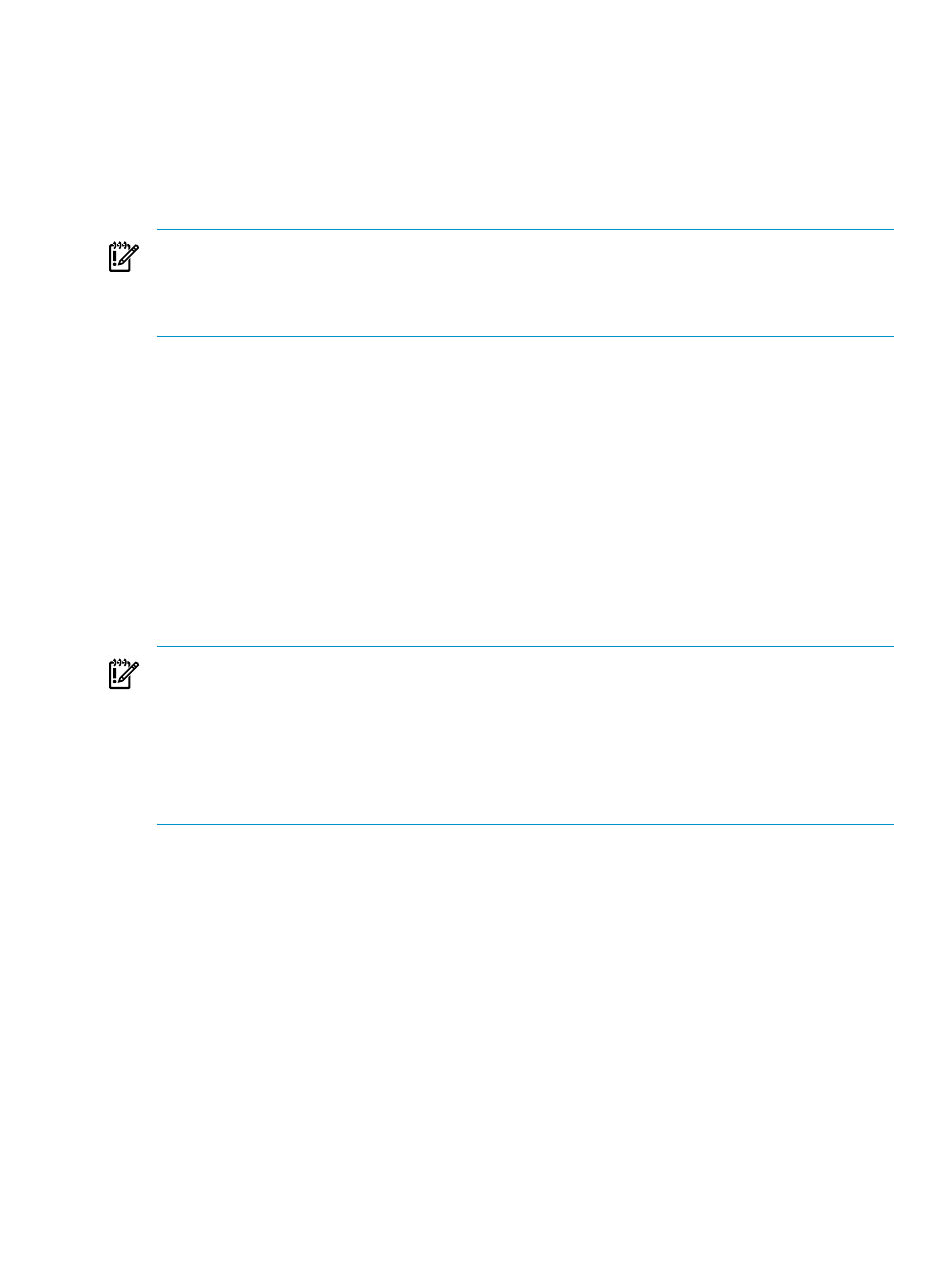
Synchronization is required for the Console Maintenance Facility to access a managed system
using SSH.
Capturing an image from or deploying an image to a server whose system time is incorrect can
cause a large number of error messages when the image is deployed. These messages do not
affect the deployment, but they can add significant time delays to the deployment.
To avoid this and other problems, always synchronize the clock on the CMS and your managed
systems.
IMPORTANT:
The network ports that the Network Time Protocol (NTP) uses are not among
the ports listed to be opened in the HP Insight Control for Linux Installation Guide.
If you decide to implement NTP, you must make sure these ports are open on your firewall. The
default ports for NTP are UDP:123 and TCP:123.
1.8 Insight Control for Linux RAM disk environment
The Insight Control for Linux
environment is a fully-functioning operating environment
in memory that is used to support discovery, registration, and configuration of HP ProLiant
servers equipped with Integrated Lights Out (
) or, for some servers, LO100i, management
processors. For a list of servers that Insight Control for Linux supports, see the HP Insight Control
for Linux Support Matrix.
The RAM disk's operating environment is enhanced to support HP ProLiant servers and Insight
Control for Linux.
The RAM disk environment is initiated when an HP ProLiant server initiates a network boot
(
or
) from a CMS that is installed with the SystemImager Insight Control for
Linux boot RPMs. The operating mode of the RAM disk is determined by kernel command line
parameters passed as part of the PXE boot process.
IMPORTANT:
HP recommends that Insight Control for Linux deployment and capture facilities
be used in a trusted network environment because of inherent insecurity with the PXE boot
protocol.
The PXE boot protocol is insecure because of its design. The CMS cannot verify the identity of a
system booting into the RAM disk. Also, the booting managed system cannot verify the identity
of the host from which it receives the RAM disk.
Virtual media is provided as a secure alternative to PXE.
1.9 Network configuration and DHCP requirements
Supported network configurations and
requirements are documented in the HP Insight
Control for Linux Installation Guide.
You can use the virtual media mechanism (see
) as a simpler and more
secure alternative to PXE booting. However, to use virtual media, network parameters must be
configured and applied with the Define Networks and Network Configuration Editor tools.
For information on these tools, see
1.10 Virtual media
Virtual media is a mechanism that allows a server with an iLO-based management processor to
boot a Virtual CD (that is, a bootable ISO image) over the network in much the same way that
it would be loaded from a CD. Virtual media is a secure alternative to PXE. Commands are sent
to the management processor to specify where the ISO image can be found on the CMS. When
the system is powered on, the bootable image is loaded from the CMS by way of the management
processor.
1.8 Insight Control for Linux RAM disk environment
19
