4 establishing association between ilo and server, 21 troubleshooting snmp problems – HP Insight Control Software for Linux User Manual
Page 254
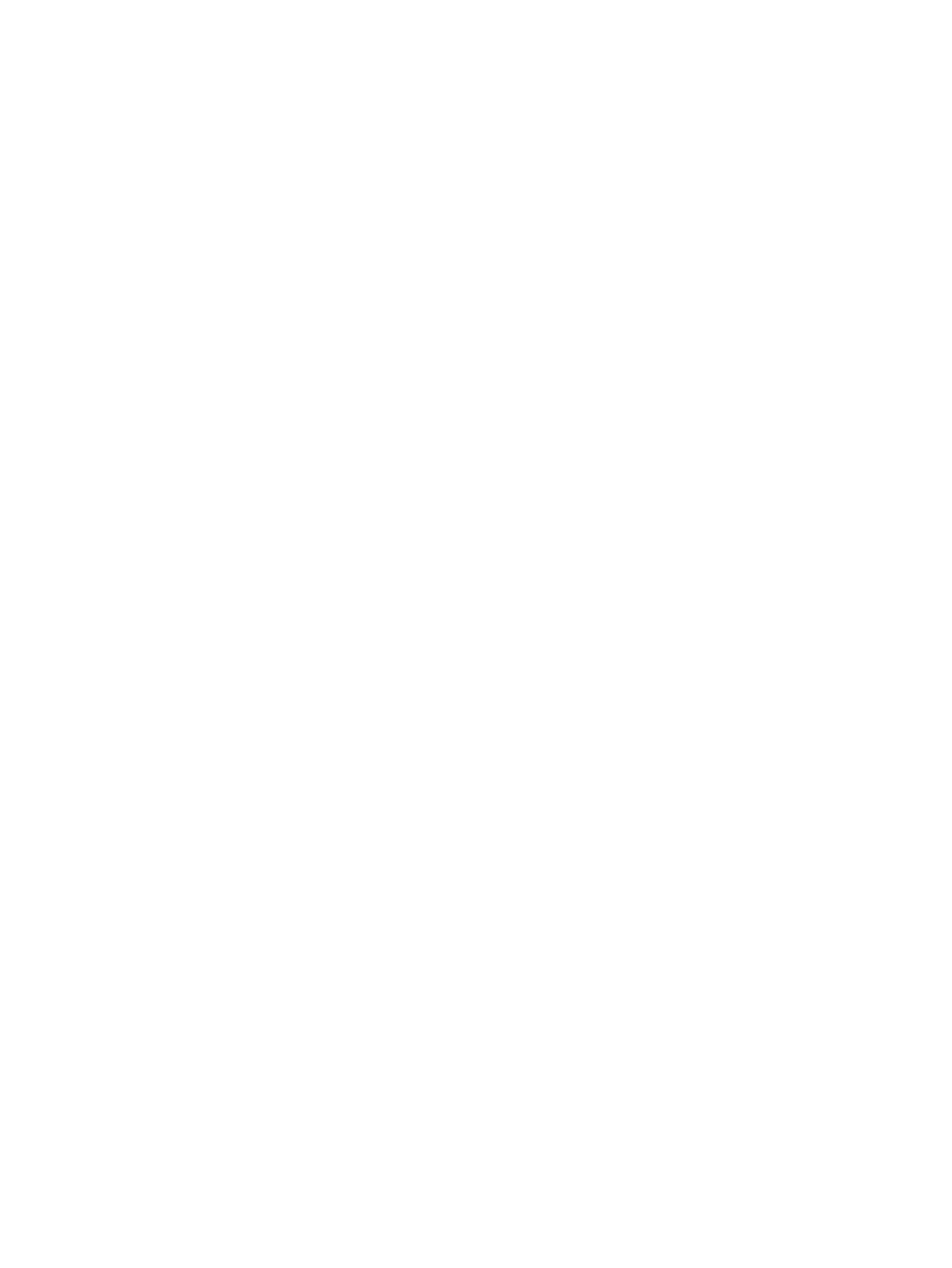
7.
Monitor the HP Insight Control user interface and the server's remote console and verify
that the server was successfully rediscovered and associated with its management processor.
8.
If the server does not have a valid OS installed on it, power off the server when it has
completed its discovery.
9.
If the server does have an OS installed, immediately install the ProLiant Support Pack (see
the HP Insight Control for Linux Support Matrix for the current supported version), either
manually through the remote console or by selecting the following:
Deploy
→Deploy Drivers, Firmware, and Agents→Install ProLiant Support Pack (PSP)...
When this procedure is complete, the server is present in HP SIM and the association with the
management processor is restored.
25.20.4 Establishing association between iLO and server
During an Insight Control for Linux bare metal discovery operation, the association between the
iLO and its server might not occur. If this happens, the bare metal discovery post processing task
failure during the power down server operation displays the following error message on the
Tasks & Logs
→View Task Results... page:
Checking to see if power is on.
Failed: Error retrieving BMC for server. Root cause: Could not determine the
BMC associated with the server (0000001b78be9f480000000300000016) in the database.
Probably not discovered yet.
Attempting to power down via management processor
Unable to communicate with the management processor: Unable to power off system.
Root cause:Could not
determine the BMC associated with the server (0000001b78be9f480000000300000016) in the
database.
Probably not discovered yet.
To restore the association, follow this procedure:
1.
Run Options
→Identify Systems... on the unassociated iLO or iLOs to force HP SIM to
make the association. Repeat this process until all iLOs are associated with their servers.
2.
Select the following menu item from the HP Insight Control user interface to turn off power
to the server or servers:
Tools
→Server Controls→Power Off Server...
25.21 Troubleshooting SNMP problems
This section applies only to systems with iLO-based management processors.
HP SIM requires that a managed system is running the agents listed in
so
that it can make and maintain the management processor to server association. To verify that
SNMP is configured properly on a managed system, follow these steps:
1.
Verify that the agents listed in
are running on the managed system:
# /bin/ps
2.
On the CMS, run the snmpwalk command to verify that SNMP is configured correctly. If
the snmpwalk command fails, SNMP is not configured properly. In the following example,
pluto.example.com
is a managed system.
# snmpwalk -Os -c public -v 1 pluto.example.com system
254
Troubleshooting
