HP Insight Control Software for Linux User Manual
Page 58
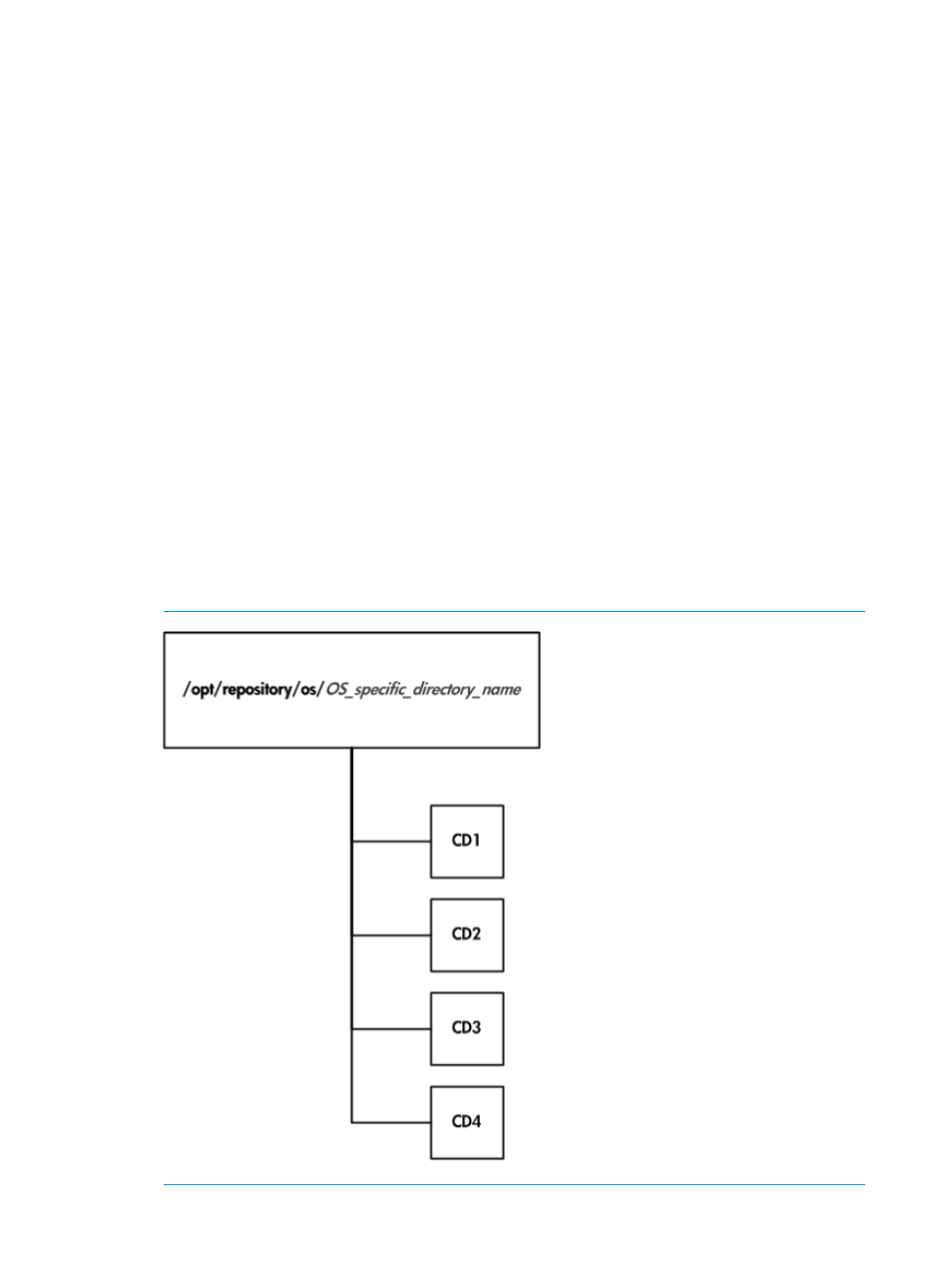
There are three DVDs that comprise SLES Version 11. Only the first DVD must be copied to the
repository. DVD2 contains source files; DVD3 contains the documentation.
Each service pack release for SLES Version 10 has already applied all patches to the installation
media.
To copy vendor-supplied SLES Version 10 OS installation files into the repository, follow these
steps:
1.
Count the number of installation media discs (CD or DVD) that were shipped with the SLES
Version 10 distribution.
2.
For each installation disc, create a sequentially numbered directory under the OS-specific
directory in /opt/repository/os/ in the repository. Follow these guidelines to create
the subdirectory names:
•
Use capital letters for the directory name
•
The directory name must be one of the following: CDn for CD media or DVDn for DVD
media.
•
Even if there is only one installation disk, the subdirectory name must include a number,
for example: CD1 or DVD1.
The following example creates the subdirectories for CD media. In the case of DVD media,
the subdirectories are named DVD1, DVD2, and so on.
# cd /opt/repository/os/SLES11SP1-x64
# mkdir CD1
# mkdir CD2
# mkdir CD3
# mkdir CD4
Example 5-1 Repository directory structure for SLES OS installation files on CD
58
Managing the Insight Control for Linux repository
