HP Insight Control Software for Linux User Manual
Page 16
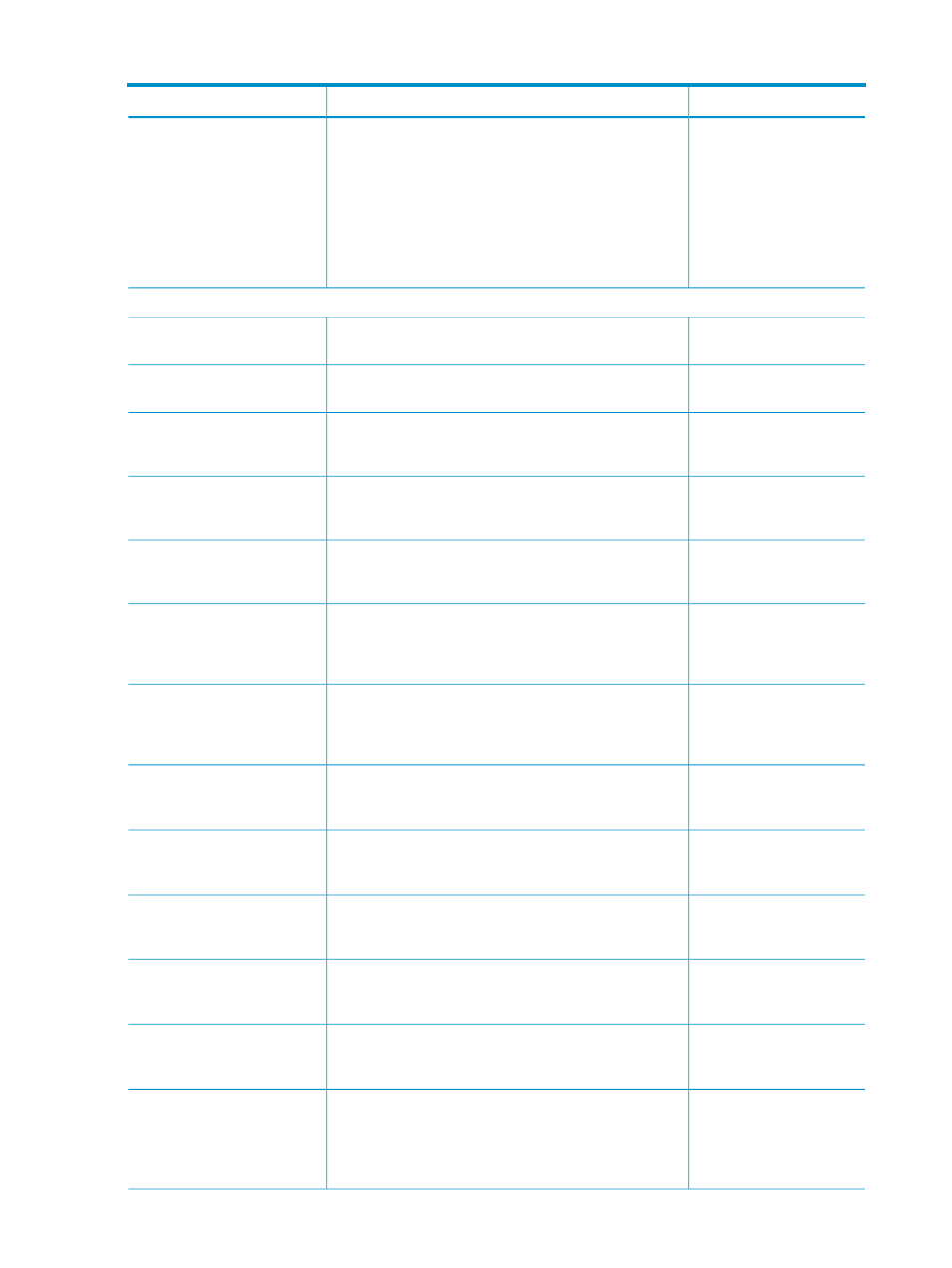
Table 1-1 Insight Control for Linux extensions to the HP Insight Control user interface (continued)
Documented in
Description
Menu item
Accesses the management processor on the selected
target managed system or systems to power on, power
off, or reboot the managed system or systems.
Tools
→Server
Controls
→Power Off
Server...
Tools
→Server
Controls
→Power On
Server...
Tools
→Server
Controls
→Reboot Server...
OS installation, image deployment, and repository management
Enables you to register items in the repository and
manage the contents of the repository.
Options
→IC-Linux→Manage
Repository
Starts an interactive Red Hat Enterprise Linux (RHEL)
installation on one or more target managed systems.
Deploy
→Operating
System
→Red Hat Interactive
Uses a default or user-supplied configuration file to start
an unattended RHEL installation on one or more target
managed systems.
Deploy
→Operating
System
→Red Hat (Kickstart)
Starts an interactive Novell SUSE Linux Enterprise Server
(SLES) installation on one or more target managed
systems.
Deploy
→Operating
System
→SLES Interactive
Uses a default or user-supplied configuration file to start
an unattended SLES installation on one or more target
managed systems.
Deploy
→Operating
System
→SLES (AutoYaST)
Installs a Linux operating system distribution other than
RHEL or SLES that supports network installations.The
installation requires the operator to respond to prompts
to enter key data, such as kernel parameters.
Deploy
→Operating
System
→Custom or Other
Interactive...
Installs a Linux operating system distribution other than
RHEL or SLES that supports network installations. When
you supply key data in specific files in advance, the
installation can proceed without prompts.
Deploy
→Operating
System
→Custom or Other
(Unattended)...
Captures the Linux image from a target managed system
and stores it in the repository.
Deploy
→Operating
System
→Capture Linux
Image
Deploys a previously captured Linux image to one or
more target managed systems.
Deploy
→Operating
System
→Deploy Linux
Image
“Installing a VMware ESX
or VMware ESXi OS
interactively” (page 103)
Performs an interactive VMware ESX installation on the
target system.
Deploy
→Operating
System
→VMware ESX
Interactive
“Installing a VMware ESX
OS using a Kickstart file”
(page 102)
Performs an unattended VMware ESX installation on
the target system using an automated installation
configuration file to provide key specifications.
Deploy
→Operating
System
→VMware ESX
(Kickstart)
“Installing a VMware ESX
or VMware ESXi OS
interactively” (page 103)
Performs an interactive VMware ESXi installation on
the target system.
Deploy
→Operating
System
→VMware ESXi
Interactive
Installs user-selected Linux
components from the
Insight Control for Linux repository to target managed
systems.
Deploy
→Deploy Drivers,
Firmware, and
Agents
→IC-Linux→Install
ProLiant Support Pack
(PSP)...
16
Using Insight Control for Linux
