2 registering operating systems – HP Insight Control Software for Linux User Manual
Page 51
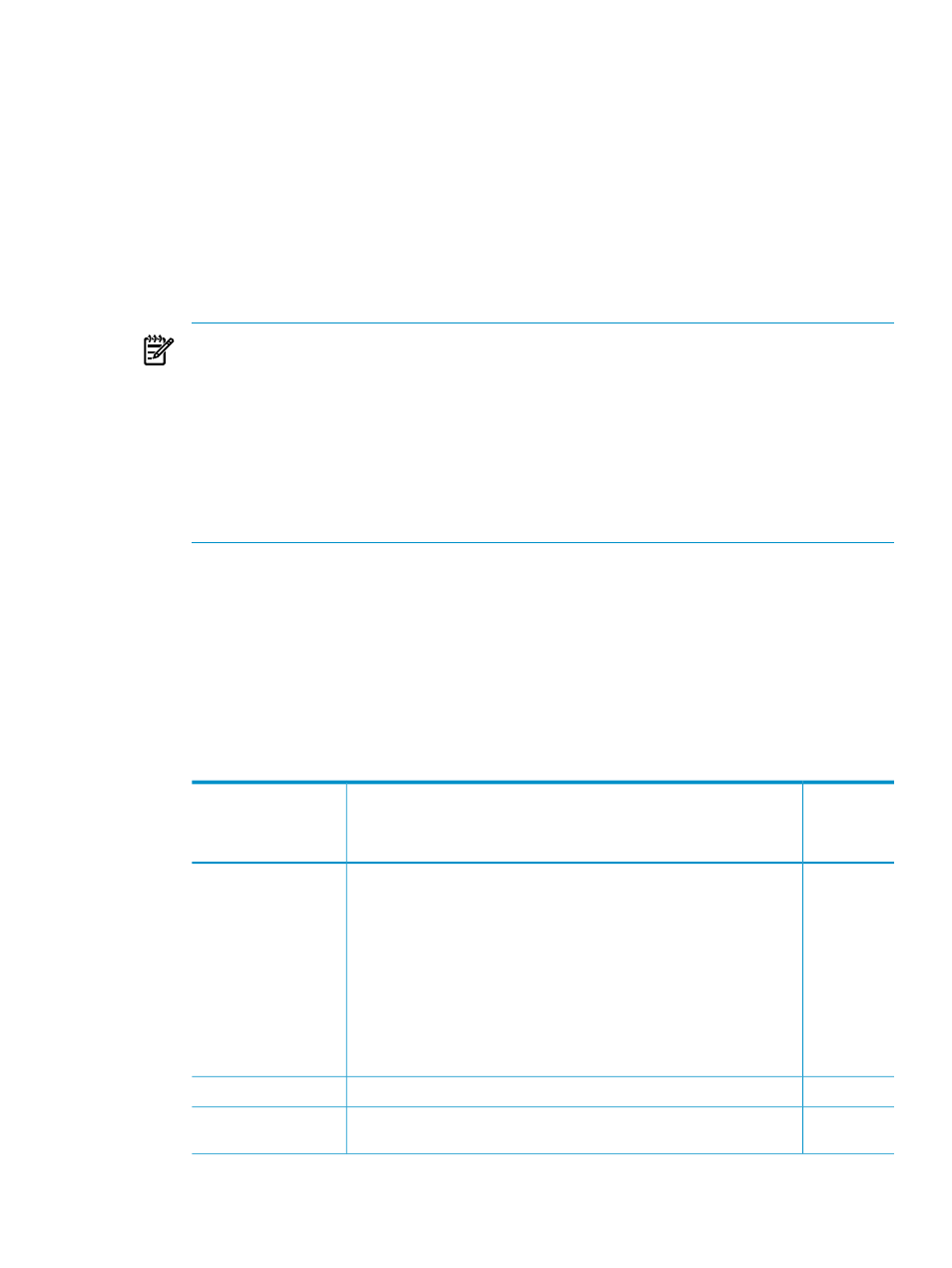
5.2.2 Registering operating systems
Registering a supported version of RHEL or SLES, a supported virtualization OS, or a variant
of a Linux OS to make the operating systems available for automated or interactive installations
is a simple process: you register the OS in the repository, copy the vendor-supplied installation
files to the repository, and copy the appropriate boot files to the associated boot target directory.
To register an OS in the repository, follow these steps:
1.
Select the following menu item from the HP Insight Control user interface:
Options
→IC-Linux→Manage Repository
2.
Select New.
3.
From the Item Type drop down list, select either Supported OS or Custom OS.
NOTE:
The VMware ESX and ESXi operating systems use revision numbers that have multiple
sub-versions, for example ESX4.0 U2, that are not matched exactly when registering the
operating system into the repository.
Thus, when registering a VMware ESX and ESXi operating system in the repository, for the
Operating System
drop-down menu, select the VMware ESX or ESXi operating system
that most describes the OS. For example, use ESX4.0 both for VMware ESX4.0 U2. Be sure
to enter the full version (using the same example, ESX4.0 U2) for the Name and Description
fields in step 7.
4.
Select Next.
5.
Indicate where to host the OS:
•
Select Local if the repository is located on the CMS. The default location is the /opt/
repository
directory.
•
Select Remotely if the repository is located on a remote web-accessible server.
6.
Select Next.
7.
Supply the information listed in
for the OS you are registering. The information
you provide differs for supported and custom operating systems.
Table 5-3 OS registration information
Supply for
supported
OS, custom
OS, or both
Description
Registration information
Both
A unique name for this OS consisting of the following:
•
Lowercase letters a through z
•
Uppercase letters A through Z
•
Numbers 0 (zero) through 9
•
Hyphens (-), periods (..), and underscores (_)
HP recommends that you keep this name fairly short, perhaps a
maximum of 15 characters. You can register multiple instances of a
given OS but the names must be unique.
The value you supply in this text box is used to create the directory
name in the repository where you copy the OS installation files.
Name
Both
Text that describes the OS you are registering.
Description
Supported
From the drop down list, select the OS type and version you are
registering.
OS Version and Type
5.2 Registering items in the Insight Control for Linux repository
51
