HP Insight Control Software for Linux User Manual
Page 93
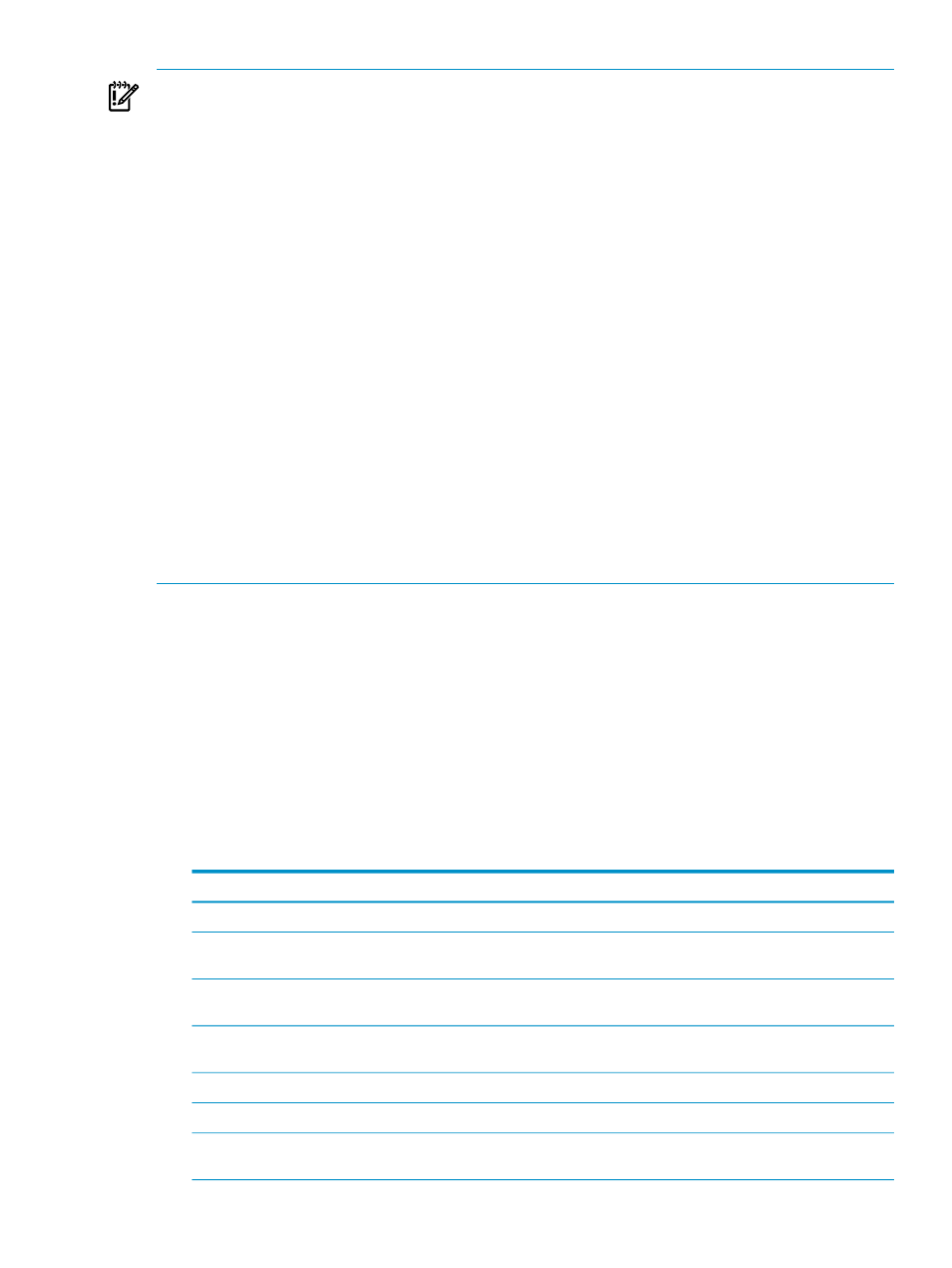
IMPORTANT:
•
HP provides a default set of basic Kickstart and AutoYaST installation configuration files
for each supported OS. HP recommends copying and using the default installation
configuration files as templates to create customized installation configuration files that are
suitable for your environment.
Familiarize yourself with the contents and usage comments in the configuration file templates,
and use them to make versions that are appropriate for your own environment.
•
Some default templates specify port 60000, the default web server repository port number,
by that number. If you use a repository web server port that is different from that default
value, ensure that any Kickstart or AutoYaST installation configuration file you create from
these templates has the correct port number for the repository web server port for your
environment.
•
Be aware that the default installation configuration files provided for RHEL and SLES
installations are configured such that all partitions on all disks of a managed server are
erased. If this is not acceptable behavior, remember to change this behavior when you create
your customized file.
•
The default Kickstart and AutoYaST files automatically extract and install the RPMs listed
in
from the associated PSP.
•
The SLES 10 SP3
AutoYaST configuration file that Insight Control for Linux
provides is valid only for the x86_64 processor architecture; it includes the kernel-xen
package. For the i386 processor architecture, this must be replaced with the kernel-xenpae
package.
Kickstart and AutoYaST installation configuration files that are read during an unattended OS
installation operation must be located in the Insight Control for Linux repository in the /opt/
repository/instconfig
directory and use the naming conventions described in
.
9.2.1 Naming conventions for installation configuration files
The default installation configuration files and their associated directories under /opt/
repository/instconfig
follow these naming conventions:
•
The files are stored in OS- and version-specific directories that use the following naming
convention:
{abbreviated_os_type}{version}{update_or_servicepack}[-{special}].
The following table provides a few examples:
Directory name in /opt/repository/instconfig
OS version
sll103
SLES Version 10 Service Pack 3
sl111–management-hub
SLES Version 11 Service Pack 1(for
Management Hubs)
sl111–virt-host
SLES Version 11 Service Pack 1 (for Virtual
Hosts)
sl111–virt-guest
SLES Version 11 Service Pack 1 (for Virtual
Guests)
rh048
RHEL Version 4 Update 8
rh054
RHEL Version 5 Update 4
rh054–management-hub
RHEL Version 5 Update 4 (for Management
Hubs)
9.2 Using installation configuration files for unattended installations
93
