HP Insight Control Software for Linux User Manual
Page 271
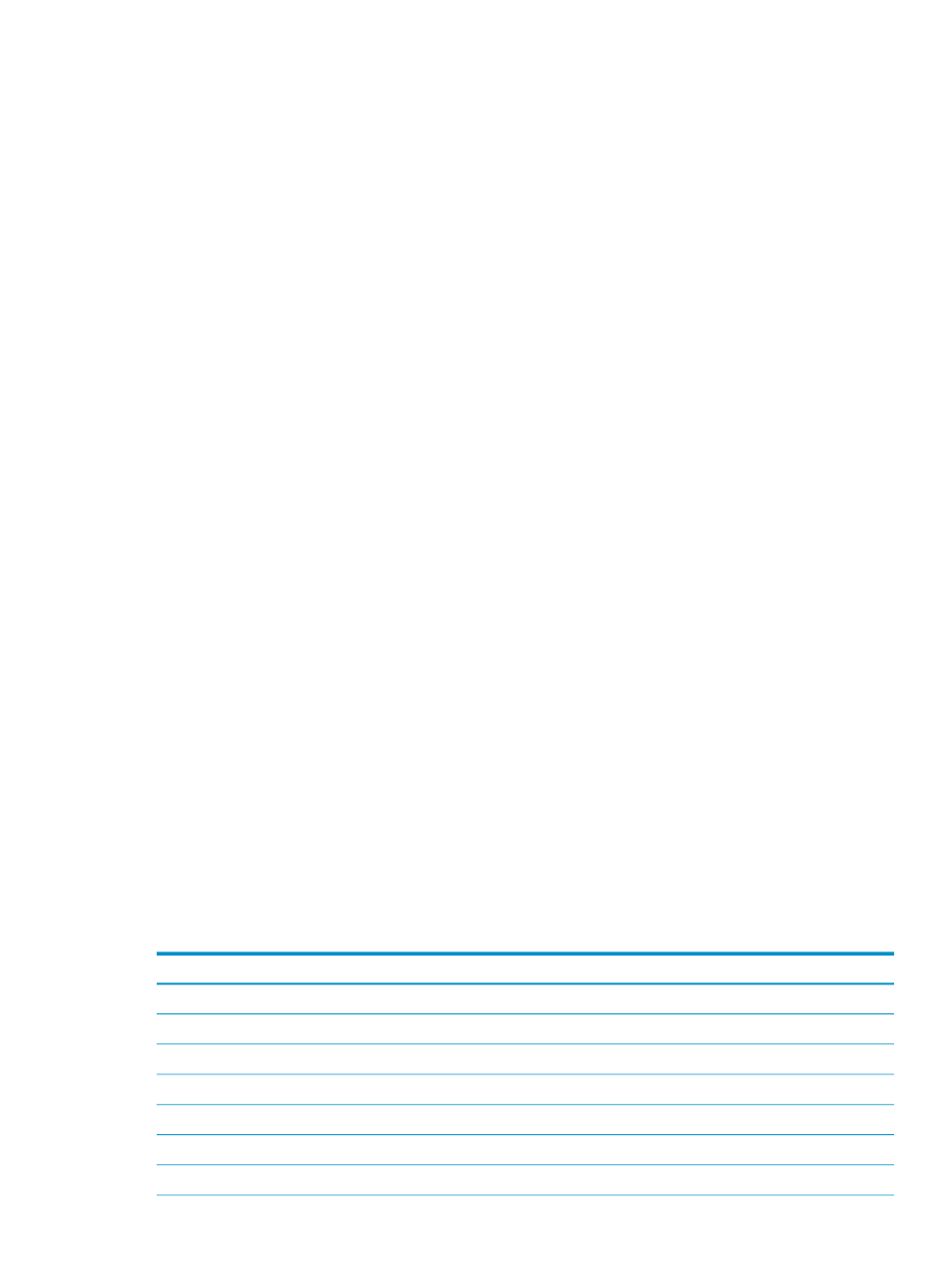
thresholds and generates alerts when a threshold is reached. Depending on your specific site
configuration and use, some default thresholds might not be appropriate for your system.
The platform-dependent default thresholds serve as a baseline, but they might not be optimal
for your site. Determine the threshold values appropriate for your site and customize the Nagios
configuration accordingly.
The /opt/hptc/nagios/etc/nagios_vars.ini file represents constants and variables
used by plug-ins and the Nagios configuration. You can edit this file to customize Nagios for
the thresholds. Modify these values to change when Nagios alerts you to subsystems encountering
thresholds.
The nagios_vars.ini file also contains variables that are commented out. Examine the content
of the file to determine if those variables are appropriate for your system. If so, remove the
comment characters accordingly. The following shows a portion of the nagios_vars.ini file
as an example:
# Note any sensors matched by the following patterns will
# be individually archived and viewable via shownode metrics sensors
# any sensors not matched will be reported as a single group
# status when it is within threshold. Any sensor reporting
# outside of its thresholds will always be individually archived.
# SENSORPRINT0 = CPU<0-9>+ TEMP
# SENSORPRINT1 = SYS TEMP
A.2.4 Rebuilding the nagios_vars.ini file for changes to take effect
You must rebuild the vars.ini file any time you modify the nagios_vars.ini for the changes
to take affect:
1.
Edit the /opt/hptc/nagios/etc/nagios_vars.ini file with the changes you want to
make.
2.
Save your changes to the file.
3.
Rebuild the file:
# /opt/hptc/nagios/libexec/check_nagios_vars --rebuild
4.
Distribute the updated file to all
# /opt/hptc/nagios/libexec/check_nagios_vars --update
A.2.5 Adjusting the time allotted for metrics collection
lists the default collection intervals for the
Metrics Monitor service.
The Supermon Metrics Monitor schedules and collects individual metrics at a specified interval.
You can change an interval. The interval must be a multiple of the time specified by the value
of the normal_check_interval parameter defined in the /opt/hptc/nagios/etc/
templates/nagios_template.cfg
or /opt/hptc/nagios/etc/templates/
nagios_monitor.cfg
template file.
Table A-1 Supermon metrics collection intervals
Collection interval
Metric name
default*
paging
default*
cpuinfo
default*
cputype
default*
btime
default*
processes
default*
netinfo
default*
meminfo
A.2 Adjusting the Nagios configuration
271
