Set inet ftp, Set inet telnet, Set interface beacon – HP Command View for Tape Libraries Software User Manual
Page 206: Set inet ftp set inet telnet set interface beacon
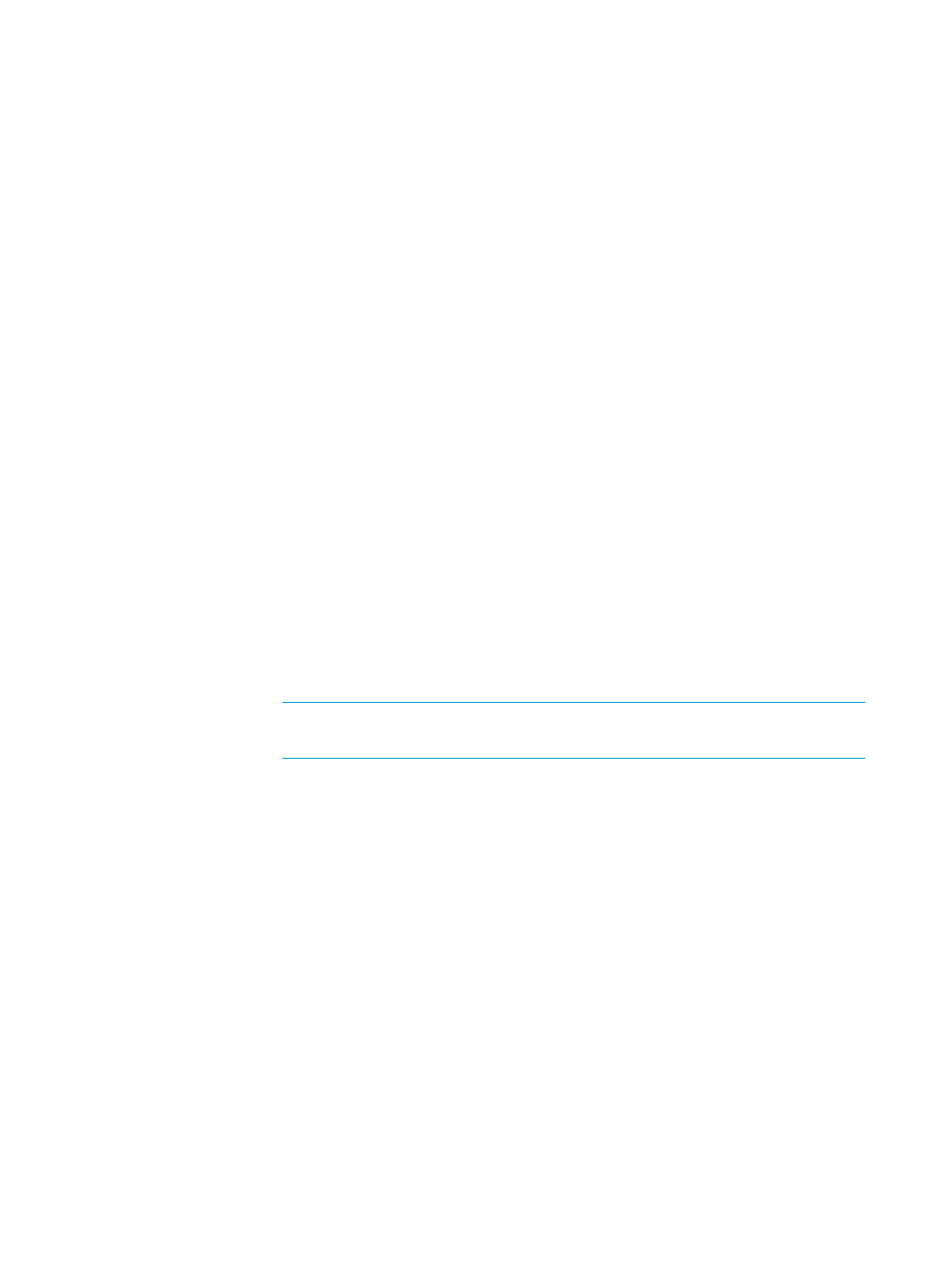
the new name is applied, and all resource mapping pools to which the host
had been added are updated to reflect the new name.
Syntax
set host name index host_name
Availability
All users and modes
Operands
Specify the number of the host to be named.
index
host_name
Specify the name of the host. The host name may contain
letters, numbers, and '_' characters. The maximum length for
a host name is 19 characters. This operand is required.
Examples
To set the name of host 1 to myhost1:
/>set host name 1 my_host1
Committing configuration...done
See also
set inet ftp
Description
Enables or disables the FTP/SFTP service.
Syntax
set inet ftp [on] | [off]
Availability
Admin user and all modes
Operands
Enables the FTP/SFTP service.
on
off
Disables the FTP/SFTP service.
Examples
To disable the FTP/SFTP service:
/>set inet ftp off
Committing configuration...done
See also
set inet telnet
Description
Enables or disables the Telnet service.
NOTE:
If the Telnet service is disabled, you can only re-enable it by
connecting with a serial cable to the Interface Manager.
Syntax
set inet telnet [on] | [off]
Availability
Admin user and all modes
Operands
Enables the Telnet service.
on
off
Disables the Telnet service.
Examples
To disable the Telnet service:
/>set inet telnet off
Committing configuration...done
See also
set interface beacon
Description
Turns the beacon on an HP StorageWorks e2400-4Gb FC interface controller
on or off. Starts a wizard that prompts you for each interface controller that
has a beacon.
Syntax
set interface beacon
Availability
All users and modes
Operands
None
Examples
To turn on the beacon on interface controller 2:
206 CLI Command Reference
